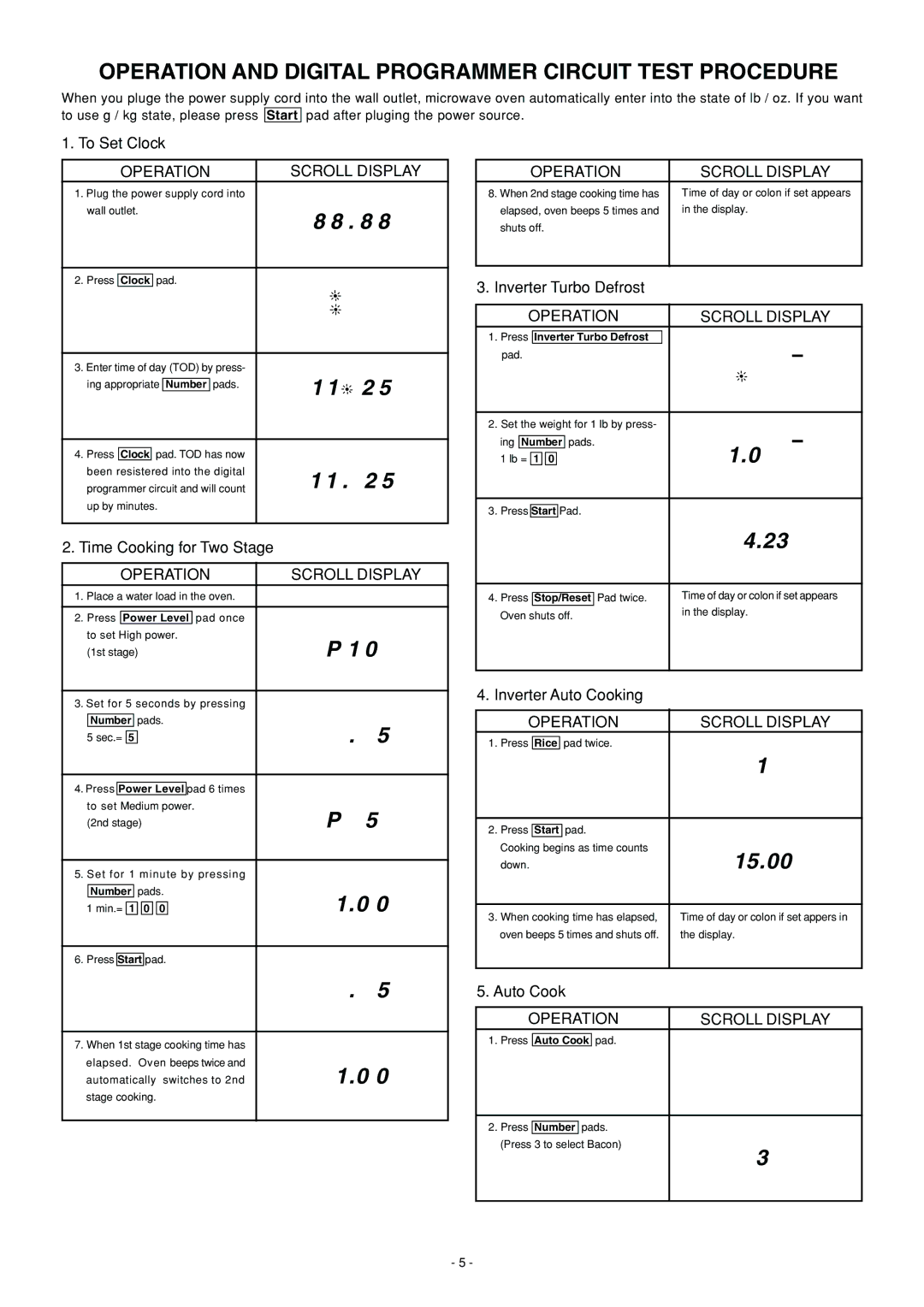OPERATION AND DIGITAL PROGRAMMER CIRCUIT TEST PROCEDURE
When you pluge the power supply cord into the wall outlet, microwave oven automatically enter into the state of lb / oz. If you want to use g / kg state, please press Start pad after pluging the power source.
1. To Set Clock
|
|
|
| OPERATION |
| SCROLL DISPLAY | |||||||||||
1. Plug the power supply cord into |
|
|
| ||||||||||||||
wall outlet. |
| 8 8 . 8 8 | |||||||||||||||
|
|
|
|
|
|
|
|
|
|
|
|
|
|
|
| ||
|
|
|
|
|
|
|
|
|
|
|
|
|
|
|
|
|
|
|
|
|
|
|
|
|
|
|
|
|
|
|
|
|
|
|
|
2. Press | Clock | pad. |
|
|
| ||||||||||||
|
|
|
|
|
|
|
|
|
|
|
|
|
|
|
|
|
|
3. Enter time of day (TOD) by press- |
|
|
| ||||||||||||||
|
|
|
|
|
|
|
|
|
|
|
|
|
|
|
| 1 1 | 2 5 |
ing appropriate | Number | pads. |
| ||||||||||||||
|
|
| |||||||||||||||
|
|
|
|
|
|
|
|
|
|
|
|
|
|
|
|
|
|
|
|
|
|
|
|
|
|
|
|
|
|
|
|
|
|
| |
4. Press | Clock | pad. TOD has now |
|
|
| ||||||||||||
been resistered into the digital |
| 1 1 . | 2 5 | ||||||||||||||
programmer circuit and will count |
| ||||||||||||||||
up by minutes. |
|
|
| ||||||||||||||
|
|
|
|
|
|
|
|
|
|
|
|
|
|
|
|
|
|
2. Time Cooking for Two Stage |
|
| |||||||||||||||
|
|
|
|
|
|
|
|
|
|
|
|
|
|
|
| ||
|
|
|
| OPERATION |
| SCROLL DISPLAY | |||||||||||
1. Place a water load in the oven. |
|
|
| ||||||||||||||
|
|
|
|
|
|
|
|
|
|
|
|
|
|
|
|
|
|
|
|
|
|
|
|
|
|
|
|
|
|
|
|
|
| ||
2. Press | Power Level | pad once |
|
|
| ||||||||||||
to set High power. |
| P 1 0 | |||||||||||||||
(1st stage) |
| ||||||||||||||||
|
|
|
|
|
|
|
|
|
|
|
|
|
|
|
|
|
|
3. Set for 5 seconds by pressing |
|
|
| ||||||||||||||
|
| pads. |
|
|
| ||||||||||||
| Number |
| . | 5 | |||||||||||||
5 sec.= 5 |
| ||||||||||||||||
|
|
|
|
|
|
|
|
|
|
|
|
|
|
|
|
|
|
|
|
|
|
|
|
|
|
|
|
|
|
|
| ||||
4. Press | Power Level | pad | 46 | times |
|
|
| ||||||||||
|
|
|
|
|
| ||||||||||||
to set Medium power. |
| P | 5 | ||||||||||||||
(2nd stage) |
| ||||||||||||||||
|
|
|
|
|
|
|
|
|
|
|
|
|
|
|
|
|
|
5. Set for 1 minute by pressing |
|
|
| ||||||||||||||
|
|
|
|
|
|
|
| ||||||||||
| Number | pads. |
| 1.0 0 | |||||||||||||
1 min.= 1 0 0 |
| ||||||||||||||||
|
|
|
|
|
|
|
|
|
|
|
|
|
|
|
|
|
|
6. Press |
|
|
| pad. |
|
|
| ||||||||||
| Start |
|
|
| |||||||||||||
|
|
|
|
|
|
|
|
|
|
|
|
|
|
|
| . | 5 |
|
|
|
|
|
| ||||||||||||
7. When 1st stage cooking time has |
|
|
| ||||||||||||||
elapsed. Oven beeps twice and |
| 1.0 0 | |||||||||||||||
automatically switches to 2nd |
| ||||||||||||||||
stage cooking. |
|
|
| ||||||||||||||
|
|
|
|
|
|
|
|
|
|
|
|
|
|
|
|
|
|
|
|
| OPERATION | SCROLL DISPLAY | |||||||||||
8. When 2nd stage cooking time has | Time of day or colon if set appears | ||||||||||||||
| elapsed, oven beeps 5 times and | in the display. | |||||||||||||
| shuts off. |
|
|
| |||||||||||
|
|
|
|
|
|
|
|
|
|
|
|
|
| ||
3. Inverter Turbo Defrost |
|
|
| ||||||||||||
|
|
|
|
|
|
|
|
|
|
|
|
|
|
| |
|
| OPERATION | SCROLL DISPLAY | ||||||||||||
1. | Press |
|
|
|
|
|
|
|
|
|
| ||||
| Inverter Turbo Defrost |
|
|
| |||||||||||
| pad. |
|
|
|
|
|
|
|
|
|
|
|
|
| |
|
|
|
|
|
|
|
|
|
|
|
|
|
| ||
|
|
|
|
|
|
|
|
|
|
|
|
|
| ||
2. Set the weight for 1 lb by press- |
|
|
| ||||||||||||
| ing |
|
|
|
|
| pads. |
|
|
| |||||
| Number | 1.0 |
|
| |||||||||||
| 1 lb = | 1 0 |
|
|
|
|
|
|
|
|
|
| |||
|
|
|
|
|
|
|
|
|
|
|
|
|
|
| |
3. | Press |
|
| Pad. |
|
|
| ||||||||
| Start |
|
|
| |||||||||||
|
|
|
|
|
|
|
|
|
|
|
|
| 4.23 |
|
|
|
|
|
|
|
|
|
|
|
|
|
|
|
|
| |
4. | Press |
|
|
|
|
|
|
|
| Pad twice. | Time of day or colon if set appears | ||||
| Stop/Reset | ||||||||||||||
| Oven shuts off. | in the display. | |||||||||||||
|
|
|
| ||||||||||||
|
|
|
|
|
|
|
|
|
|
|
|
|
| ||
4. Inverter Auto Cooking |
|
|
| ||||||||||||
|
|
|
|
|
|
|
|
| |||||||
|
| OPERATION | SCROLL DISPLAY | ||||||||||||
1. | Press |
|
| pad twice. |
|
|
| ||||||||
| Rice |
|
|
| |||||||||||
|
|
|
|
|
|
|
|
|
|
|
|
| 1 |
|
|
|
|
|
|
|
|
|
|
|
|
| |||||
2. | Press |
|
|
| pad. |
|
|
| |||||||
| Start |
|
|
| |||||||||||
| Cooking begins as time counts | 15.00 |
|
| |||||||||||
| down. |
|
|
|
|
|
|
|
|
|
|
|
| ||
|
|
|
|
|
|
|
| ||||||||
3. | When cooking time has elapsed, | Time of day or colon if set appers in | |||||||||||||
| oven beeps 5 times and shuts off. | the display. | |||||||||||||
|
|
|
|
|
|
|
|
| |||||||
5. Auto Cook |
|
|
| ||||||||||||
|
|
|
|
|
| ||||||||||
|
| OPERATION | SCROLL DISPLAY | ||||||||||||
|
|
|
|
|
|
|
| ||||||||
1. | Press |
| Auto Cook | pad. |
|
|
| ||||||||
|
|
|
|
|
|
|
|
|
|
|
|
|
|
|
|
2. | Press |
|
| pads. |
|
|
| ||||||||
| Number |
|
|
| |||||||||||
| (Press 3 to select Bacon) | 3 |
|
| |||||||||||
|
|
|
|
|
|
|
|
|
|
|
|
|
|
| |
|
|
|
|
|
|
|
|
|
|
|
|
|
|
|
|
- 5 -