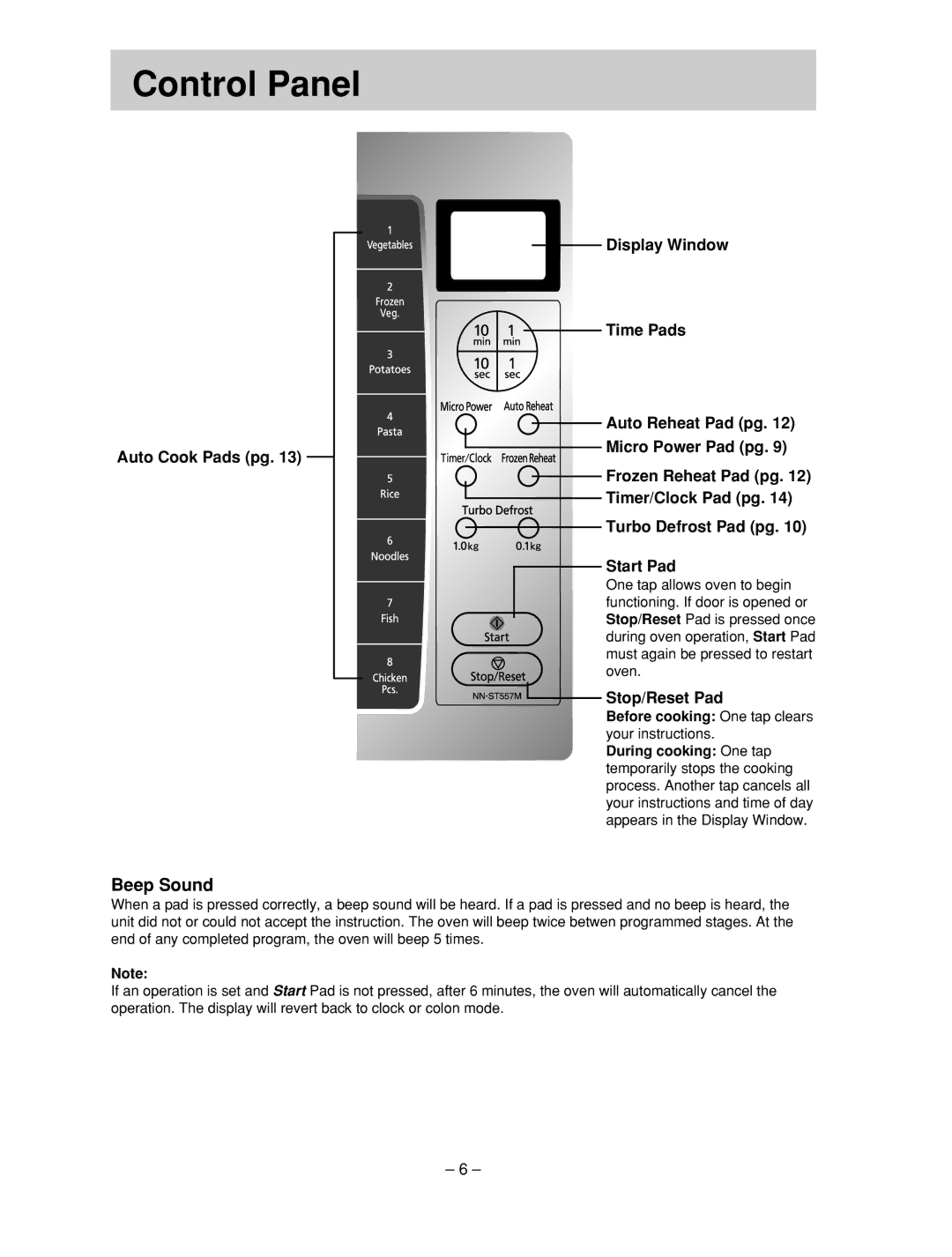NN-ST557W, NN-ST557M specifications
The Panasonic NN-ST557M and NN-ST557W are exemplary microwave ovens offering a blend of advanced technology and practical design, making them suitable for modern kitchens. Both models are noted for their stylish appearance, characterized by sleek finishes and intuitive interfaces, which enhance their usability in daily cooking tasks.One of the key features of both models is the Inverter technology. This innovative system provides a continuous flow of cooking power, allowing for even heating and precise temperature control. Unlike traditional microwaves that cycle on and off, resulting in uneven cooking, the inverter technology ensures that food is cooked uniformly. This is particularly beneficial for delicate items like fish or sauce, which require gentle heating to avoid overcooking.
Another significant feature is the one-touch sensor cooking. This technology simplifies meal preparation by automatically adjusting cooking times and power levels based on the food's moisture levels. Whether you are reheating leftovers or cooking a full meal, this feature removes the guesswork, ensuring optimal results every time.
The NN-ST557M and NN-ST557W also boast a large capacity, accommodating larger dishes and satisfying family-sized meals. The spacious interior allows for the flexibility to prepare multiple portions at once, enhancing the convenience for busy users. Additionally, both models feature a user-friendly control panel, complete with tactile buttons and a digital display, making navigation straightforward.
Cleaning and maintenance are made easy with the non-stick interior and removable turntable. The easy-to-clean surfaces help to maintain hygiene and reduce the time spent on upkeep. Moreover, the compact size of the microwave allows for easy placement on countertops without taking up unnecessary space.
Both models come equipped with various preset cooking programs that cater to specific food types, further enhancing their versatility in the kitchen. From popcorn and baked potatoes to defrosting meat, these programmable settings offer convenience and reliability.
In summary, the Panasonic NN-ST557M and NN-ST557W microwave ovens are distinguished by their innovative inverter technology, user-friendly features, and spacious design. They represent an ideal choice for those seeking efficiency, precision, and style in their cooking routines. With these models, Panasonic continues to uphold its reputation for quality and performance in the consumer appliance market.