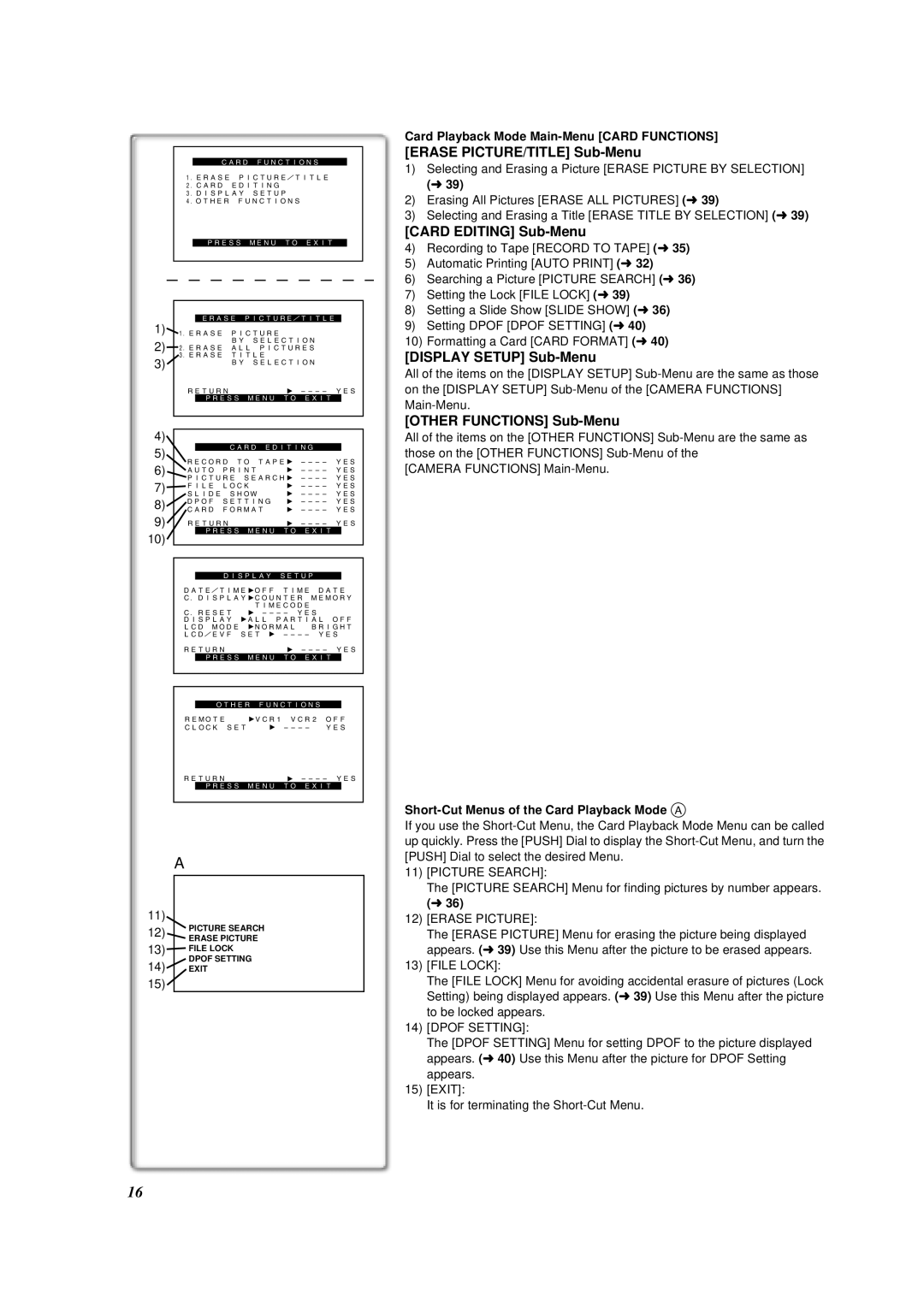CARD FUNCTIONS
1.ERASE PICTURE/TITLE 2.CARD EDITING 3.DISPLAY SETUP 4.OTHER FUNCTIONS
PRESS MENU TO EXIT
|
|
|
|
|
| |
1) |
| ERASE PICTURE/TITLE |
| |||
1.ERASE PICTURE |
|
| ||||
2) |
| BY SELECTION | ||||
2.ERASE ALL PICTURES | ||||||
3) | 3.ERASE TITLE |
|
| |||
| BY SELECTION | |||||
|
| |||||
| RETURN |
| ||||
|
| PRESS MENU TO EXIT |
| |||
4) |
|
|
|
|
| |
|
|
|
|
| ||
|
|
|
|
| ||
5) |
| CARD EDITING |
| |||
RECORD TO TAPE | ||||||
6) | ||||||
AUTO PRINT | ||||||
7) | PICTURE SEARCH | |||||
FILE LOCK |
| |||||
|
| |||||
8) | SLIDE SHOW | |||||
DPOF SETTING | ||||||
CARD FORMAT | ||||||
9) | RETURN |
| ||||
10) |
| PRESS MENU TO EXIT |
| |||
|
|
|
|
| ||
|
|
|
|
|
| |
|
|
| ||||
|
| DISPLAY SETUP |
| |||
| DATE/TIME OFF TIME DATE | |||||
| C.DISPLAY COUNTER MEMORY | |||||
|
|
| TIMECODE | |||
| C.RESET | |||||
| DISPLAY ALL PARTIAL OFF | |||||
| LCD MODE | NORMAL | BRIGHT | |||
| LCD/EVF SET | |||||
| RETURN |
| ||||
|
| PRESS MENU TO EXIT |
| |||
|
|
|
|
|
| |
|
|
| ||||
|
|
|
|
|
| |
|
| OTHER FUNCTIONS |
| |||
| REMOTE | VCR1 VCR2 OFF | ||||
| CLOCK SET | |||||
| RETURN |
| ||||
|
| PRESS MENU TO EXIT |
| |||
|
|
|
|
|
| |
A
11)
12)PICTURE SEARCH ERASE PICTURE
13)FILE LOCK DPOF SETTING
14)EXIT
15)
Card Playback Mode Main-Menu [CARD FUNCTIONS]
[ERASE PICTURE/TITLE] Sub-Menu
1)Selecting and Erasing a Picture [ERASE PICTURE BY SELECTION] (l39)
2)Erasing All Pictures [ERASE ALL PICTURES] (l39)
3)Selecting and Erasing a Title [ERASE TITLE BY SELECTION] (l39)
[CARD EDITING] Sub-Menu
4)Recording to Tape [RECORD TO TAPE] (l35)
5)Automatic Printing [AUTO PRINT] (l32)
6)Searching a Picture [PICTURE SEARCH] (l36)
7)Setting the Lock [FILE LOCK] (l39)
8)Setting a Slide Show [SLIDE SHOW] (l36)
9)Setting DPOF [DPOF SETTING] (l40)
10)Formatting a Card [CARD FORMAT] (l40)
[DISPLAY SETUP] Sub-Menu
All of the items on the [DISPLAY SETUP]
[OTHER FUNCTIONS] Sub-Menu
All of the items on the [OTHER FUNCTIONS]
[CAMERA FUNCTIONS]
Short-Cut Menus of the Card Playback Mode A
If you use the
11)[PICTURE SEARCH]:
The [PICTURE SEARCH] Menu for finding pictures by number appears. (l36)
12)[ERASE PICTURE]:
The [ERASE PICTURE] Menu for erasing the picture being displayed appears. (l39) Use this Menu after the picture to be erased appears.
13)[FILE LOCK]:
The [FILE LOCK] Menu for avoiding accidental erasure of pictures (Lock Setting) being displayed appears. (l39) Use this Menu after the picture to be locked appears.
14)[DPOF SETTING]:
The [DPOF SETTING] Menu for setting DPOF to the picture displayed appears. (l40) Use this Menu after the picture for DPOF Setting appears.
15)[EXIT]:
It is for terminating the
16