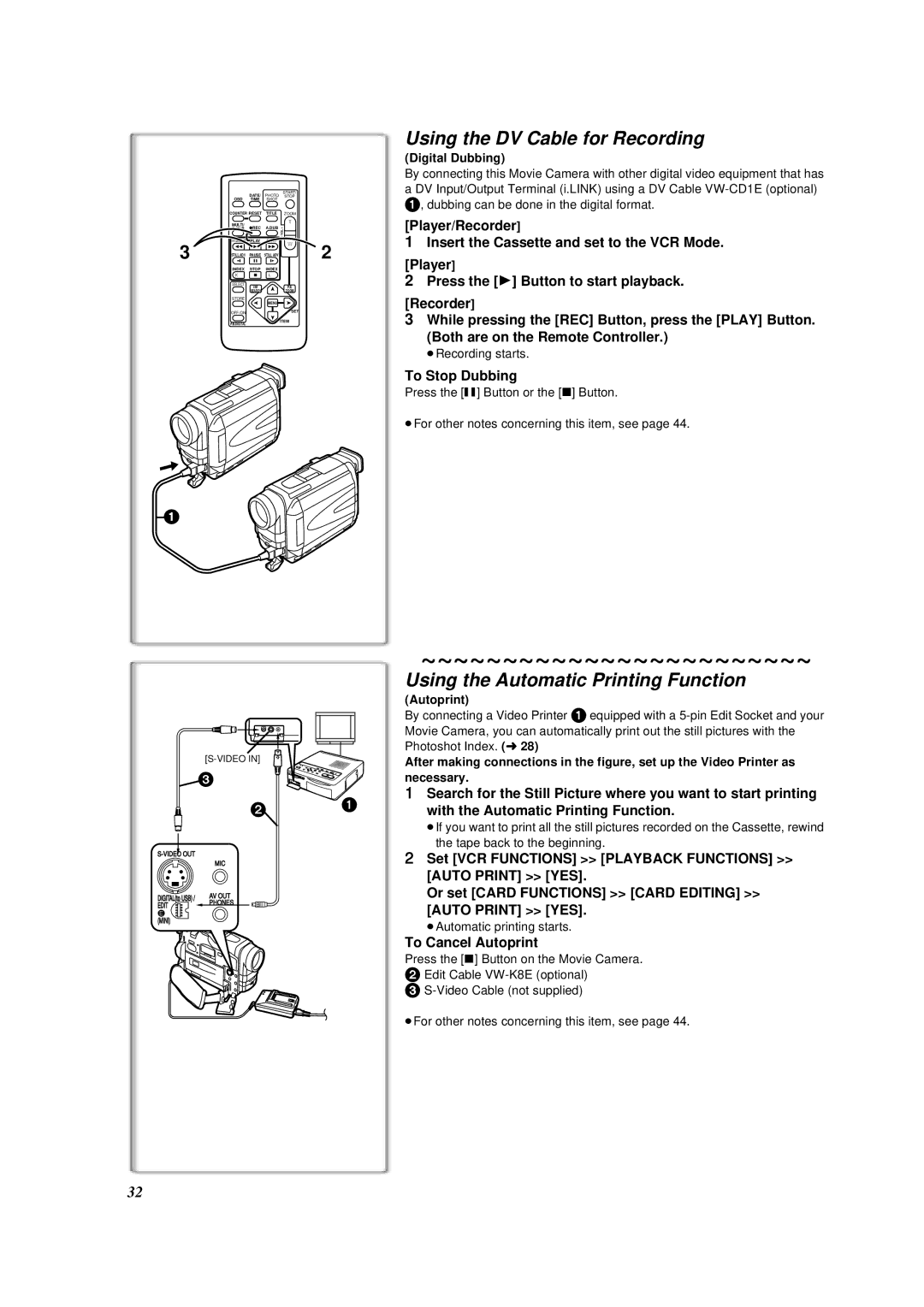3
|
|
|
|
|
| Using the DV Cable for Recording |
|
|
|
|
|
| (Digital Dubbing) |
|
|
|
|
|
| By connecting this Movie Camera with other digital video equipment that has |
| DATE/ | PHOTO | START/ |
| a DV Input/Output Terminal (i.LINK) using a DV Cable | |
OSD | STOP |
|
| |||
TIME | SHOT |
|
|
| 1, dubbing can be done in the digital format. | |
COUNTER RESET TITLE |
| ZOOM |
| |||
|
|
| ||||
MULTI/ |
|
|
| T |
| [Player/Recorder] |
¥REC | A.DUB | r |
|
|
| |
|
|
| sVOL |
|
| 1 Insert the Cassette and set to the VCR Mode. |
6 | 1 | 5 |
|
|
| |
V/REW PLAY | FF/W |
| W | 2 |
| |
|
|
|
|
| ||
STILL ADV PAUSE STILL ADV |
|
| [Player] | |||
INDEX | STOP | INDEX |
|
| ||
E | ; | D |
|
|
| |
K | ∫ | L |
|
|
| 2 Press the [1] Button to start playback. |
SELECT | VAR. |
|
| P.B. |
| |
| SEARCH |
|
| ZOOM |
|
|
1
STORE
| MENU |
OFF/ON | SET |
| |
P.B.DIGITAL | ITEM |
|
[Recorder]
3While pressing the [REC] Button, press the [PLAY] Button. (Both are on the Remote Controller.)
≥Recording starts.
To Stop Dubbing
Press the [;] Button or the [∫] Button.
≥For other notes concerning this item, see page 44.
1 |
| MIC |
IGITAL(to USB) / | AV OUT |
EDIT | PHONES |
(MINI) |
|
~~~~~~~~~~~~~~~~~~~~~~~~
Using the Automatic Printing Function
(Autoprint)
By connecting a Video Printer 1 equipped with a
After making connections in the figure, set up the Video Printer as necessary.
1Search for the Still Picture where you want to start printing with the Automatic Printing Function.
≥If you want to print all the still pictures recorded on the Cassette, rewind the tape back to the beginning.
2Set [VCR FUNCTIONS] >> [PLAYBACK FUNCTIONS] >> [AUTO PRINT] >> [YES].
Or set [CARD FUNCTIONS] >> [CARD EDITING] >>
[AUTO PRINT] >> [YES].
≥Automatic printing starts.
To Cancel Autoprint
Press the [∫] Button on the Movie Camera.
2Edit Cable
3
≥For other notes concerning this item, see page 44.
32