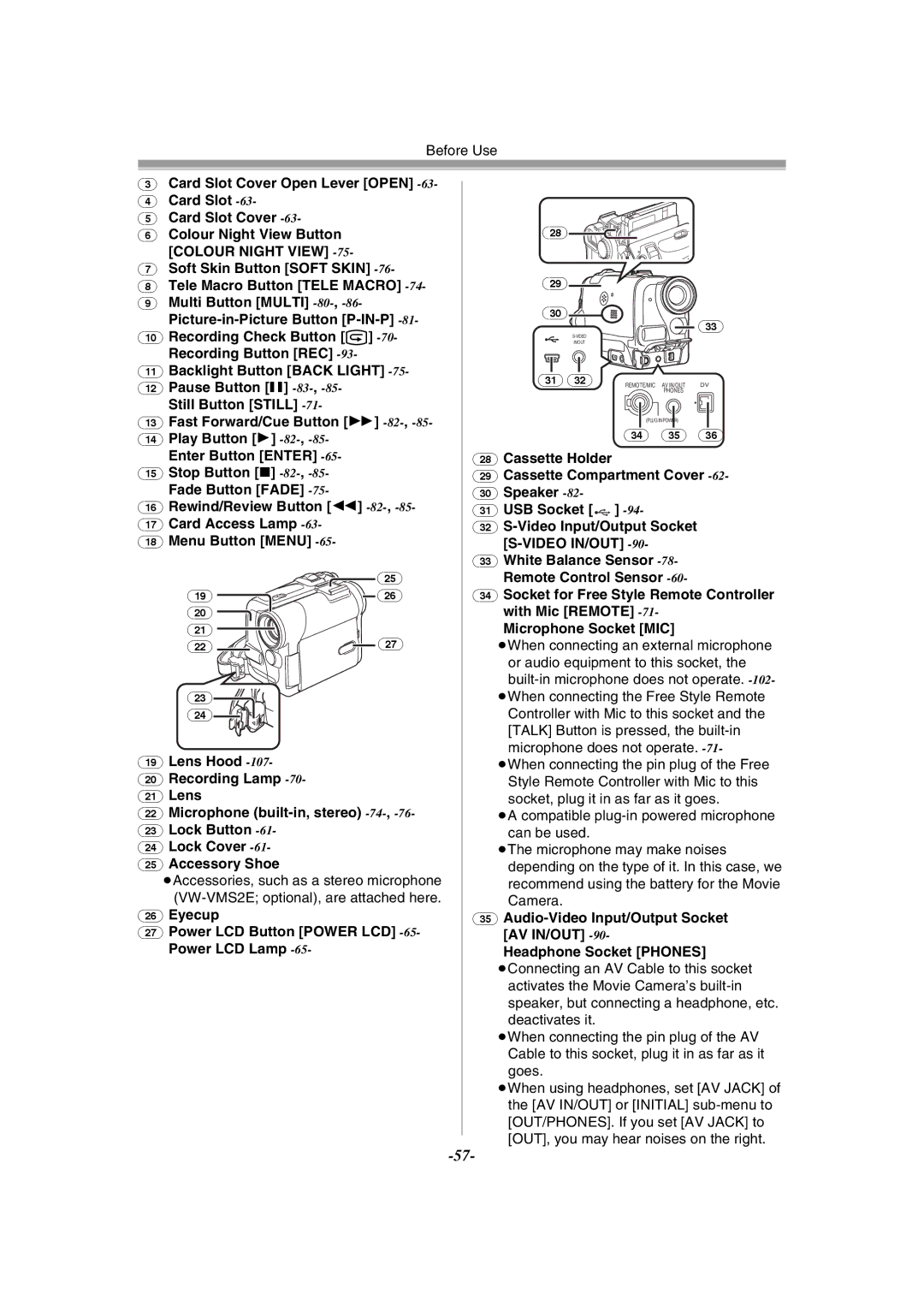Before Use
(3)Card Slot Cover Open Lever [OPEN]
(4)Card Slot
(5)Card Slot Cover
(6)Colour Night View Button [COLOUR NIGHT VIEW]
(7)Soft Skin Button [SOFT SKIN]
(8)Tele Macro Button [TELE MACRO]
(9)Multi Button [MULTI]
(10)Recording Check Button [S]
Recording Button [REC]
(11)Backlight Button [BACK LIGHT]
(12)Pause Button [;]
Still Button [STILL]
(13)Fast Forward/Cue Button [5]
(14)Play Button [1]
Enter Button [ENTER]
(15)Stop Button [∫]
Fade Button [FADE]
(16)Rewind/Review Button [6]
(17)Card Access Lamp
(18)Menu Button [MENU]
| (25) |
(19) | (26) |
(20) |
|
(21) |
|
(22) | (27) |
(23)
(24)![]()
![]()
(19)Lens Hood
(20)Recording Lamp
(21)Lens
(22)Microphone
(23)Lock Button
(24)Lock Cover
(25)Accessory Shoe
≥Accessories, such as a stereo microphone
(26)Eyecup
(27)Power LCD Button [POWER LCD] -65- Power LCD Lamp -65-
(28)
(29)
(30)
| (33) |
| |
IN/OUT |
|
(31) (32) | REMOTE/MIC AV IN/OUT DV |
| PHONES |
(PLUG IN POWER)
(34) (35) (36)
(28)Cassette Holder
(29)Cassette Compartment Cover
(30)Speaker
(31)USB Socket [![]()
![]()
![]() ]
]
(32)
(33)White Balance Sensor
(34)Socket for Free Style Remote Controller with Mic [REMOTE]
Microphone Socket [MIC]
≥When connecting an external microphone or audio equipment to this socket, the
≥When connecting the Free Style Remote Controller with Mic to this socket and the [TALK] Button is pressed, the
≥When connecting the pin plug of the Free Style Remote Controller with Mic to this socket, plug it in as far as it goes.
≥A compatible
≥The microphone may make noises depending on the type of it. In this case, we recommend using the battery for the Movie Camera.
(35)
Headphone Socket [PHONES]
≥Connecting an AV Cable to this socket activates the Movie Camera’s
≥When connecting the pin plug of the AV Cable to this socket, plug it in as far as it goes.
≥When using headphones, set [AV JACK] of the [AV IN/OUT] or [INITIAL]