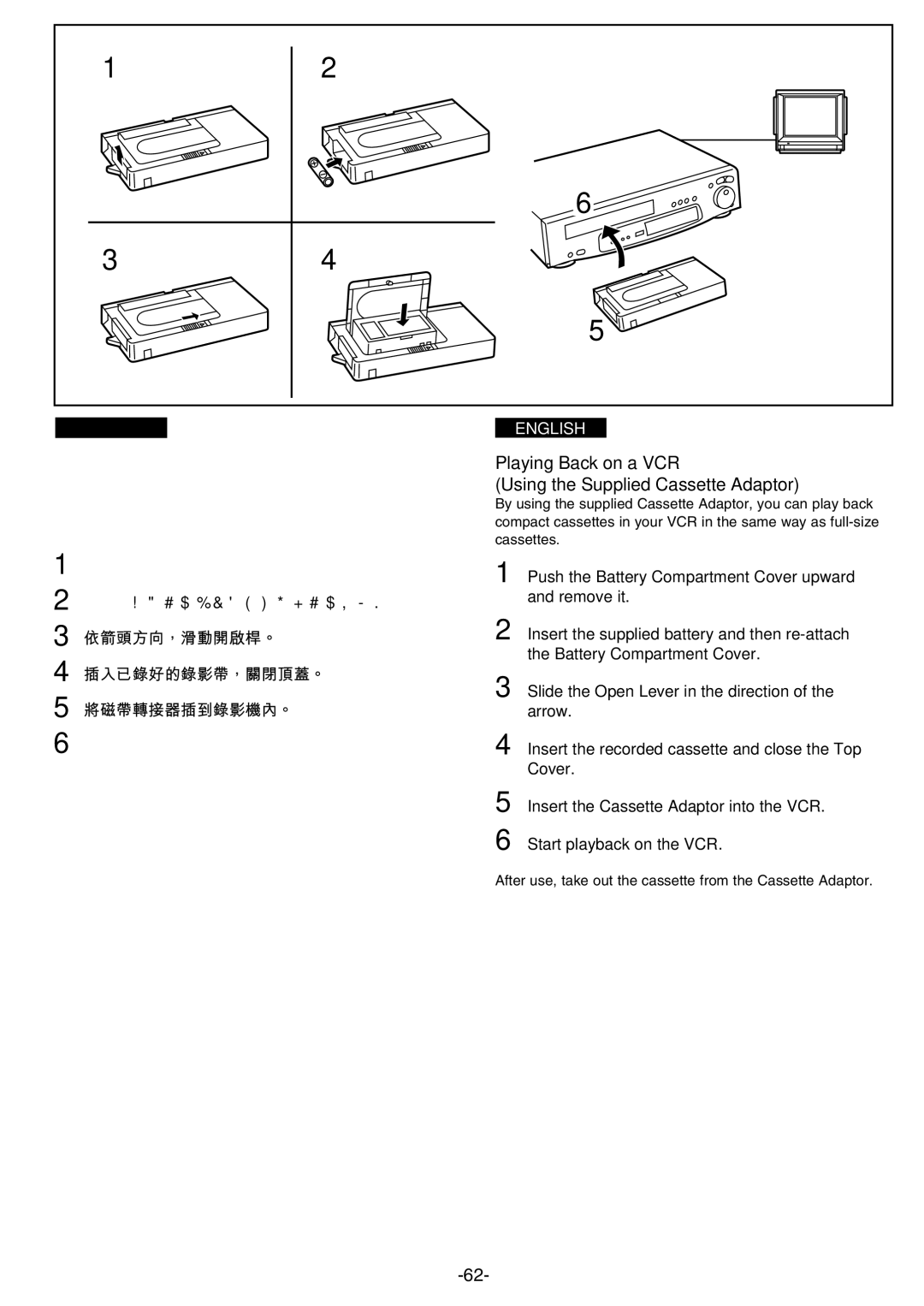1 | 2 |
| 6 |
3 | 4 |
| 5 |
| ENGLISH |
1
2
3
4
5
6
Playing Back on a VCR
(Using the Supplied Cassette Adaptor)
By using the supplied Cassette Adaptor, you can play back
compact cassettes in your VCR in the same way as
cassettes.
1 Push the Battery Compartment Cover upward and remove it.
2 Insert the supplied battery and then
3 Slide the Open Lever in the direction of the arrow.
4 Insert the recorded cassette and close the Top Cover.
5 Insert the Cassette Adaptor into the VCR.
6 Start playback on the VCR.
After use, take out the cassette from the Cassette Adaptor.