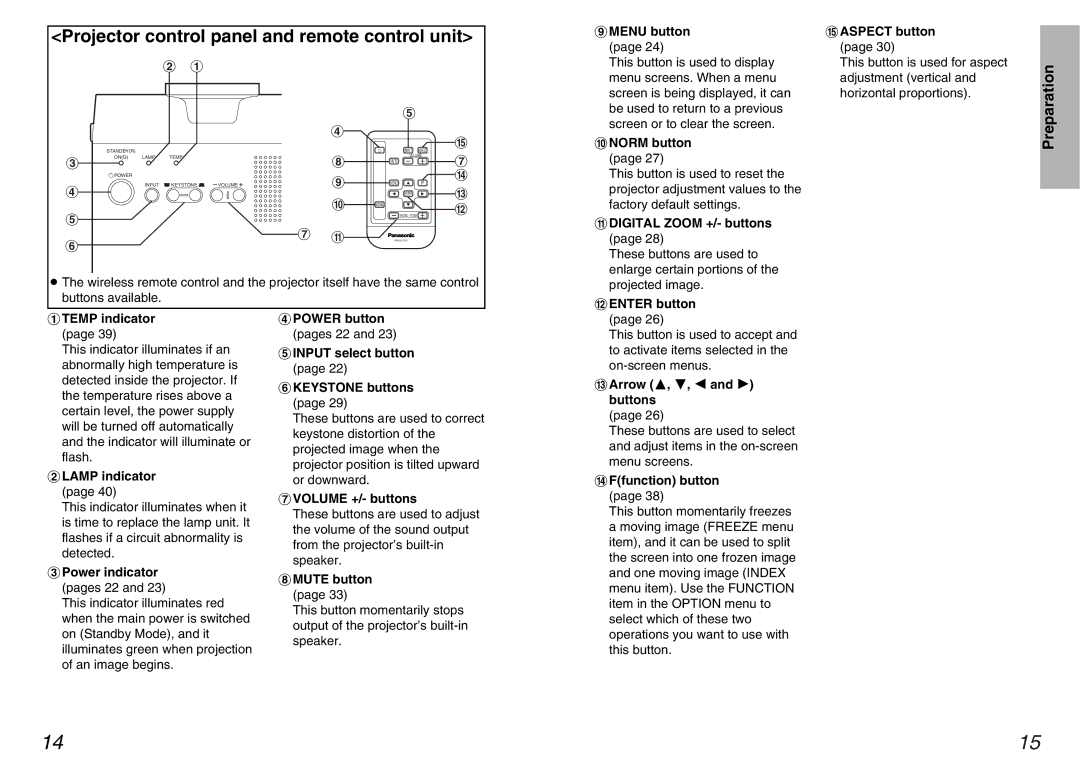<Projector control panel and remote control unit>
$#
|
|
|
| ' |
|
|
|
|
| & |
|
| 1 |
| STANDBY(R) |
|
| INPUT | ASPECT | |
|
|
|
| |||
% | ON(G) LAMP | TEMP | * | VOLUME | ) | |
MUTE |
| |||||
|
|
|
|
|
| |
| POWER |
| + |
|
| 0 |
& | INPUT | KEYSTONE VOLUME | MENU | F | / | |
|
| , | ENTER |
| ||
|
|
| NORMAL |
| . | |
' |
|
|
| DIGITAL ZOOM |
| |
|
|
|
|
| ||
( |
| ) | - | PROJECTOR |
|
|
|
|
|
|
|
| |
BThe wireless remote control and the projector itself have the same control buttons available.
+MENU button | 1ASPECT button |
(page 24) | (page 30) |
This button is used to display | This button is used for aspect |
menu screens. When a menu | adjustment (vertical and |
screen is being displayed, it can | horizontal proportions). |
be used to return to a previous |
|
screen or to clear the screen. |
|
,NORM button (page 27)
This button is used to reset the projector adjustment values to the factory default settings.
-DIGITAL ZOOM +/- buttons (page 28)
These buttons are used to enlarge certain portions of the projected image.
.ENTER button |
Preparation
#TEMP indicator (page 39)
This indicator illuminates if an abnormally high temperature is detected inside the projector. If the temperature rises above a certain level, the power supply will be turned off automatically and the indicator will illuminate or flash.
$LAMP indicator (page 40)
This indicator illuminates when it is time to replace the lamp unit. It flashes if a circuit abnormality is detected.
%Power indicator (pages 22 and 23)
This indicator illuminates red when the main power is switched on (Standby Mode), and it illuminates green when projection of an image begins.
&POWER button (pages 22 and 23)
'INPUT select button (page 22)
(KEYSTONE buttons (page 29)
These buttons are used to correct keystone distortion of the projected image when the projector position is tilted upward or downward.
)VOLUME +/- buttons
These buttons are used to adjust the volume of the sound output from the projector’s
*MUTE button (page 33)
This button momentarily stops output of the projector’s
(page 26) |
This button is used to accept and |
to activate items selected in the |
/Arrow (F, G, I and H) buttons
(page 26)
These buttons are used to select and adjust items in the
0F(function) button (page 38)
This button momentarily freezes a moving image (FREEZE menu item), and it can be used to split the screen into one frozen image and one moving image (INDEX menu item). Use the FUNCTION item in the OPTION menu to select which of these two operations you want to use with this button.
14 | 15 |