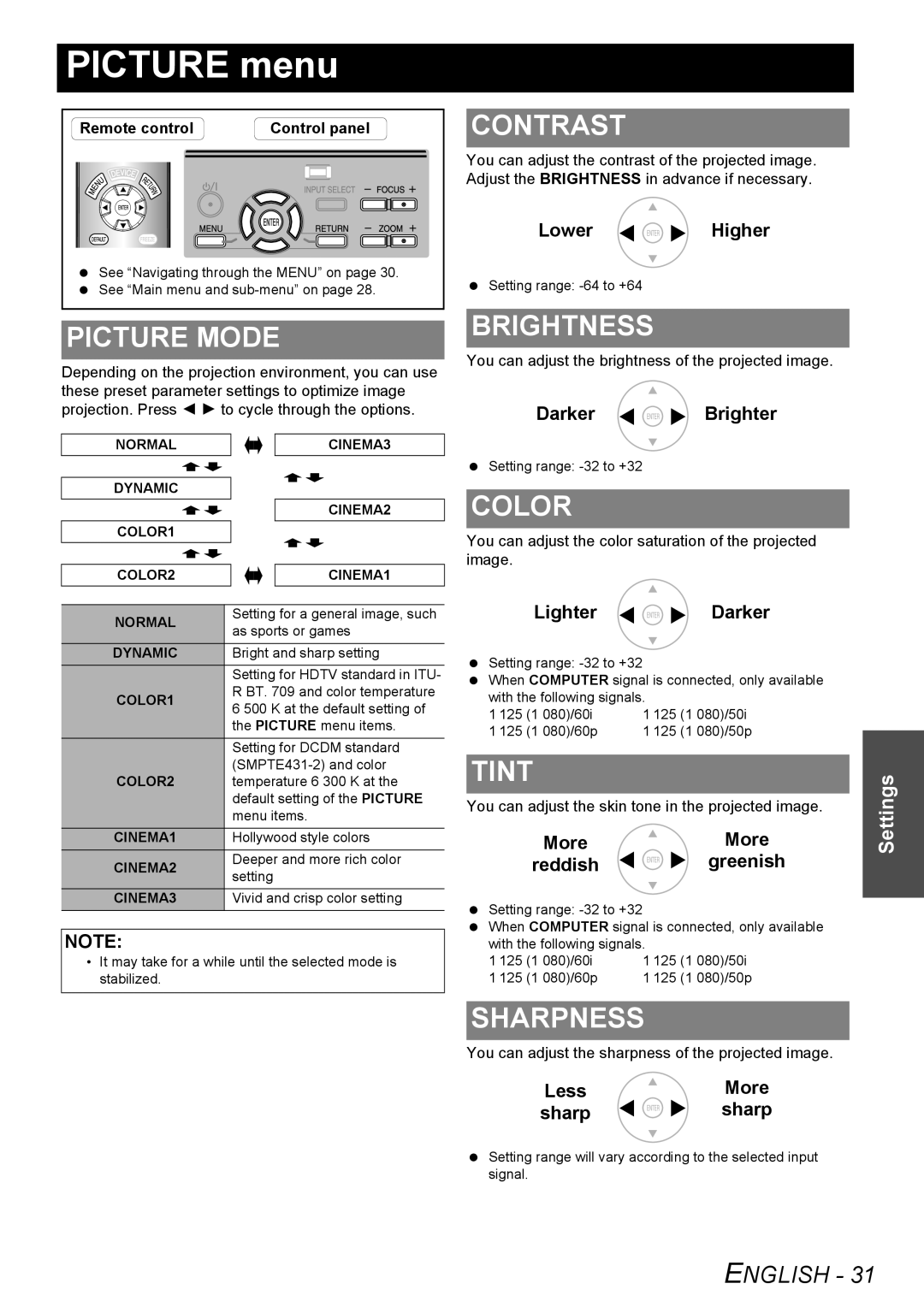PICTURE menu
Remote control | Control panel |
See “Navigating through the MENU” on page 30. See “Main menu and
CONTRAST
You can adjust the contrast of the projected image. Adjust the BRIGHTNESS in advance if necessary.
Lower ![]()
![]()
![]() Higher
Higher
Setting range:
PICTURE MODE
Depending on the projection environment, you can use these preset parameter settings to optimize image projection. Press I H to cycle through the options.
NORMAL |
|
|
|
|
| CINEMA3 | ||||
|
|
| ||||||||
|
|
|
|
|
|
|
|
|
|
|
|
|
|
|
|
|
|
|
|
|
|
|
|
|
|
|
|
|
|
|
|
|
DYNAMIC
|
|
|
|
|
|
|
|
|
|
|
|
| CINEMA2 |
|
|
|
|
|
|
|
|
|
|
|
|
|
|
COLOR1 |
|
|
|
|
|
|
|
|
| ||||
|
|
|
|
|
|
|
|
|
|
|
|
|
|
|
|
|
|
|
|
|
|
|
|
|
|
|
|
COLOR2 |
|
|
|
|
|
|
|
| CINEMA1 | ||||
|
|
|
|
|
|
|
| ||||||
|
|
|
|
|
|
|
|
|
|
|
|
|
|
|
|
|
|
|
|
|
|
|
|
|
|
| |
NORMAL |
| Setting for a general image, such | |||||||||||
| as sports or games | ||||||||||||
|
|
|
|
|
| ||||||||
DYNAMIC |
| Bright and sharp setting | |||||||||||
|
|
|
|
|
| Setting for HDTV standard in ITU- | |||||||
COLOR1 |
| R BT. 709 and color temperature | |||||||||||
| 6 500 K at the default setting of | ||||||||||||
|
|
|
|
|
| ||||||||
|
|
|
|
|
| the PICTURE menu items. | |||||||
|
|
|
|
|
| Setting for DCDM standard | |||||||
|
|
|
|
|
| ||||||||
COLOR2 |
| temperature 6 300 K at the | |||||||||||
|
|
|
|
|
| default setting of the PICTURE | |||||||
|
|
|
|
|
| menu items. | |||||||
CINEMA1 |
| Hollywood style colors | |||||||||||
CINEMA2 |
| Deeper and more rich color | |||||||||||
| setting | ||||||||||||
|
|
|
|
|
| ||||||||
CINEMA3 |
| Vivid and crisp color setting | |||||||||||
NOTE:
•It may take for a while until the selected mode is stabilized.
BRIGHTNESS
You can adjust the brightness of the projected image.
Darker ![]()
![]()
![]() Brighter
Brighter
Setting range:
COLOR
You can adjust the color saturation of the projected image.
Lighter 

 Darker
Darker
Setting range:
When COMPUTER signal is connected, only available
with the following signals. |
| ||
1 125 | (1 080)/60i | 1 125 | (1 080)/50i |
1 125 | (1 080)/60p | 1 125 | (1 080)/50p |
TINT
You can adjust the skin tone in the projected image.
More  More
More
reddish 

 greenish
greenish
Setting range:
When COMPUTER signal is connected, only available with the following signals.
1 125 (1 | 080)/60i | 1 125 | (1 | 080)/50i |
1 125 (1 | 080)/60p | 1 125 | (1 | 080)/50p |
Settings
SHARPNESS
You can adjust the sharpness of the projected image.
Less | More |
sharp | sharp |
Setting range will vary according to the selected input signal.