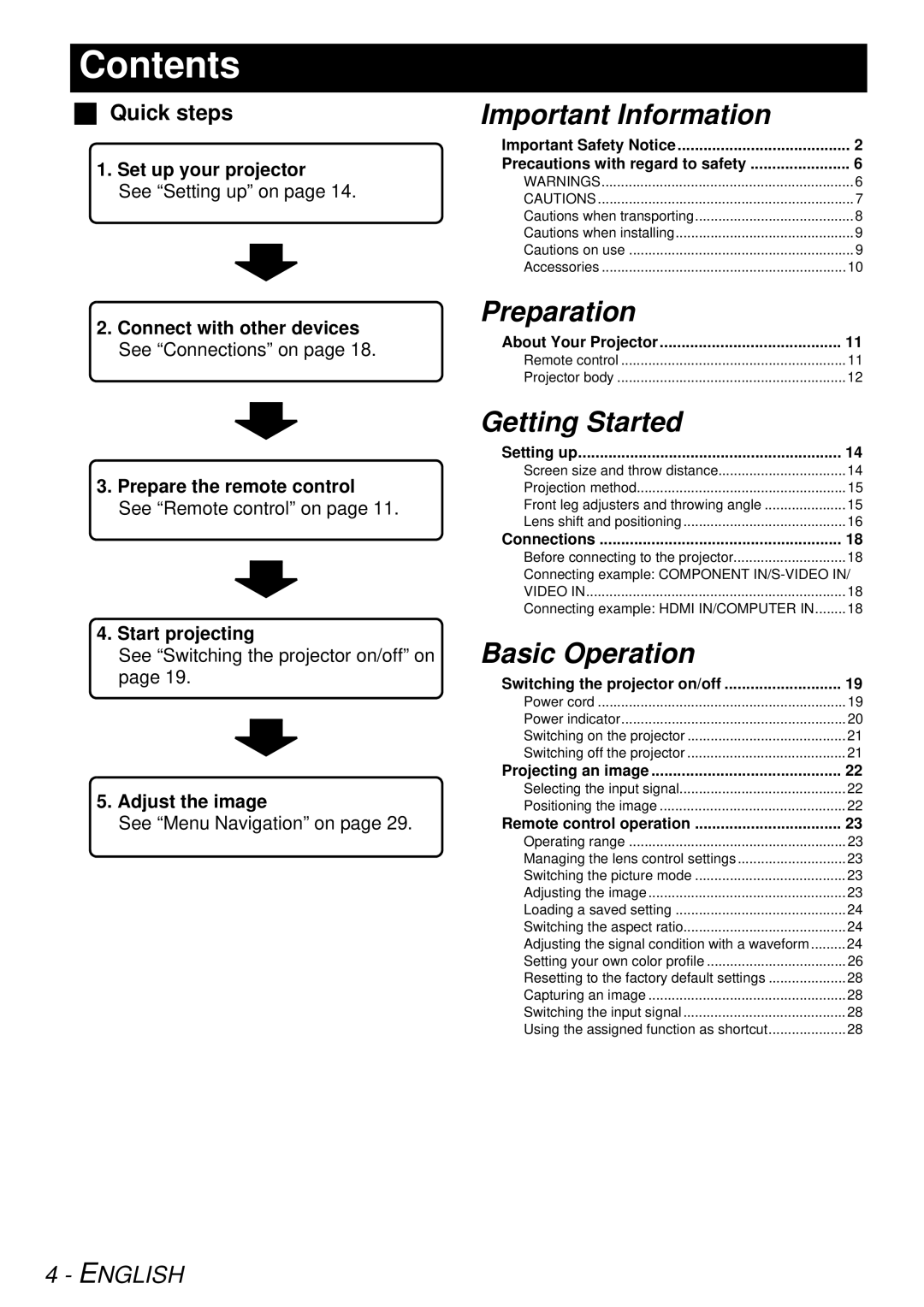Contents
Quick steps
1.Set up your projector
See “Setting up” on page 14.
2.Connect with other devices See “Connections” on page 18.
3.Prepare the remote control
See “Remote control” on page 11.
4.Start projecting
See “Switching the projector on/off” on page 19.
5.Adjust the image
See “Menu Navigation” on page 29.
Important Information |
|
Important Safety Notice | 2 |
Precautions with regard to safety | 6 |
WARNINGS | 6 |
CAUTIONS | 7 |
Cautions when transporting | 8 |
Cautions when installing | 9 |
Cautions on use | 9 |
Accessories | 10 |
Preparation |
|
About Your Projector | 11 |
Remote control | 11 |
Projector body | 12 |
Getting Started |
|
Setting up | 14 |
Screen size and throw distance | 14 |
Projection method | 15 |
Front leg adjusters and throwing angle | 15 |
Lens shift and positioning | 16 |
Connections | 18 |
Before connecting to the projector | 18 |
Connecting example: COMPONENT | |
VIDEO IN | 18 |
Connecting example: HDMI IN/COMPUTER IN | 18 |
Basic Operation |
|
Switching the projector on/off | 19 |
Power cord | 19 |
Power indicator | 20 |
Switching on the projector | 21 |
Switching off the projector | 21 |
Projecting an image | 22 |
Selecting the input signal | 22 |
Positioning the image | 22 |
Remote control operation | 23 |
Operating range | 23 |
Managing the lens control settings | 23 |
Switching the picture mode | 23 |
Adjusting the image | 23 |
Loading a saved setting | 24 |
Switching the aspect ratio | 24 |
Adjusting the signal condition with a waveform | 24 |
Setting your own color profile | 26 |
Resetting to the factory default settings | 28 |
Capturing an image | 28 |
Switching the input signal | 28 |
Using the assigned function as shortcut | 28 |