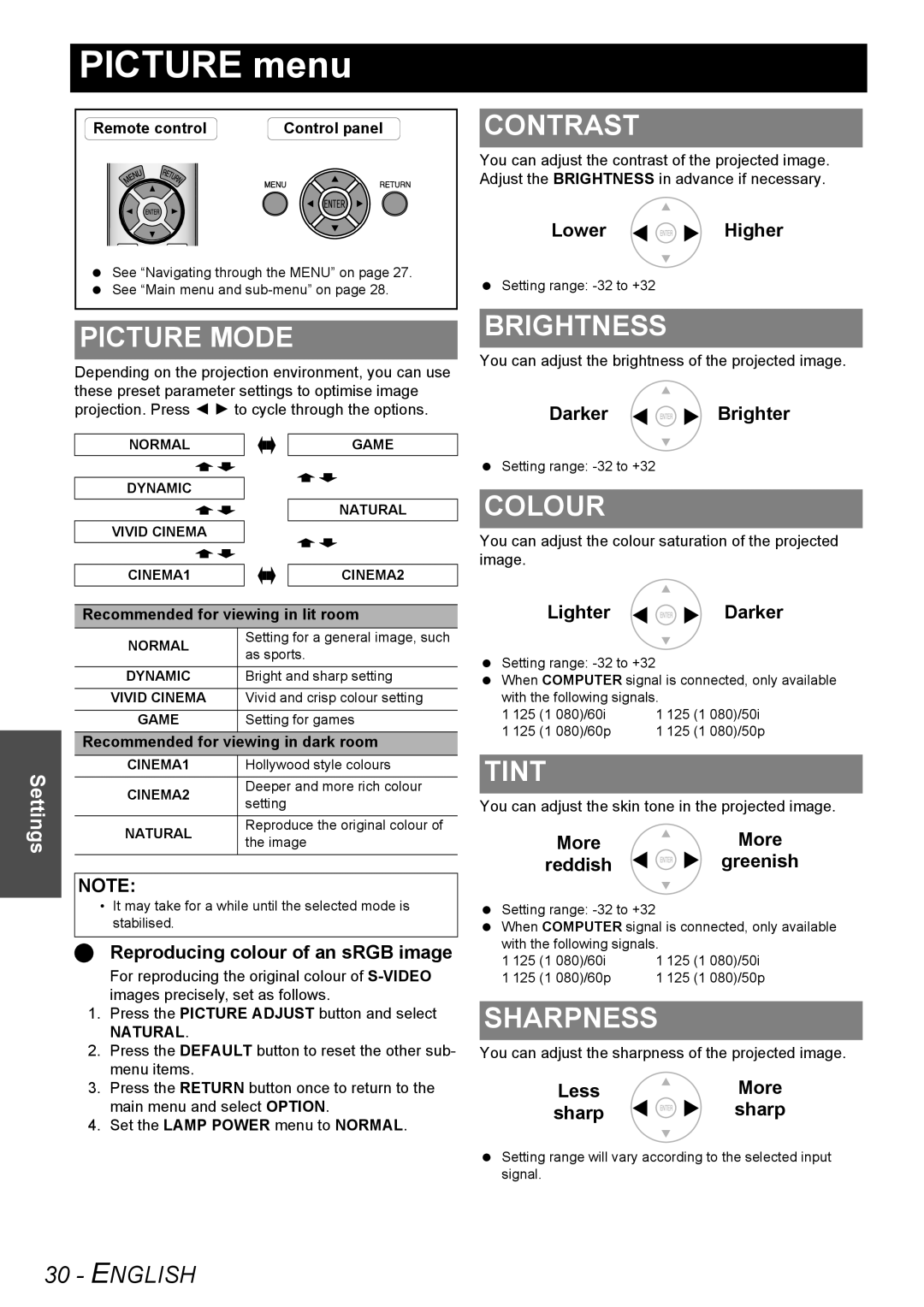PICTURE menu
Remote control | Control panel |
See “Navigating through the MENU” on page 27. See “Main menu and
CONTRAST
You can adjust the contrast of the projected image. Adjust the BRIGHTNESS in advance if necessary.
Lower ![]()
![]()
![]()
![]()
![]() Higher
Higher
Setting range:
Settings
PICTURE MODE
Depending on the projection environment, you can use these preset parameter settings to optimise image projection. Press I H to cycle through the options.
NORMAL |
|
|
|
|
| GAME | ||||
|
|
| ||||||||
|
|
|
|
|
|
|
|
|
|
|
|
|
|
|
|
|
|
|
|
|
|
|
|
|
|
|
|
|
|
|
|
|
DYNAMIC
NATURAL
VIVID CINEMA
CINEMA1 |
|
|
| CINEMA2 |
|
|
| ||
|
|
|
|
|
Recommended for viewing in lit room
NORMAL | Setting for a general image, such | |
as sports. | ||
| ||
|
| |
DYNAMIC | Bright and sharp setting | |
VIVID CINEMA | Vivid and crisp colour setting | |
GAME | Setting for games | |
|
| |
Recommended for | viewing in dark room | |
CINEMA1 | Hollywood style colours | |
CINEMA2 | Deeper and more rich colour | |
setting | ||
| ||
|
| |
NATURAL | Reproduce the original colour of | |
the image | ||
| ||
|
|
NOTE:
•It may take for a while until the selected mode is stabilised.
Reproducing colour of an sRGB image
For reproducing the original colour of
1.Press the PICTURE ADJUST button and select
NATURAL.
2.Press the DEFAULT button to reset the other sub- menu items.
3.Press the RETURN button once to return to the main menu and select OPTION.
4.Set the LAMP POWER menu to NORMAL.
BRIGHTNESS
You can adjust the brightness of the projected image.
Darker ![]()
![]()
![]()
![]()
![]() Brighter
Brighter
Setting range:
COLOUR
You can adjust the colour saturation of the projected image.
Lighter 

 Darker
Darker
Setting range:
When COMPUTER signal is connected, only available
with the following signals. |
| ||
1 125 | (1 080)/60i | 1 125 | (1 080)/50i |
1 125 | (1 080)/60p | 1 125 | (1 080)/50p |
TINT
You can adjust the skin tone in the projected image.
More  More
More
reddish 

 greenish
greenish
Setting range:
When COMPUTER signal is connected, only available with the following signals.
1 125 | (1 | 080)/60i | 1 125 | (1 | 080)/50i |
1 125 | (1 | 080)/60p | 1 125 | (1 | 080)/50p |
SHARPNESS
You can adjust the sharpness of the projected image.
Less | More |
sharp | sharp |
Setting range will vary according to the selected input signal.