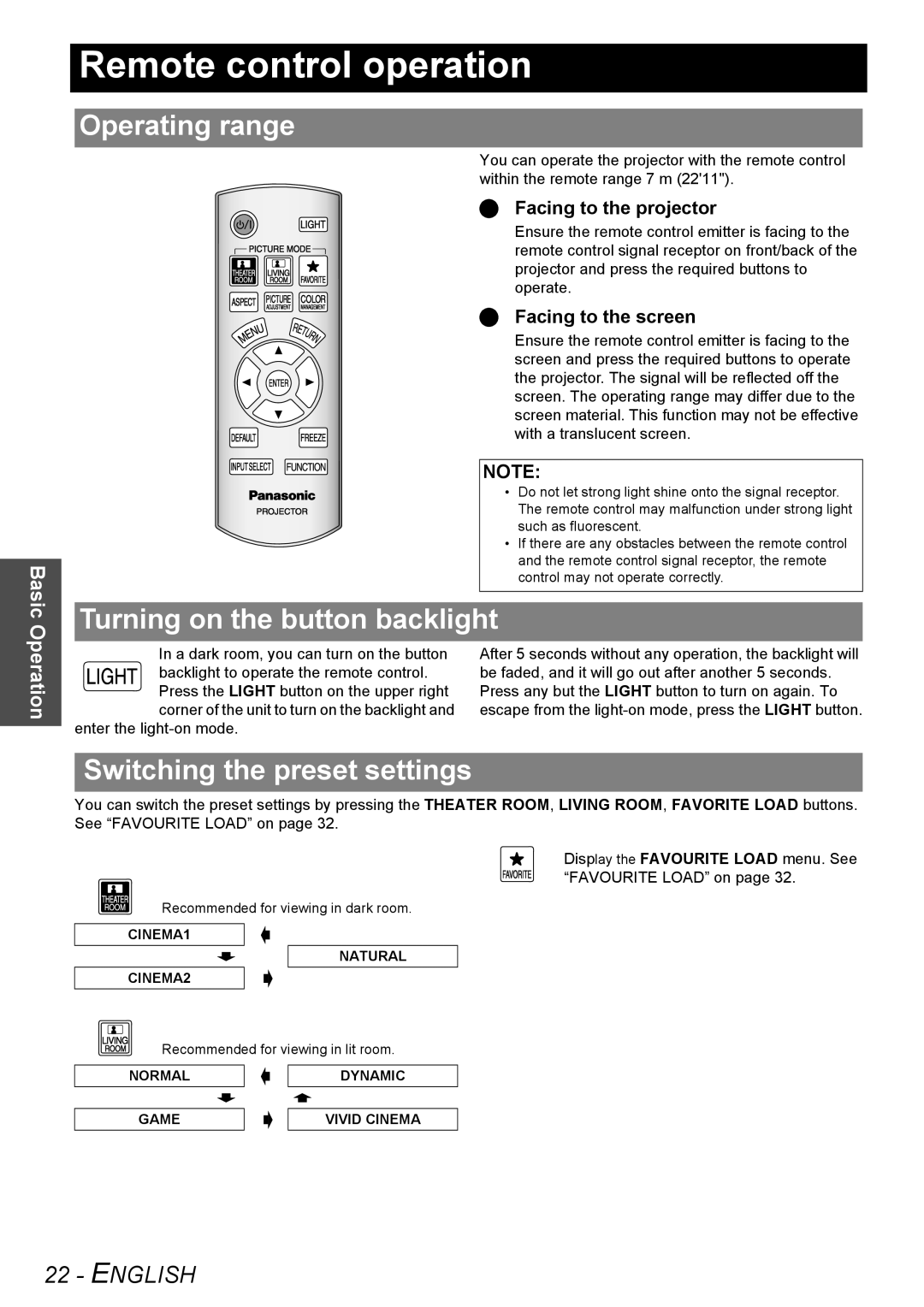Basic Operation
Remote control operation
Operating range
You can operate the projector with the remote control within the remote range 7 m (22'11").
Facing to the projector
Ensure the remote control emitter is facing to the remote control signal receptor on front/back of the projector and press the required buttons to operate.
Facing to the screen
Ensure the remote control emitter is facing to the screen and press the required buttons to operate the projector. The signal will be reflected off the screen. The operating range may differ due to the screen material. This function may not be effective with a translucent screen.
NOTE:
• Do not let strong light shine onto the signal receptor. The remote control may malfunction under strong light such as fluorescent.
• If there are any obstacles between the remote control and the remote control signal receptor, the remote control may not operate correctly.
Turning on the button backlight
|
|
|
|
|
|
|
|
|
|
|
|
|
|
|
| In a dark room, you can turn on the button | After 5 seconds without any operation, the backlight will |
|
|
|
|
|
|
|
|
|
|
|
|
|
|
|
| backlight to operate the remote control. | be faded, and it will go out after another 5 seconds. |
|
|
|
|
|
|
|
|
|
|
|
|
|
|
|
| ||
|
|
|
|
|
|
|
|
|
| ||||||||
|
|
|
|
|
|
|
|
|
|
|
|
|
|
|
| Press the LIGHT button on the upper right | Press any but the LIGHT button to turn on again. To |
|
|
|
|
|
|
|
| ||||||||||
|
|
|
|
|
|
|
|
|
|
|
|
|
|
|
| corner of the unit to turn on the backlight and | escape from the |
enter the |
| ||||||||||||||||
Switching the preset settings
You can switch the preset settings by pressing the THEATER ROOM, LIVING ROOM, FAVORITE LOAD buttons. See “FAVOURITE LOAD” on page 32.
Display the FAVOURITE LOAD menu. See “FAVOURITE LOAD” on page 32.
Recommended for viewing in dark room.
CINEMA1
NATURAL
CINEMA2
Recommended for viewing in lit room.
NORMAL
DYNAMIC
GAME
VIVID CINEMA