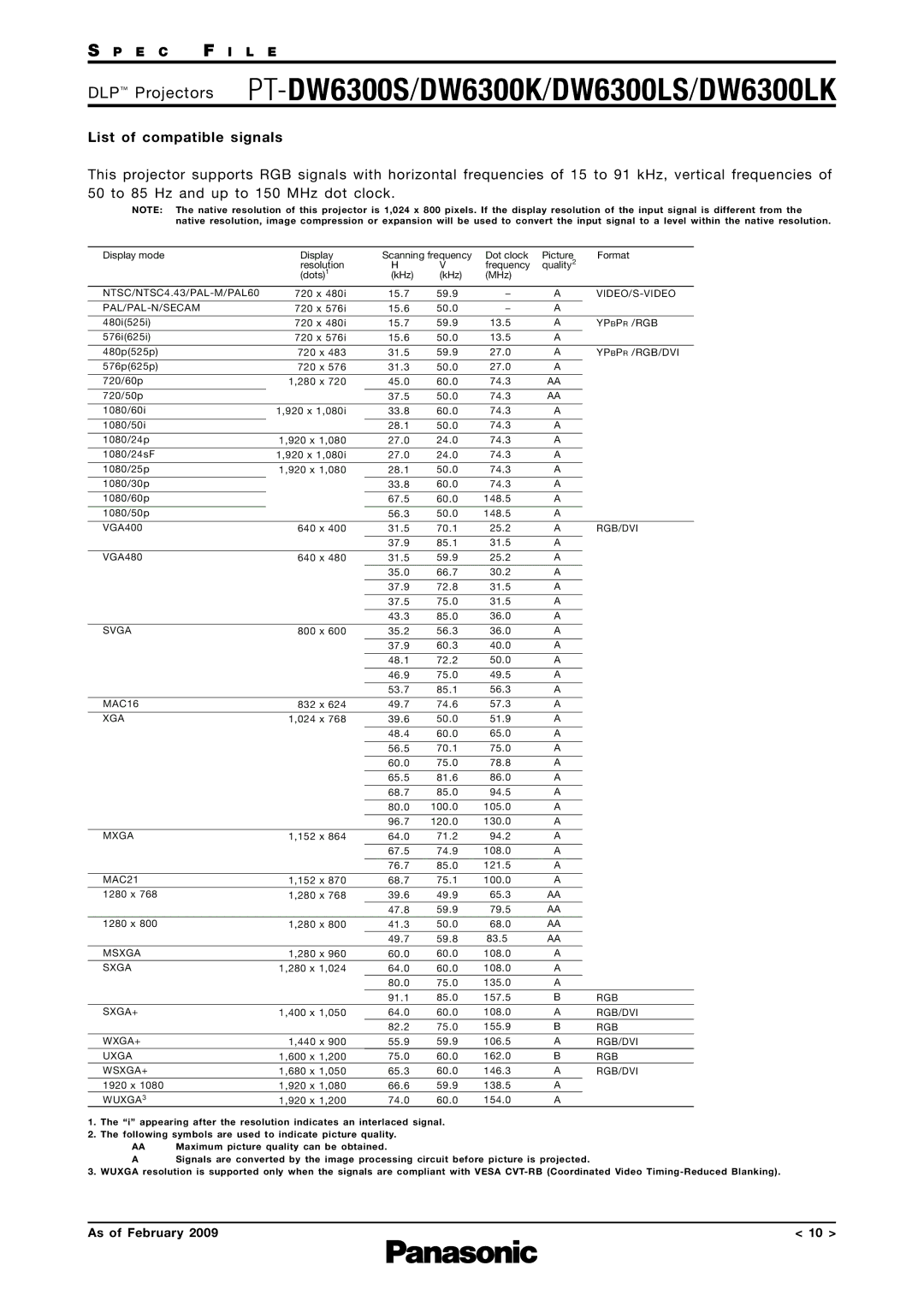DW6300K, PT-DW6300S, PT-DW6300LS, DW6300LK specifications
Panasonic has long been a leader in the projection technology field, and their DW6300 series solidifies this reputation through its innovative features and robust performance. The models within this series—namely the Panasonic DW6300LK, PT-DW6300LS, PT-DW6300S, and DW6300K—cater to a variety of professional and commercial environments, ensuring bright, clear images suitable for any audience.One of the standout features of the DW6300 series is its versatility with interchangeable lenses. Users can easily adapt each model to meet the specific needs of different installation environments, whether it be a large auditorium or a small conference room. Each projector supports a broad lens shift range, which greatly simplifies alignment and installation—even in challenging setups.
Panasonic incorporates advanced imaging technology in the DW6300 series, utilizing a 3LCD system that delivers excellent color accuracy and brightness. With a native resolution of WUXGA (1920 x 1200), these projectors produce sharp images with a high dynamic contrast ratio, allowing for vibrant presentations that capture the audience's attention.
Another significant characteristic of these projectors is their high lumen output, which ranges from 5500 to over 6000 lumens depending on the model. This powerful brightness enables them to perform exceptionally well in environments with ambient light, ensuring that presentations remain visible and impactful without requiring complete darkness.
The DW6300 series also features an advanced cooling system, which allows for extended operational hours without overheating. This aspect is crucial for businesses that require continuous projection throughout the day, ensuring reliability during critical presentations or events.
Connectivity options are comprehensive, with HDMI, DVI-D, and various other inputs that allow for versatility in display sources. This compatibility makes it easy to integrate with existing AV systems, reducing the need for additional adapters and simplifying the user experience.
In terms of control and management, the DW6300 series supports network functionality, allowing for remote monitoring and management. Users can easily access projector settings over a network, making it convenient to handle multiple units in larger venues or installations.
In summary, the Panasonic DW6300LK, PT-DW6300LS, PT-DW6300S, and DW6300K projectors excel through their bright performance, versatile lens options, and advanced connectivity features. They are tailor-made for professional settings, delivering reliable and high-quality projection to enhance any presentation or event.