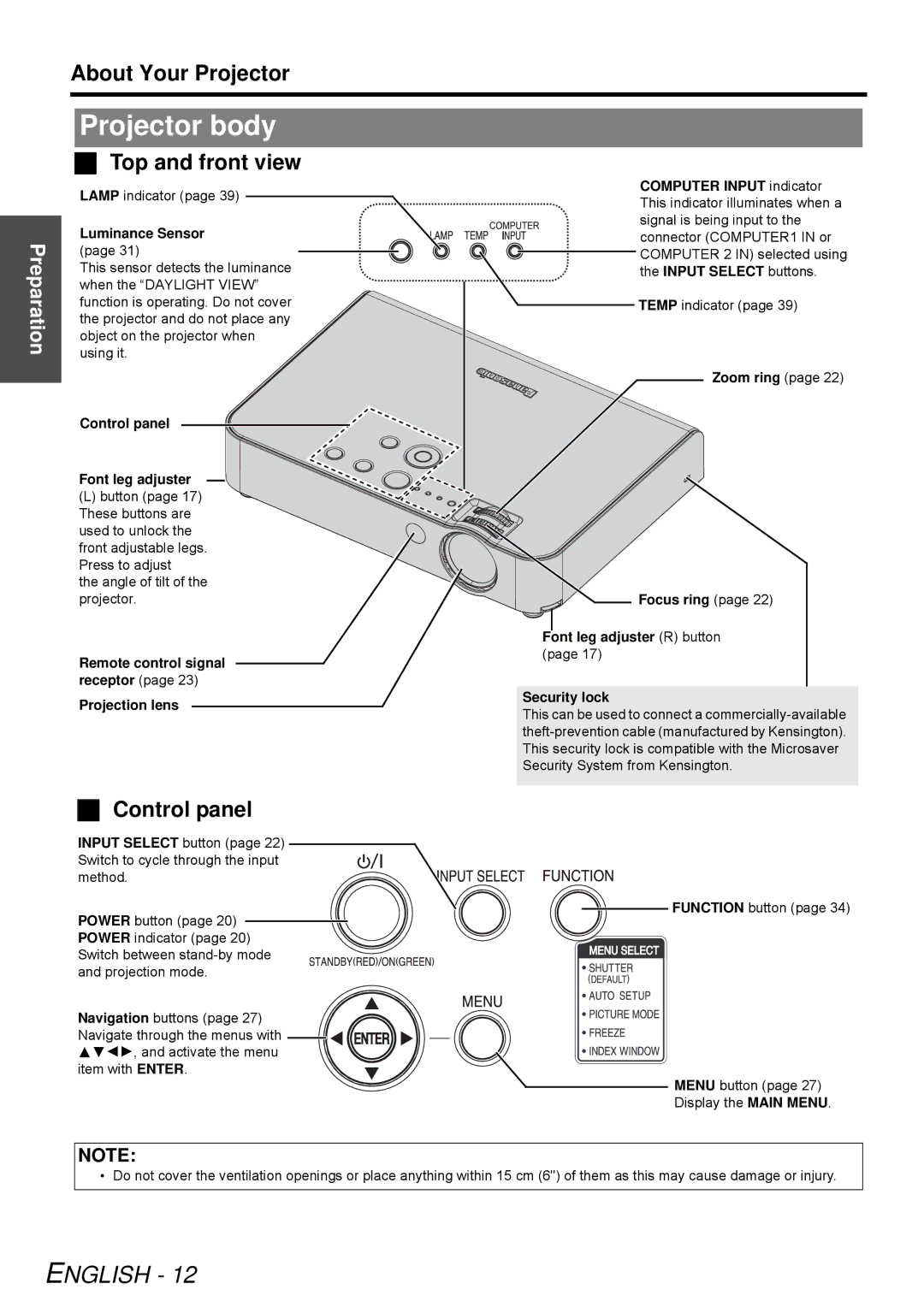About Your Projector
Preparation
Projector body
Top and front view
LAMP indicator (page 39)
Luminance Sensor (page 31)
This sensor detects the luminance when the “DAYLIGHT VIEW” function is operating. Do not cover the projector and do not place any object on the projector when using it.
Control panel
Font leg adjuster
(L)button (page 17) These buttons are used to unlock the front adjustable legs. Press to adjust
the angle of tilt of the projector.
Remote control signal receptor (page 23)
Projection lens
COMPUTER INPUT indicator This indicator illuminates when a signal is being input to the ![]()
![]() connector (COMPUTER1 IN or
connector (COMPUTER1 IN or ![]() COMPUTER 2 IN) selected using the INPUT SELECT buttons.
COMPUTER 2 IN) selected using the INPUT SELECT buttons.
![]() TEMP indicator (page 39)
TEMP indicator (page 39)
Zoom ring (page 22)
 Focus ring (page 22)
Focus ring (page 22)
Font leg adjuster (R) button (page 17)
Security lock
This can be used to connect a
Control panel
INPUT SELECT button (page 22) Switch to cycle through the input method.
FUNCTION button (page 34)
POWER button (page 20) POWER indicator (page 20) Switch between
Navigation buttons (page 27) Navigate through the menus with FGIH, and activate the menu item with ENTER.
MENU button (page 27) Display the MAIN MENU.
NOTE:
• Do not cover the ventilation openings or place anything within 15 cm (6") of them as this may cause damage or injury.