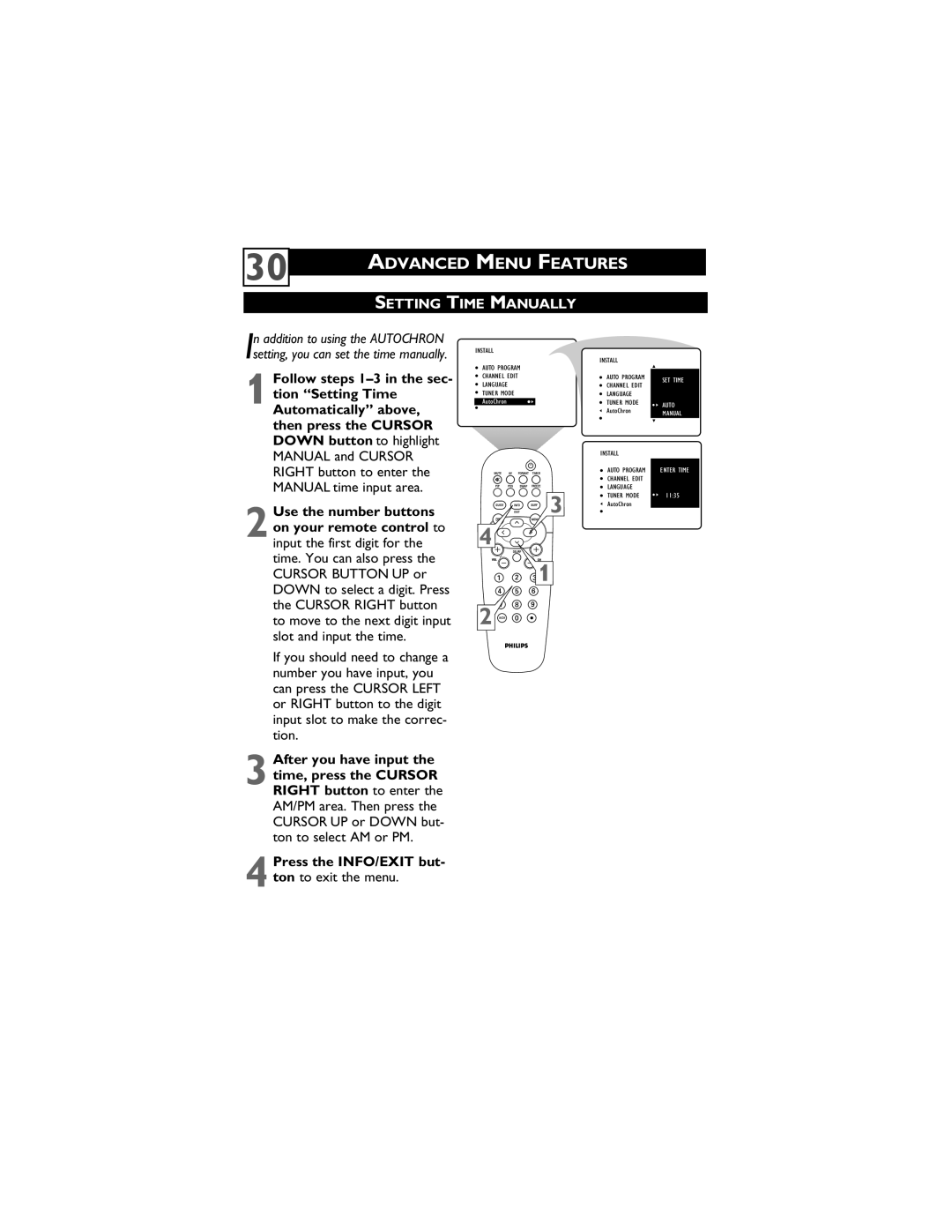30 | ADVANCED MENU FEATURES |
|
|
| |
|
|
|
|
|
|
| SETTING TIME MANUALLY |
|
In addition to using the AUTOCHRON setting, you can set the time manually.
Follow steps
1 tion “Setting Time Automatically” above, then press the CURSOR DOWN button to highlight MANUAL and CURSOR RIGHT button to enter the MANUAL time input area.
Use the number buttons
2 on your remote control to
input the first digit for the time. You can also press the CURSOR BUTTON UP or DOWN to select a digit. Press the CURSOR RIGHT button to move to the next digit input slot and input the time.
If you should need to change a number you have input, you can press the CURSOR LEFT or RIGHT button to the digit input slot to make the correc- tion.
After you have input the
3 time, press the CURSOR RIGHT button to enter the AM/PM area. Then press the CURSOR UP or DOWN but- ton to select AM or PM.
Press the INFO/EXIT but-
4 ton to exit the menu.
INSTALL
AUTO PROGRAM
CHANNEL EDIT
LANGUAGE
TUNER MODE
AutoChron
![]() 3
3
4 ![]()
![]()
![]()
![]()
![]()
![]() 1 2
1 2 ![]()
![]()
![]()
![]()
INSTALL
AUTO PROGRAM CHANNEL EDIT LANGUAGE TUNER MODE AutoChron
INSTALL
AUTO PROGRAM CHANNEL EDIT LANGUAGE TUNER MODE AutoChron
SET TIME
ENTER TIME
AUTO
11:00 AM
MANUAL
ENTER TIME
ENTER TIME
![]() 11:35 11:00 AM ON
11:35 11:00 AM ON ![]()