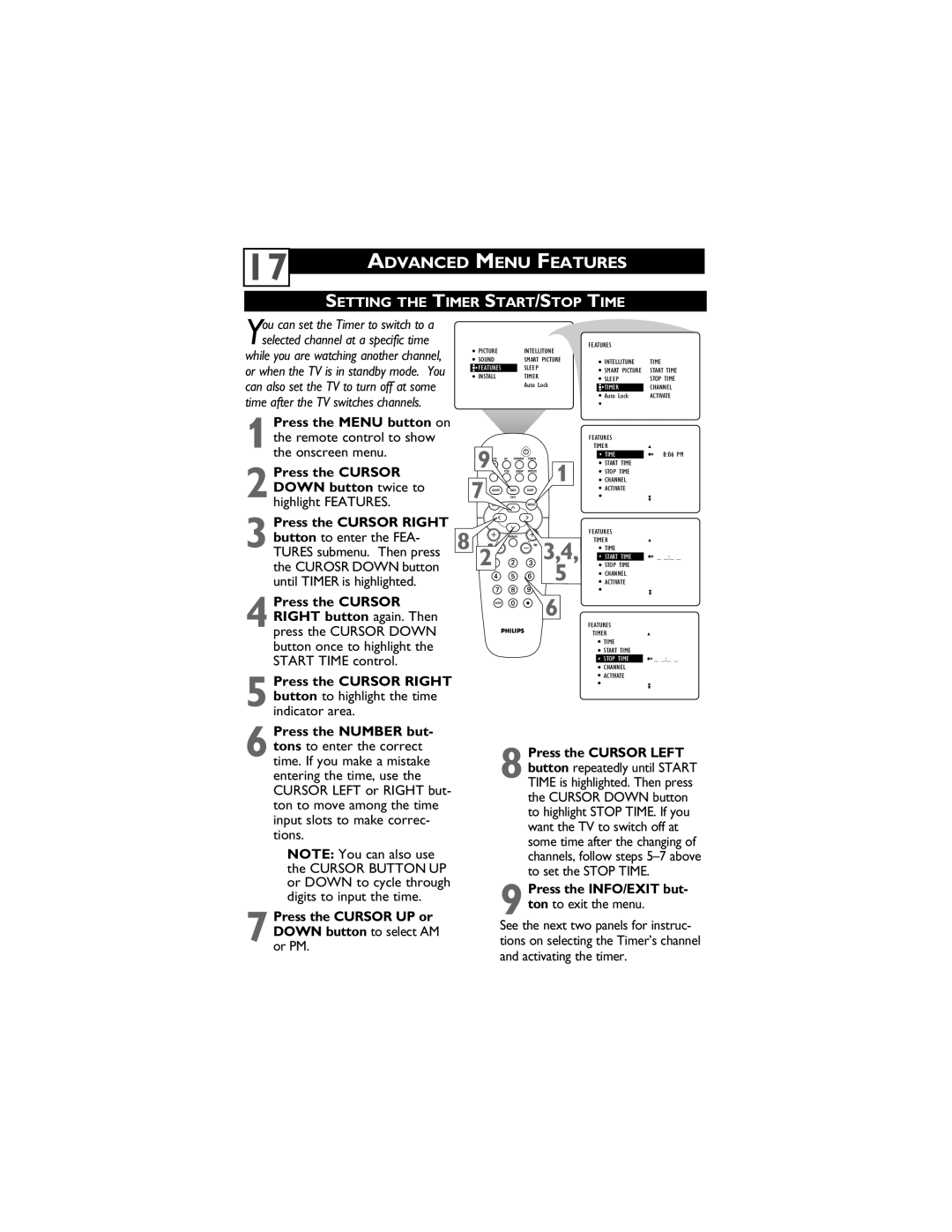17
ADVANCED MENU FEATURES
SETTING THE TIMER START/STOP TIME
You can set the Timer to switch to a selected channel at a specific time while you are watching another channel, or when the TV is in standby mode. You can also set the TV to turn off at some
time after the TV switches channels.
Press the MENU button on
1 the remote control to show the onscreen menu.
Press the CURSOR
2 DOWN button twice to highlight FEATURES.
Press the CURSOR RIGHT
3 button to enter the FEA- TURES submenu. Then press the CUROSR DOWN button until TIMER is highlighted.
Press the CURSOR
4 RIGHT button again. Then press the CURSOR DOWN button once to highlight the START TIME control.
Press the CURSOR RIGHT
5 button to highlight the time indicator area.
Press the NUMBER but-
6 tons to enter the correct time. If you make a mistake entering the time, use the CURSOR LEFT or RIGHT but- ton to move among the time input slots to make correc- tions.
NOTE: You can also use the CURSOR BUTTON UP or DOWN to cycle through digits to input the time.
Press the CURSOR UP or
7 DOWNor PM. button to select AM
PICTURE | INTELLITUNE | FEATURES |
| |
|
| |||
SOUND | SMART PICTURE | INTELLITUNE | TIME | |
FEATURES | SLEEP | |||
SMART PICTURE | START TIME | |||
INSTALL | TIMER | |||
SLEEP | STOP TIME | |||
| Auto Lock | |||
| TIMER | CHANNEL | ||
|
| |||
|
| Auto Lock | ACTIVATE | |
|
| FEATURES |
| |
9 |
| TIMER |
| |
| TIME | 8:06 PM | ||
|
| |||
| 1 | START TIME |
| |
| STOP TIME |
| ||
7 | CHANNEL |
| ||
| ACTIVATE |
| ||
|
|
| ||
8 |
| FEATURES |
| |
3,4, | TIMER | _ _:_ _ | ||
START TIME | ||||
| TIME |
| ||
2 | 5 | STOP TIME |
| |
| CHANNEL |
| ||
| ACTIVATE |
| ||
| 6 |
|
| |
|
| FEATURES |
| |
|
| TIMER |
| |
|
| TIME |
| |
|
| START TIME |
| |
|
| STOP TIME | _ _:_ _ | |
|
| CHANNEL |
| |
|
| ACTIVATE |
|
Press the CURSOR LEFT
8 button repeatedly until START TIME is highlighted. Then press the CURSOR DOWN button to highlight STOP TIME. If you want the TV to switch off at some time after the changing of channels, follow steps
Press the INFO/EXIT but-
9 ton to exit the menu.
See the next two panels for instruc- tions on selecting the Timer’s channel and activating the timer.