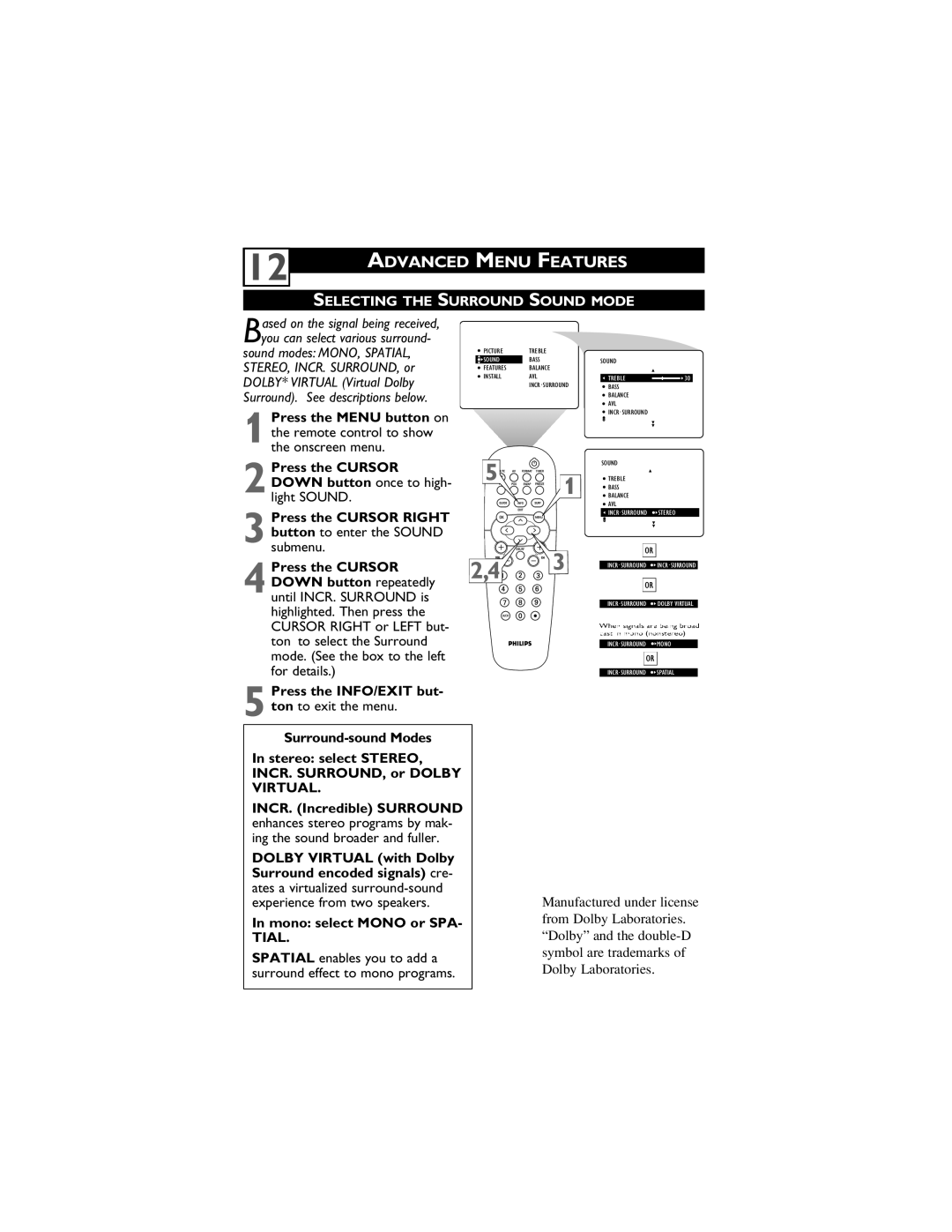![]() 12
12![]()
ADVANCED MENU FEATURES
SELECTING THE SURROUND SOUND MODE
Based on the signal being received, you can select various surround-
sound modes: MONO, SPATIAL, STEREO, INCR. SURROUND, or DOLBY* VIRTUAL (Virtual Dolby Surround). See descriptions below.
Press the MENU button on
1 the remote control to show the onscreen menu.
Press the CURSOR
2 DOWN button once to high- light SOUND.
Press the CURSOR RIGHT
3 button to enter the SOUND submenu.
4
PICTURE | TREBLE |
|
|
SOUND | BASS | SOUND |
|
FEATURES | BALANCE |
|
|
INSTALL | AVL | TREBLE | 30 |
| INCR . SURROUND | BASS |
|
|
|
| |
|
| BALANCE |
|
|
| AVL |
|
|
| INCR .SURROUND |
|
5 |
| SOUND |
|
1 | TREBLE |
| |
| BASS |
| |
| BALANCE |
| |
|
| AVL | OFF |
|
| INCR . SURROUND | STEREO |
| 3 | OR |
|
2,4 | INCR . SURROUND | INCR . SURROUND | |
|
| ||
|
| OR |
|
|
| INCR . SURROUND | DOLBY VIRTUAL |
|
| When signals are being broad- | |
|
| cast in mono (nonstereo): | |
|
| INCR . SURROUND | MONO |
OR
INCR . SURROUND ![]() SPATIAL
SPATIAL
5
Manufactured under license from Dolby Laboratories. “Dolby” and the