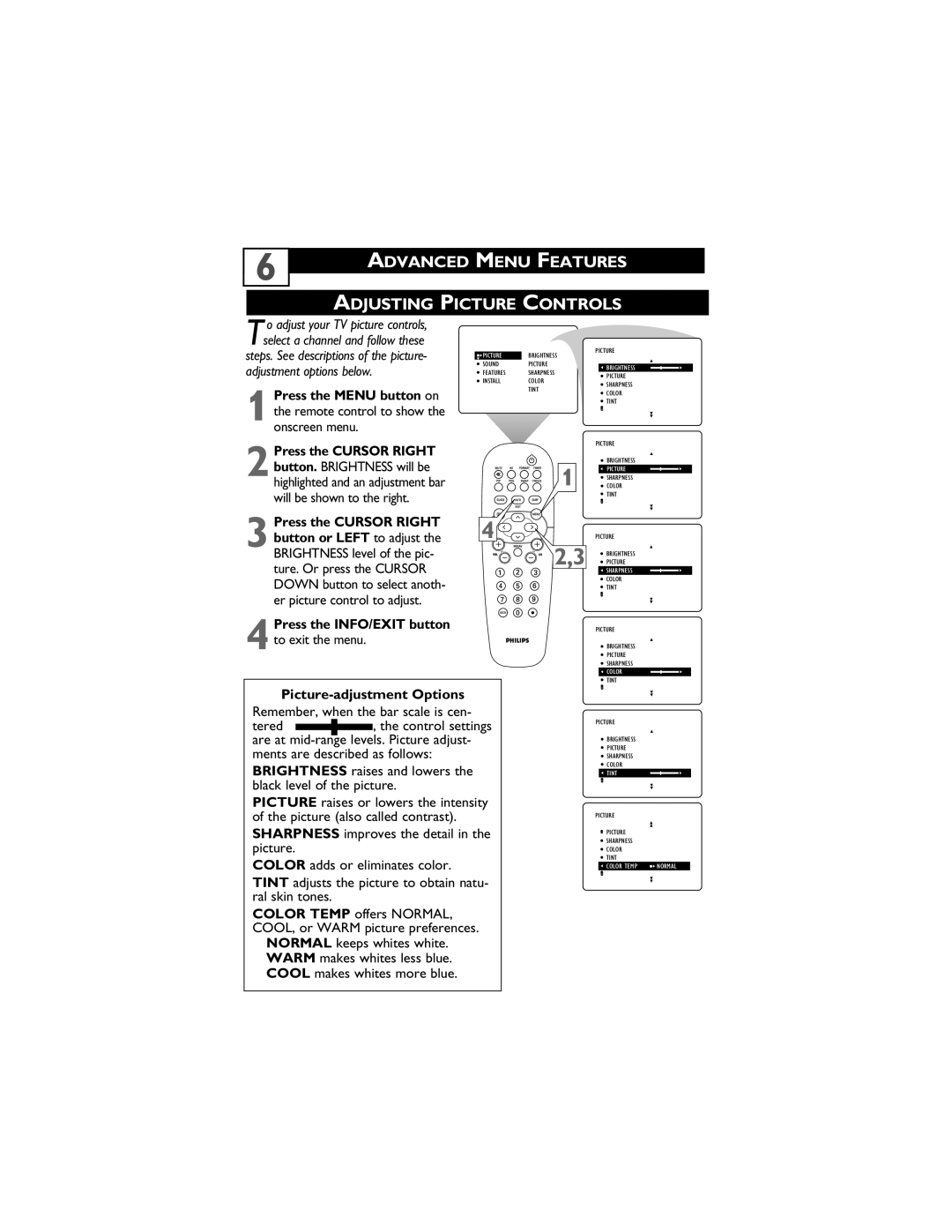6
ADVANCED MENU FEATURES
ADJUSTING PICTURE CONTROLS
o adjust your TV picture controls, |
|
|
| ||
Tselect a channel and follow these |
|
| PICTURE | ||
steps. See descriptions of the picture- | PICTURE | BRIGHTNESS |
| ||
adjustment options below. |
| SOUND | PICTURE | BRIGHTNESS | |
| FEATURES | SHARPNESS | |||
| PICTURE | ||||
|
|
| INSTALL | COLOR | SHARPNESS |
| Press the MENU button on |
| TINT | ||
|
| COLOR | |||
|
|
| |||
| the remote control to show the |
|
| TINT | |
|
|
|
| ||
1onscreen menu. |
|
|
|
| |
2 | Press the CURSOR RIGHT |
|
| PICTURE | |
|
| BRIGHTNESS | |||
button. BRIGHTNESS will be |
| 1 | |||
| PICTURE | ||||
highlighted and an adjustment bar |
| SHARPNESS | |||
|
| COLOR | |||
| will be shown to the right. |
|
| TINT | |
|
|
|
| ||
| Press the CURSOR RIGHT |
|
|
| |
3button or LEFT to adjust the | 4 |
| BRIGHTNESS | ||
| BRIGHTNESS level of the pic- |
| 2,3 | PICTURE | |
| ture. Or press the CURSOR |
|
| SHARPNESS | |
| DOWN button to select anoth- |
|
| COLOR | |
|
|
| TINT | ||
| er picture control to adjust. |
|
|
| |
4 | Press the INFO/EXIT button |
|
| PICTURE | |
to exit the menu. |
|
|
| BRIGHTNESS | |
|
|
|
| PICTURE | |
|
|
|
|
| SHARPNESS |
|
|
|
|
| COLOR |
|
|
|
|
| TINT |
|
|
|
|
| |
Remember, when the bar scale is cen- |
|
|
| ||
tered | , the control settings |
| PICTURE | ||
|
| ||||
are at |
|
| BRIGHTNESS | ||
ments are described as follows: |
|
| PICTURE | ||
|
| SHARPNESS | |||
BRIGHTNESS raises and lowers the |
|
| COLOR | ||
|
| TINT | |||
black level of the picture. |
|
|
| ||
PICTURE raises or lowers the intensity |
|
| |||
of the picture (also called contrast). |
|
| PICTURE | ||
SHARPNESS improves the detail in the |
| PICTURE | |||
|
|
|
|
| |
picture. |
|
|
| SHARPNESS | |
|
|
| COLOR | ||
COLOR adds or eliminates color. |
|
| TINT | ||
|
| COLOR TEMP NORMAL | |||
TINT adjusts the picture to obtain natu- |
|
| |||
ral skin tones. |
|
|
|
| |
COLOR TEMP offers NORMAL, |
|
|
| ||
COOL, or WARM picture preferences. |
|
|
| ||
NORMAL keeps whites white. |
|
|
| ||
WARM makes whites less blue. |
|
|
| ||
COOL makes whites more blue. |
|
|
| ||