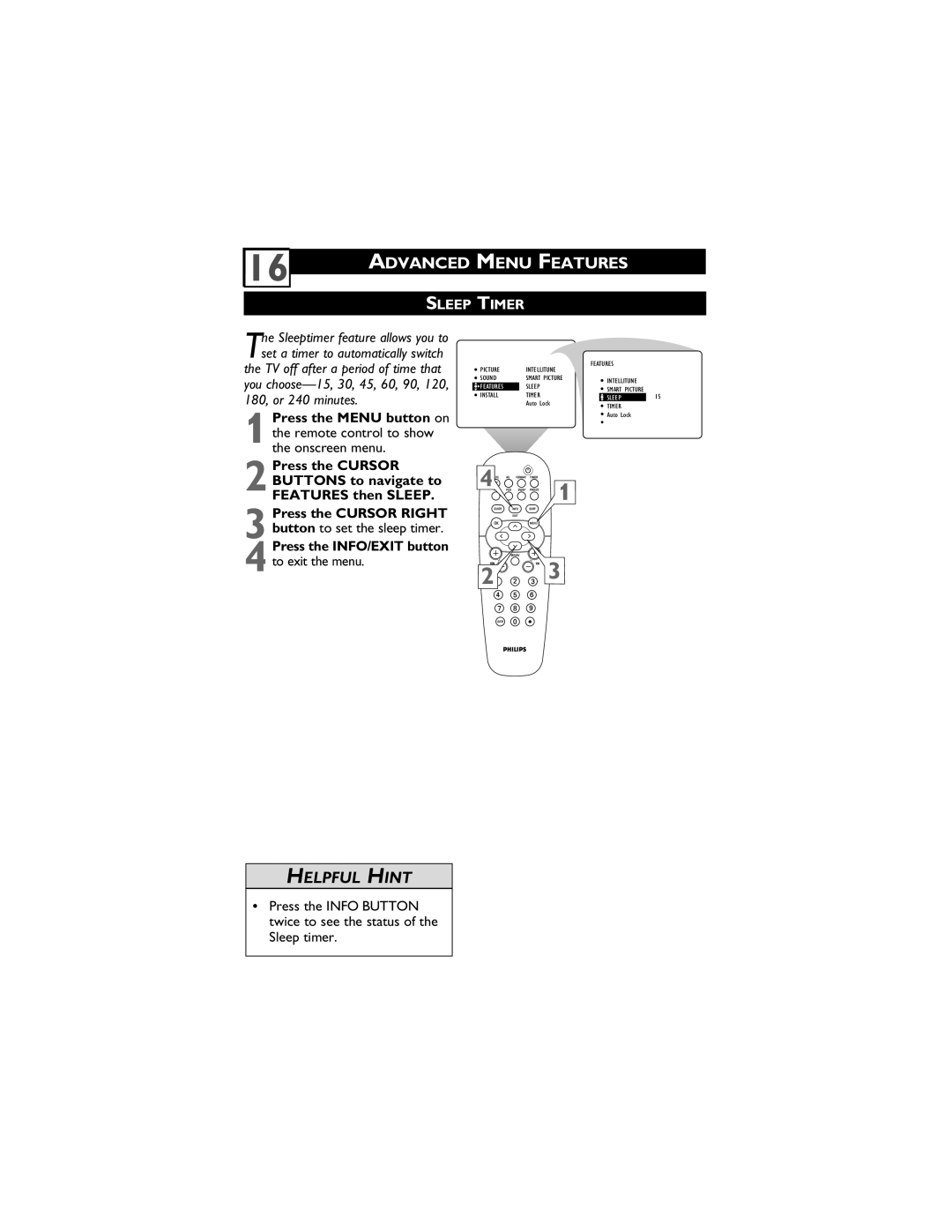![]() 16
16
ADVANCED MENU FEATURES
SLEEP TIMER
The Sleeptimer feature allows you to set a timer to automatically switch
the TV off after a period of time that you
PICTURE | INTELLITUNE | FEATURES |
| |
|
|
| ||
SOUND | SMART PICTURE |
| INTELLITUNE |
|
FEATURES | SLEEP |
|
| |
| SMART PICTURE |
| ||
INSTALL | TIMER |
| 15 | |
| SLEEP | |||
| Auto Lock |
| TIMER |
|
|
|
|
| |
Press the MENU button on
1 the remote control to show the onscreen menu.
Press the CURSOR
2 BUTTONS to navigate to FEATURES then SLEEP.
Press the CURSOR RIGHT
3 button to set the sleep timer.
Press the INFO/EXIT button
4![]()
![]()
![]()
![]()
![]()
![]()
![]()
![]()
![]()
![]()
![]()
Auto Lock
1
4 to exit the menu.
2![]()
![]()
![]()
![]()
![]() 3
3
HELPFUL HINT
•Press the INFO BUTTON twice to see the status of the Sleep timer.