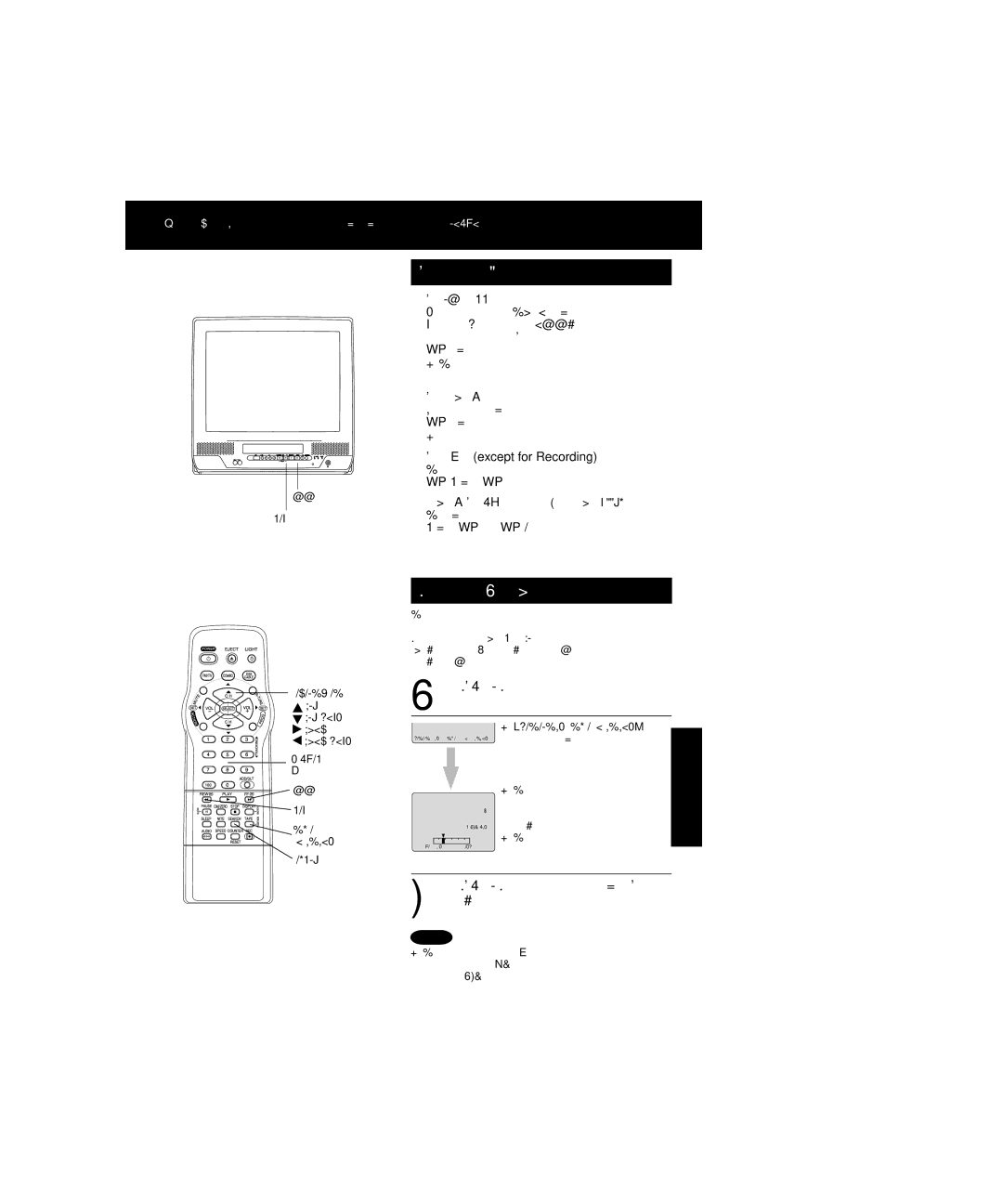*Important: If a remote control button does not work when pressed, press the COMBO button on the remote and try the button again.
FF
REW
Auto Operation Functions
■Auto Shut Off
No broadcast signal in TV (Only when Weak Signal Display is set to OFF), blank tape is Played for 5 minutes => Power turns off
•This feature is canceled if any button is pressed during above mode.
■Auto Playback
Insert a tape in Power off mode => Power turns on
•Playback begins if tape has no record tab.
■Auto Rewind (except for Recording) Tape reaches its end
=> Rewind => Stop
■ Playback Auto Eject (Repeat Play is “OFF”)
Tape with no record tab reaches its end
Rewind => Stop => Eject
SELECT/SET ![]() :CH UP
:CH UP
:CH DOWN
Tape Position Display
To find out present tape position and amount of tape remaining.
Tape position is displayed for
Press TAPE POSITION | to detect |
1current tape position. |
|
![]() :VOL UP :VOL DOWN
:VOL UP :VOL DOWN
NUMBER
Keys
FF
REW
TAPE
POSITION
SEARCH
DETECT I NG TAPE POS I TI ON
|
|
| SLP |
|
| R 120 MIN. | |
BEG |
|
|
|
|
|
| |
I N | END | ||
•“DETECTING TAPE POSITION” is displayed only when a
cassette is first inserted and it takes several seconds for correct tape position to appear.
•The present tape position
indication and amount of tape remaining (according to tape speed) is displayed.
•Tape remaining time display may not be precise.
2 | Press TAPE POSITION | (or wait 5 | |
seconds) | to return to normal screen. | ||
Note
•This function cannot display exact amount of tape remaining for tapes 30 minutes or less, or for tapes over 120 minutes in length.
25