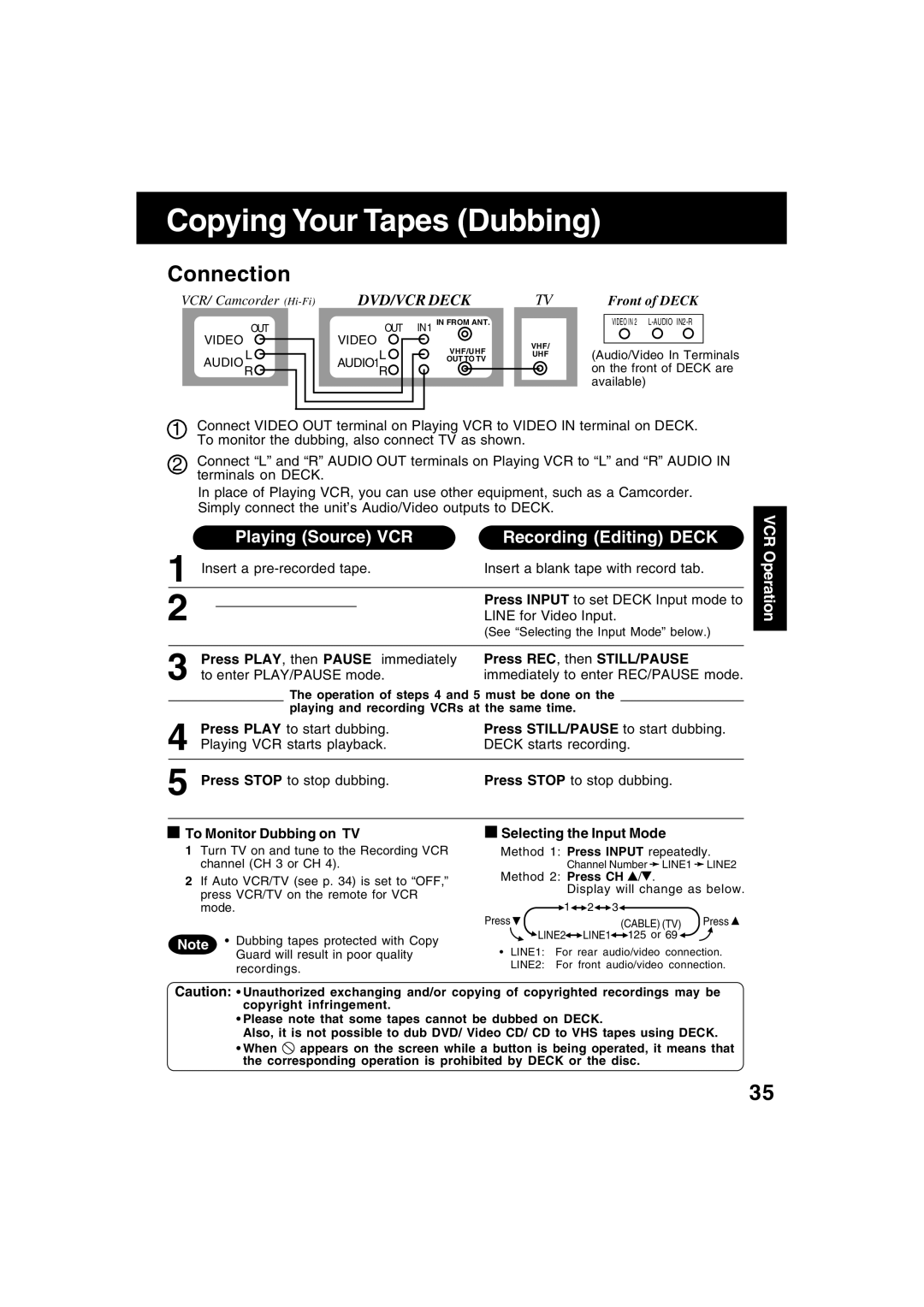PV-D4745S, PV-D4745 specifications
The Panasonic PV-D4745 and PV-D4745S are advanced VCRs designed to deliver exceptional performance for home entertainment enthusiasts. These models, part of Panasonic's renowned line of video cassette recorders, boast a variety of features and technologies that cater to users seeking quality video recording and playback capabilities.One of the standout features of the PV-D4745 and PV-D4745S is their advanced video processing technology, which ensures superior picture quality. These models utilize Panasonic's proprietary VHI technology, enhancing color accuracy and reducing noise for a clearer viewing experience. This is particularly noticeable in playback, where the vibrant details of your favorite films and shows come to life.
Another key characteristic is the built-in TBC (Time Base Corrector) functionality. This feature stabilizes video signals, correcting imperfections from previously recorded tapes. As a result, users can enjoy a smoother playback experience, minimizing jitter and other distortions commonly associated with older tapes.
The PV-D4745 and PV-D4745S also include a variety of convenient recording options. With their 4-head design, these VCRs offer the ability to record in SP (Standard Play) and LP (Long Play) modes, allowing users to choose between higher quality at a shorter duration or longer recording time at lower quality. Moreover, the programmable timer makes scheduling recordings straightforward, ensuring users never miss an episode of their favorite series.
In terms of connectivity, both models feature composite outputs that make them compatible with a variety of TVs and home entertainment systems, ensuring easy integration into any setup. Additionally, the VHS Hi-Fi audio system delivers high-fidelity sound, complementing the stunning visuals and enhancing the overall viewing experience.
The PV-D4745S model further includes enhanced features such as a sleek design with an easy-to-read display and intuitive controls, making operation user-friendly. Overall, the Panasonic PV-D4745 and PV-D4745S stand out as capable, reliable VCRs that bring together innovative technology and practical features for an optimal home video experience. These models are perfect for those looking to preserve memories on tape while enjoying the best possible playback quality.