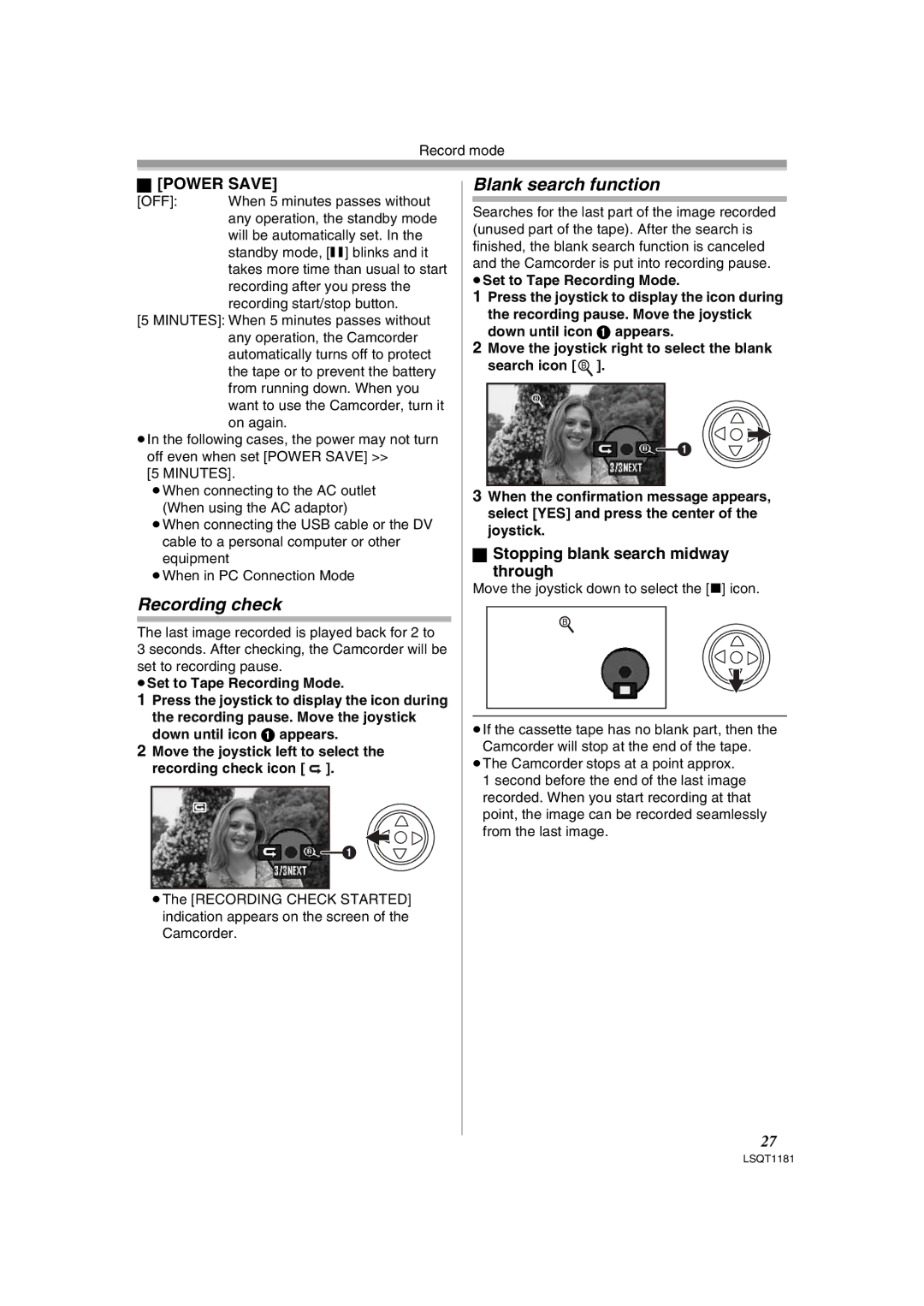Record mode
ª[POWER SAVE]
[OFF]: | When 5 minutes passes without |
| any operation, the standby mode |
will be automatically set. In the standby mode, [;] blinks and it takes more time than usual to start recording after you press the recording start/stop button.
[5 MINUTES]: When 5 minutes passes without any operation, the Camcorder automatically turns off to protect the tape or to prevent the battery from running down. When you want to use the Camcorder, turn it on again.
≥In the following cases, the power may not turn off even when set [POWER SAVE] >>
[5 MINUTES].
≥When connecting to the AC outlet (When using the AC adaptor)
≥When connecting the USB cable or the DV cable to a personal computer or other equipment
≥When in PC Connection Mode
Recording check
The last image recorded is played back for 2 to
3 seconds. After checking, the Camcorder will be set to recording pause.
≥Set to Tape Recording Mode.
1Press the joystick to display the icon during the recording pause. Move the joystick down until icon 1 appears.
2Move the joystick left to select the recording check icon [ ![]() ].
].
![]() 1
1
≥The [RECORDING CHECK STARTED]
indication appears on the screen of the
Camcorder.
Blank search function
Searches for the last part of the image recorded (unused part of the tape). After the search is finished, the blank search function is canceled and the Camcorder is put into recording pause. ≥Set to Tape Recording Mode.
1Press the joystick to display the icon during the recording pause. Move the joystick down until icon 1 appears.
2Move the joystick right to select the blank search icon [![]() ].
].
![]() 1
1
3When the confirmation message appears, select [YES] and press the center of the joystick.
ªStopping blank search midway
through
Move the joystick down to select the [∫] icon.
≥If the cassette tape has no blank part, then the Camcorder will stop at the end of the tape.
≥The Camcorder stops at a point approx. 1 second before the end of the last image recorded. When you start recording at that point, the image can be recorded seamlessly from the last image.
27