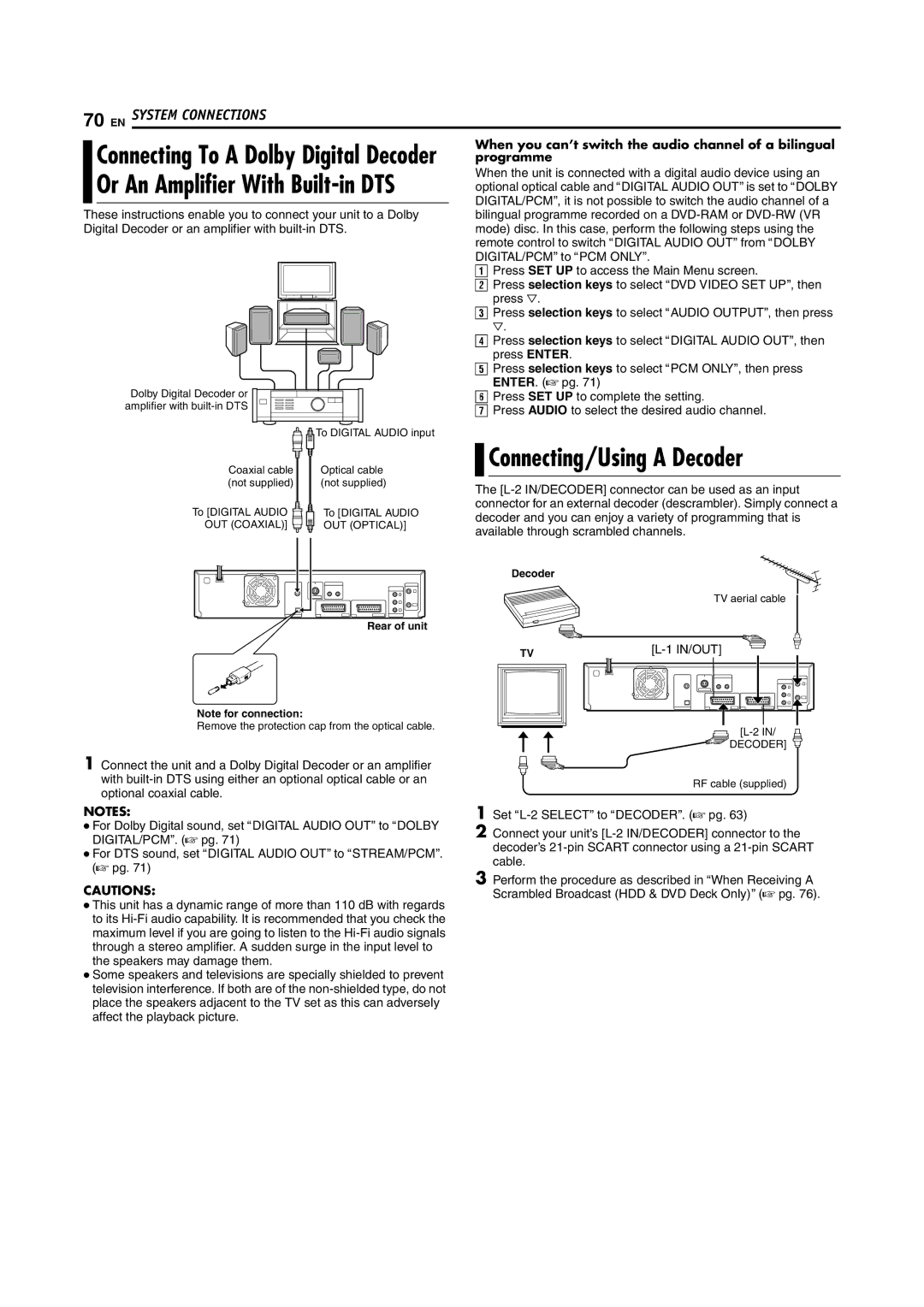70 EN SYSTEM CONNECTIONS
Connecting To A Dolby Digital Decoder | When you can’t switch the audio channel of a bilingual | ||
programme | |||
Or An Amplifier With | When the unit is connected with a digital audio device using an | ||
optional optical cable and ADIGITAL AUDIO OUTB is set to ADOLBY | |||
|
| DIGITAL/PCMB, it is not possible to switch the audio channel of a | |
These instructions enable you to connect your unit to a Dolby | bilingual programme recorded on a | ||
Digital Decoder or an amplifier with | mode) disc. In this case, perform the following steps using the | ||
|
| remote control to switch ADIGITAL AUDIO OUTB from ADOLBY | |
|
| DIGITAL/PCMB to APCM ONLYB. | |
|
| A Press SET UP to access the Main Menu screen. | |
|
| B Press selection keys to select ADVD VIDEO SET UPB, then | |
|
| press G. | |
|
| C Press selection keys to select AAUDIO OUTPUTB, then press | |
|
| G. | |
|
| D Press selection keys to select ADIGITAL AUDIO OUTB, then | |
|
| press ENTER. | |
|
| E Press selection keys to select APCM ONLYB, then press | |
Dolby Digital Decoder or |
| ENTER. (A pg. 71) | |
| F Press SET UP to complete the setting. | ||
amplifier with |
| G Press AUDIO to select the desired audio channel. | |
| To DIGITAL AUDIO input |
| |
Coaxial cable | Optical cable | Connecting/Using A Decoder | |
| |||
(not supplied) | (not supplied) | The | |
|
| ||
To [DIGITAL AUDIO | To [DIGITAL AUDIO | connector for an external decoder (descrambler). Simply connect a | |
decoder and you can enjoy a variety of programming that is | |||
OUT (COAXIAL)] | OUT (OPTICAL)] | ||
available through scrambled channels. | |||
|
| ||
|
| Decoder | |
Rear of unit
Note for connection:
Remove the protection cap from the optical cable.
TV aerial cable
TV |
DECODER]
1Connect the unit and a Dolby Digital Decoder or an amplifier with
NOTES:
●For Dolby Digital sound, set ADIGITAL AUDIO OUTB to ADOLBY DIGITAL/PCMB. (A pg. 71)
●For DTS sound, set ADIGITAL AUDIO OUTB to ASTREAM/PCMB. (A pg. 71)
CAUTIONS:
●This unit has a dynamic range of more than 110 dB with regards to its
●Some speakers and televisions are specially shielded to prevent television interference. If both are of the
RF cable (supplied)
1Set
2Connect your unit’s
3Perform the procedure as described in AWhen Receiving A Scrambled Broadcast (HDD & DVD Deck Only)B (A pg. 76).