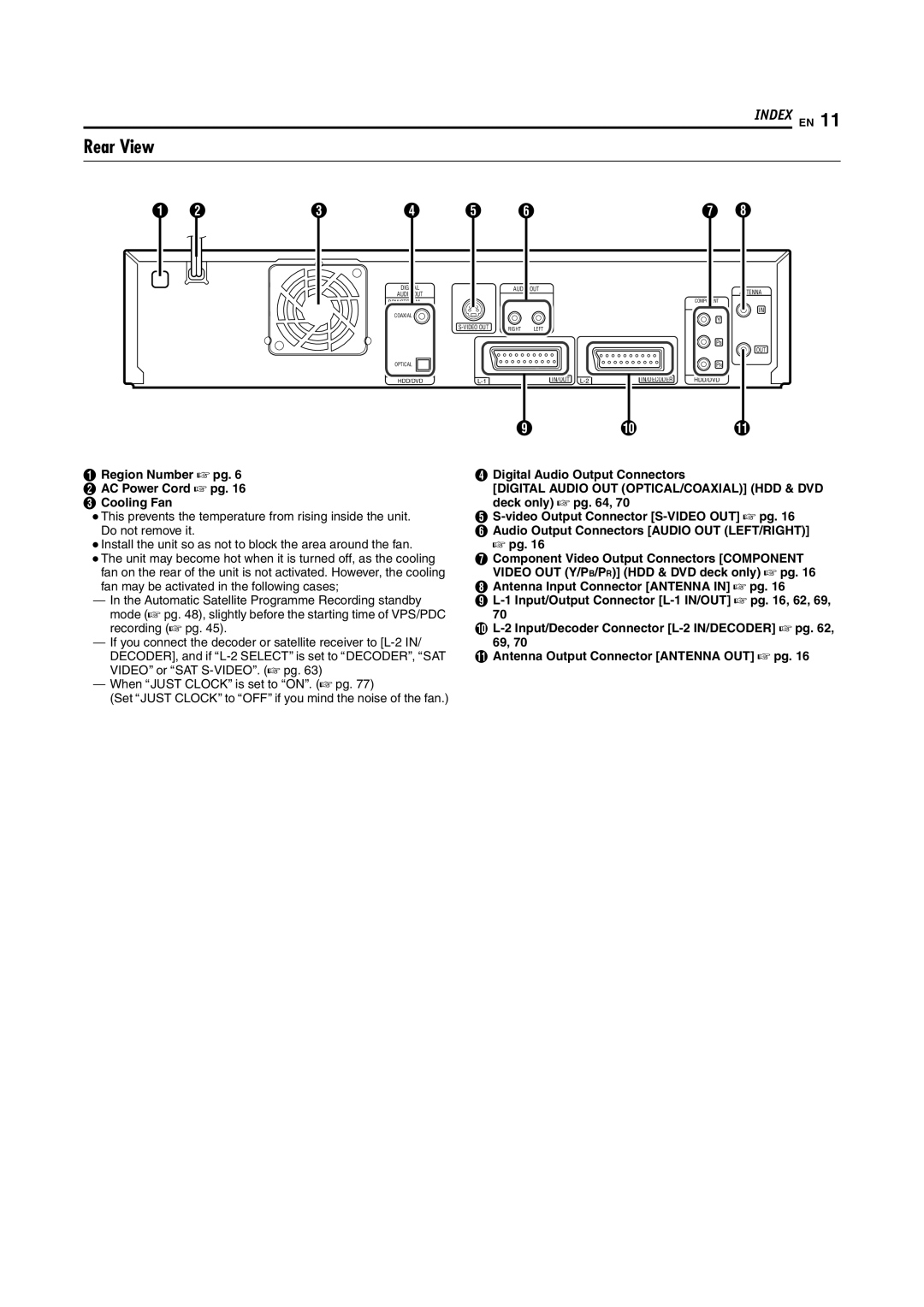INDEX EN 11
Rear View
A | B | C | D | E | F | G | H |
|
|
| DIGITAL |
| AUDIO OUT |
| ANTENNA |
|
|
| AUDIO OUT |
|
|
| |
|
|
|
|
|
|
| |
|
|
| PCM/STREAM |
|
| COMPONENT |
|
|
|
|
|
|
| VIDEO OUT | IN |
|
|
| COAXIAL |
|
|
| |
|
|
|
|
| Y |
| |
|
|
|
|
|
|
|
RIGHT | LEFT |
OPTICAL
HDD/DVD
IN/OUT
I
PB
OUT
PR
IN/DECODER HDD/DVD
J K
A Region Number A pg. 6 | D Digital Audio Output Connectors |
B AC Power Cord A pg. 16 | [DIGITAL AUDIO OUT (OPTICAL/COAXIAL)] (HDD & DVD |
C Cooling Fan | deck only) A pg. 64, 70 |
● This prevents the temperature from rising inside the unit. | E |
Do not remove it. | F Audio Output Connectors [AUDIO OUT (LEFT/RIGHT)] |
● Install the unit so as not to block the area around the fan. | A pg. 16 |
● The unit may become hot when it is turned off, as the cooling | G Component Video Output Connectors [COMPONENT |
fan on the rear of the unit is not activated. However, the cooling | VIDEO OUT (Y/PB/PR)] (HDD & DVD deck only) A pg. 16 |
fan may be activated in the following cases; | H Antenna Input Connector [ANTENNA IN] A pg. 16 |
^ In the Automatic Satellite Programme Recording standby | I |
mode (A pg. 48), slightly before the starting time of VPS/PDC | 70 |
recording (A pg. 45). | J |
^ If you connect the decoder or satellite receiver to | 69, 70 |
DECODER], and if | K Antenna Output Connector [ANTENNA OUT] A pg. 16 |
VIDEOB or ASAT |
|
^When AJUST CLOCKB is set to AONB. (A pg. 77)
(Set AJUST CLOCKB to AOFFB if you mind the noise of the fan.)