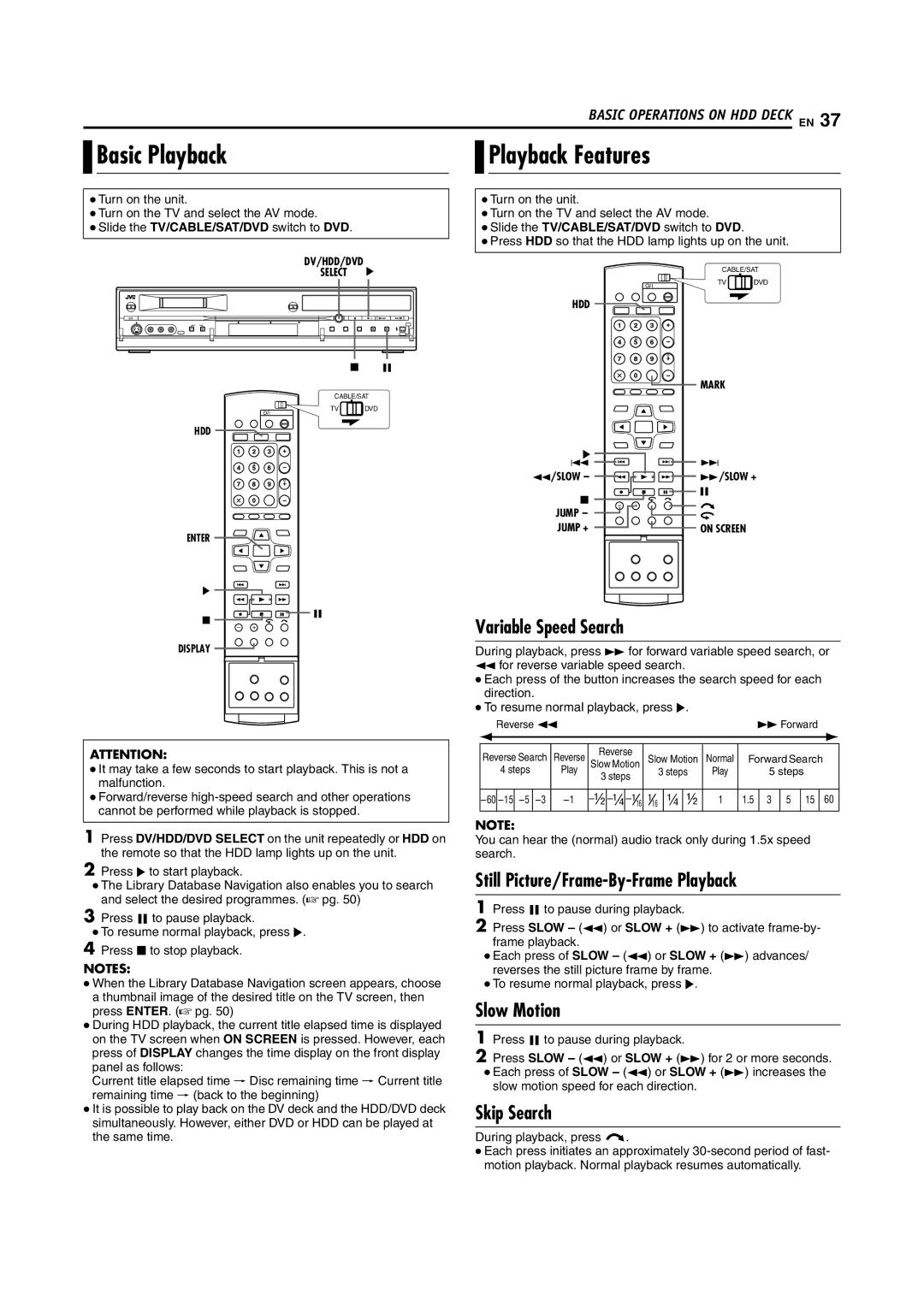|
|
|
|
|
| BASIC OPERATIONS ON HDD DECK EN 37 | |
| Basic Playback |
|
| Playback Features |
| ||
|
| ||||||
|
|
|
|
|
|
|
|
●Turn on the unit.
●Turn on the TV and select the AV mode.
●Slide the TV/CABLE/SAT/DVD switch to DVD.
DV/HDD/DVD
SELECT I
o W
CABLE/SAT
TV ![]()
![]()
![]()
![]() DVD
DVD
HDD ![]()
●Turn on the unit.
●Turn on the TV and select the AV mode.
●Slide the TV/CABLE/SAT/DVD switch to DVD.
●Press HDD so that the HDD lamp lights up on the unit.
CABLE/SAT
TV ![]()
![]()
![]()
![]() DVD
DVD
HDD
MARK
I
S ![]()
![]()
![]()
![]() T
T
O/SLOW - ![]()
![]()
![]()
![]()
![]() N/SLOW +
N/SLOW +
o | W | |
v | ||
JUMP - | ||
w | ||
JUMP + | ON SCREEN |
ENTER
I
o
DISPLAY
ATTENTION:
W
Variable Speed Search
During playback, press N for forward variable speed search, or O for reverse variable speed search.
●Each press of the button increases the search speed for each direction.
●To resume normal playback, press I.
| Reverse O |
|
| NForward | |
|
|
|
|
|
|
|
|
|
|
|
|
Reverse Search Reverse | Reverse | Slow Motion Normal | Forward Search | ||
Slow Motion | |||||
●It may take a few seconds to start playback. This is not a malfunction.
●Forward/reverse
1Press DV/HDD/DVD SELECT on the unit repeatedly or HDD on the remote so that the HDD lamp lights up on the unit.
2Press I to start playback.
●The Library Database Navigation also enables you to search and select the desired programmes. (A pg. 50)
3Press W to pause playback.
●To resume normal playback, press I.
4Press o to stop playback.
NOTES:
●When the Library Database Navigation screen appears, choose a thumbnail image of the desired title on the TV screen, then press ENTER. (A pg. 50)
●During HDD playback, the current title elapsed time is displayed on the TV screen when ON SCREEN is pressed. However, each press of DISPLAY changes the time display on the front display panel as follows:
Current title elapsed time N Disc remaining time N Current title remaining time N (back to the beginning)
●It is possible to play back on the DV deck and the HDD/DVD deck simultaneously. However, either DVD or HDD can be played at the same time.
| 4 steps | Play | 3 steps | 3 steps | Play |
| 5 steps | |||||||||
|
|
|
|
|
|
|
|
|
|
|
|
|
| |||
|
|
|
|
|
|
|
|
|
|
|
|
|
|
|
| |
¼ | ½ | 1 | 1.5 | 3 | 5 | 15 | 60 | |||||||||
NOTE:
You can hear the (normal) audio track only during 1.5x speed search.
Still Picture/Frame-By-Frame Playback
1Press W to pause during playback.
2Press SLOW – (O) or SLOW + (N) to activate
●Each press of SLOW – (O) or SLOW + (N) advances/ reverses the still picture frame by frame.
●To resume normal playback, press I.
Slow Motion
1Press W to pause during playback.
2Press SLOW – (O) or SLOW + (N) for 2 or more seconds.
●Each press of SLOW – (O) or SLOW + (N) increases the slow motion speed for each direction.
Skip Search
During playback, press v.
●Each press initiates an approximately