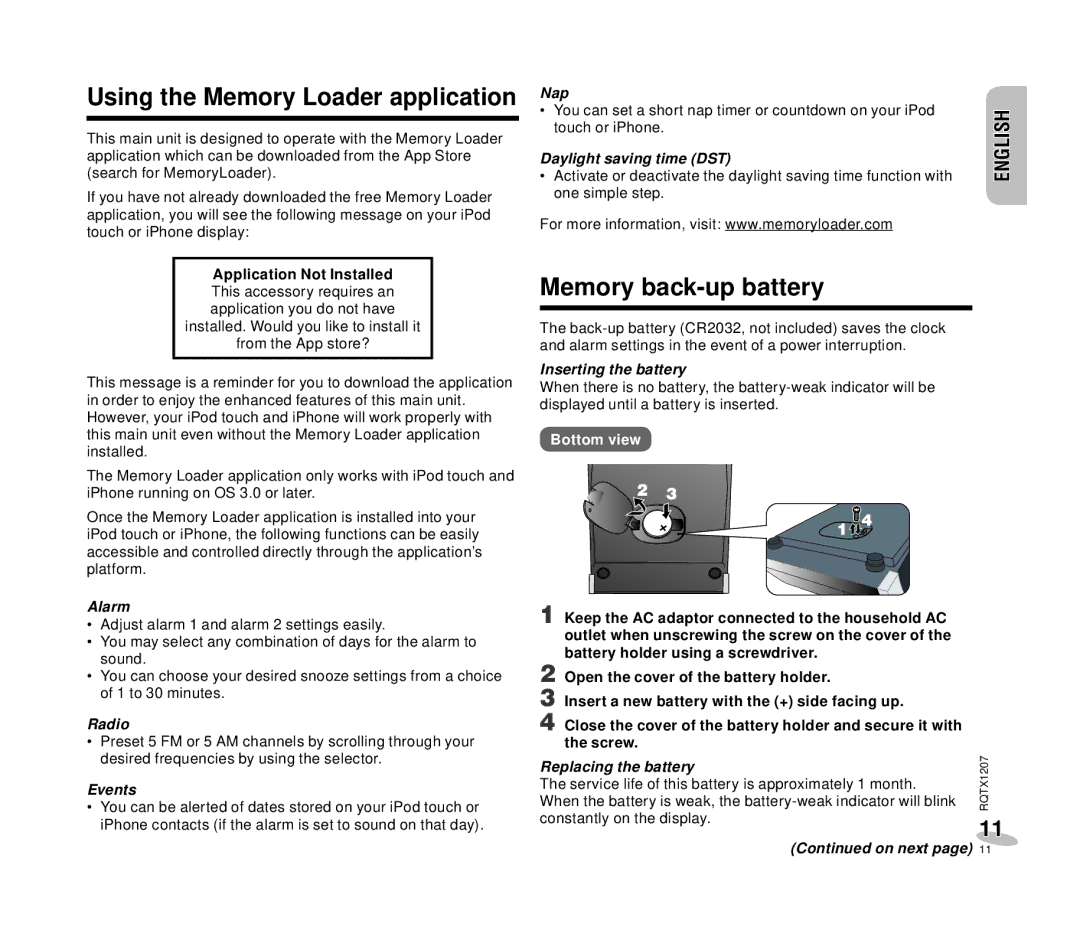Using the Memory Loader application
This main unit is designed to operate with the Memory Loader application which can be downloaded from the App Store (search for MemoryLoader).
If you have not already downloaded the free Memory Loader application, you will see the following message on your iPod touch or iPhone display:
Application Not Installed This accessory requires an application you do not have installed. Would you like to install it from the App store?
This message is a reminder for you to download the application in order to enjoy the enhanced features of this main unit. However, your iPod touch and iPhone will work properly with this main unit even without the Memory Loader application installed.
The Memory Loader application only works with iPod touch and iPhone running on OS 3.0 or later.
Once the Memory Loader application is installed into your iPod touch or iPhone, the following functions can be easily accessible and controlled directly through the application’s platform.
Alarm
•Adjust alarm 1 and alarm 2 settings easily.
•You may select any combination of days for the alarm to sound.
•You can choose your desired snooze settings from a choice of 1 to 30 minutes.
Radio
•Preset 5 FM or 5 AM channels by scrolling through your desired frequencies by using the selector.
Events
•You can be alerted of dates stored on your iPod touch or iPhone contacts (if the alarm is set to sound on that day).
Nap |
| ||
• | You can set a short nap timer or countdown on your iPod | ENGLISH | |
• | Activate or deactivate the daylight saving time function with | ||
| touch or iPhone. |
| |
Daylight saving time (DST) |
| ||
| one simple step. |
| |
For more information, visit: www.memoryloader.com | ENGLISH | ||
Memory | |||
| |||
|
|
| |
The
Inserting the battery | ENGLISH |
| |
When there is no battery, the |
|
displayed until a battery is inserted. |
|
Bottom view |
|
1 Keep the AC adaptor connected to the household AC outlet when unscrewing the screw on the cover of the battery holder using a screwdriver.
2 Open the cover of the battery holder.
3 Insert a new battery with the (+) side facing up.
4 Close the cover of the battery holder and secure it with the screw.
When the battery is weak, the | RQTX1207 |
Replacing the battery |
|
The service life of this battery is approximately 1 month. |
|
constantly on the display. | 11 |
|
(Continued on next page) 11