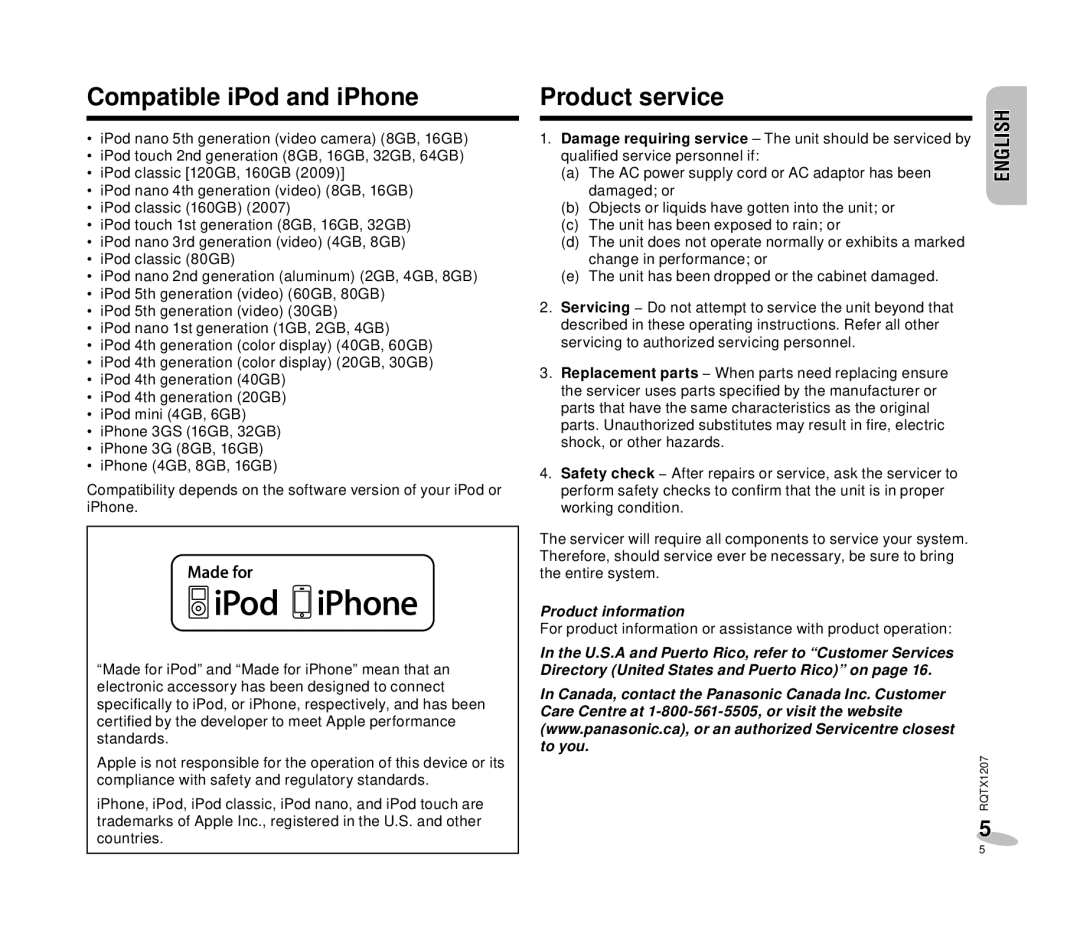Compatible iPod and iPhone
•iPod nano 5th generation (video camera) (8GB, 16GB)
•iPod touch 2nd generation (8GB, 16GB, 32GB, 64GB)
•iPod classic [120GB, 160GB (2009)]
•iPod nano 4th generation (video) (8GB, 16GB)
•iPod classic (160GB) (2007)
•iPod touch 1st generation (8GB, 16GB, 32GB)
•iPod nano 3rd generation (video) (4GB, 8GB)
•iPod classic (80GB)
•iPod nano 2nd generation (aluminum) (2GB, 4GB, 8GB)
•iPod 5th generation (video) (60GB, 80GB)
•iPod 5th generation (video) (30GB)
•iPod nano 1st generation (1GB, 2GB, 4GB)
•iPod 4th generation (color display) (40GB, 60GB)
•iPod 4th generation (color display) (20GB, 30GB)
•iPod 4th generation (40GB)
•iPod 4th generation (20GB)
•iPod mini (4GB, 6GB)
•iPhone 3GS (16GB, 32GB)
•iPhone 3G (8GB, 16GB)
•iPhone (4GB, 8GB, 16GB)
Compatibility depends on the software version of your iPod or iPhone.
“Made for iPod” and “Made for iPhone” mean that an electronic accessory has been designed to connect specifi cally to iPod, or iPhone, respectively, and has been certifi ed by the developer to meet Apple performance standards.
Apple is not responsible for the operation of this device or its compliance with safety and regulatory standards.
iPhone, iPod, iPod classic, iPod nano, and iPod touch are trademarks of Apple Inc., registered in the U.S. and other countries.
Product service
|
|
| ENGLISH |
1. | (a) | The AC power supply cord or AC adaptor has been | |
Damage requiring service – The unit should be serviced by |
| ||
| qualifi ed service personnel if: |
| |
|
| damaged; or |
|
| (b) | Objects or liquids have gotten into the unit; or |
|
| (c) | The unit has been exposed to rain; or | ENGLISH |
| (d) | The unit does not operate normally or exhibits a marked | |
|
| ||
|
| change in performance; or |
|
| (e) | The unit has been dropped or the cabinet damaged. |
|
2. | Servicing − Do not attempt to service the unit beyond that |
| |
| described in these operating instructions. Refer all other |
| |
| servicing to authorized servicing personnel. | ENGLISH | |
3. | parts. Unauthorized substitutes may result in fi re, electric | ||
Replacement parts − When parts need replacing ensure |
| ||
| the servicer uses parts specifi ed by the manufacturer or |
| |
| parts that have the same characteristics as the original |
| |
| shock, or other hazards. |
| |
4. Safety check − After repairs or service, ask the servicer to perform safety checks to confi rm that the unit is in proper working condition.
The servicer will require all components to service your system. Therefore, should service ever be necessary, be sure to bring the entire system.
Product information
For product information or assistance with product operation:
In the U.S.A and Puerto Rico, refer to “Customer Services Directory (United States and Puerto Rico)” on page 16.
In Canada, contact the Panasonic Canada Inc. Customer Care Centre at
RQTX1207
5
5