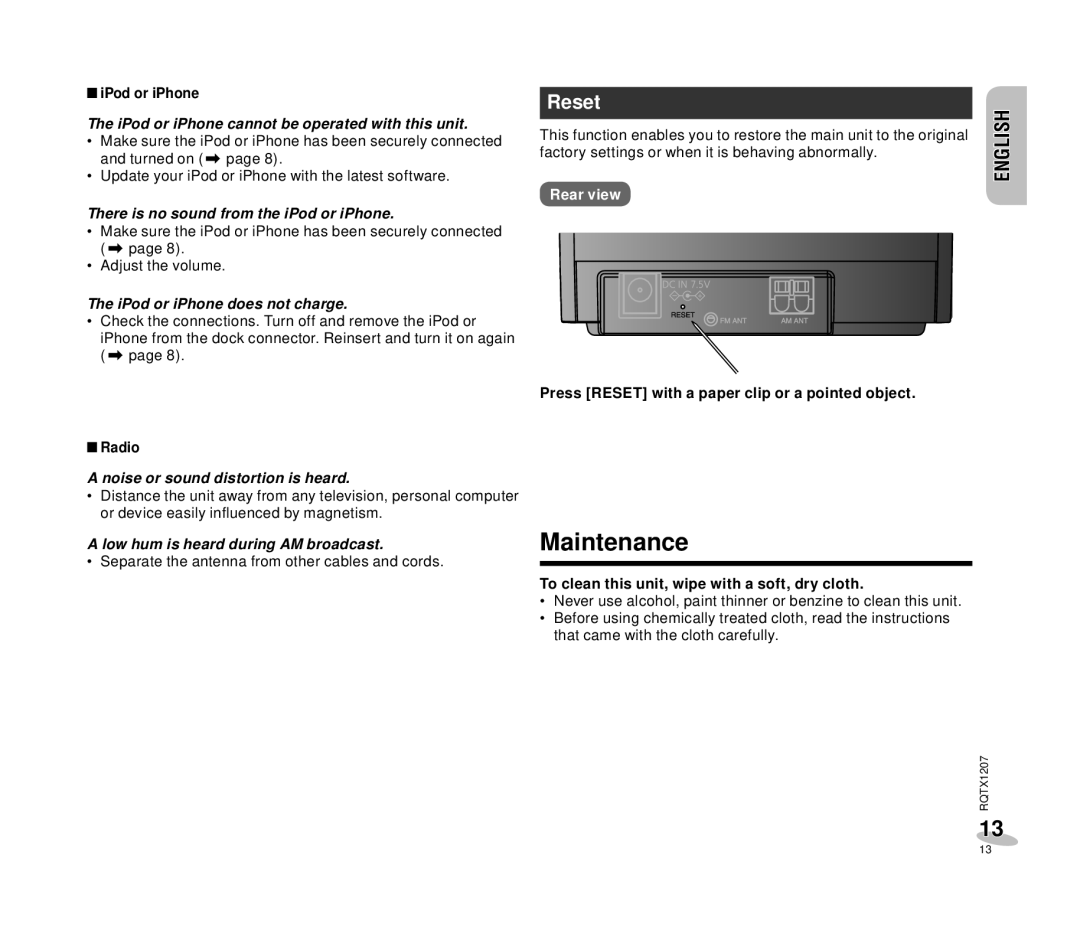■iPod or iPhone
The iPod or iPhone cannot be operated with this unit.
•Make sure the iPod or iPhone has been securely connected and turned on (Z page 8).
•Update your iPod or iPhone with the latest software.
There is no sound from the iPod or iPhone.
•Make sure the iPod or iPhone has been securely connected (Z page 8).
•Adjust the volume.
The iPod or iPhone does not charge.
•Check the connections. Turn off and remove the iPod or iPhone from the dock connector. Reinsert and turn it on again (Z page 8).
■Radio
A noise or sound distortion is heard.
•Distance the unit away from any television, personal computer or device easily infl uenced by magnetism.
A low hum is heard during AM broadcast.
• Separate the antenna from other cables and cords.
Reset
This function enables you to restore the main unit to the original factory settings or when it is behaving abnormally.
Rear view
Press [RESET] with a paper clip or a pointed object.
Maintenance
To clean this unit, wipe with a soft, dry cloth.
•Never use alcohol, paint thinner or benzine to clean this unit.
•Before using chemically treated cloth, read the instructions that came with the cloth carefully.
ENGLISH ENGLISH ENGLISH
RQTX1207
13
13