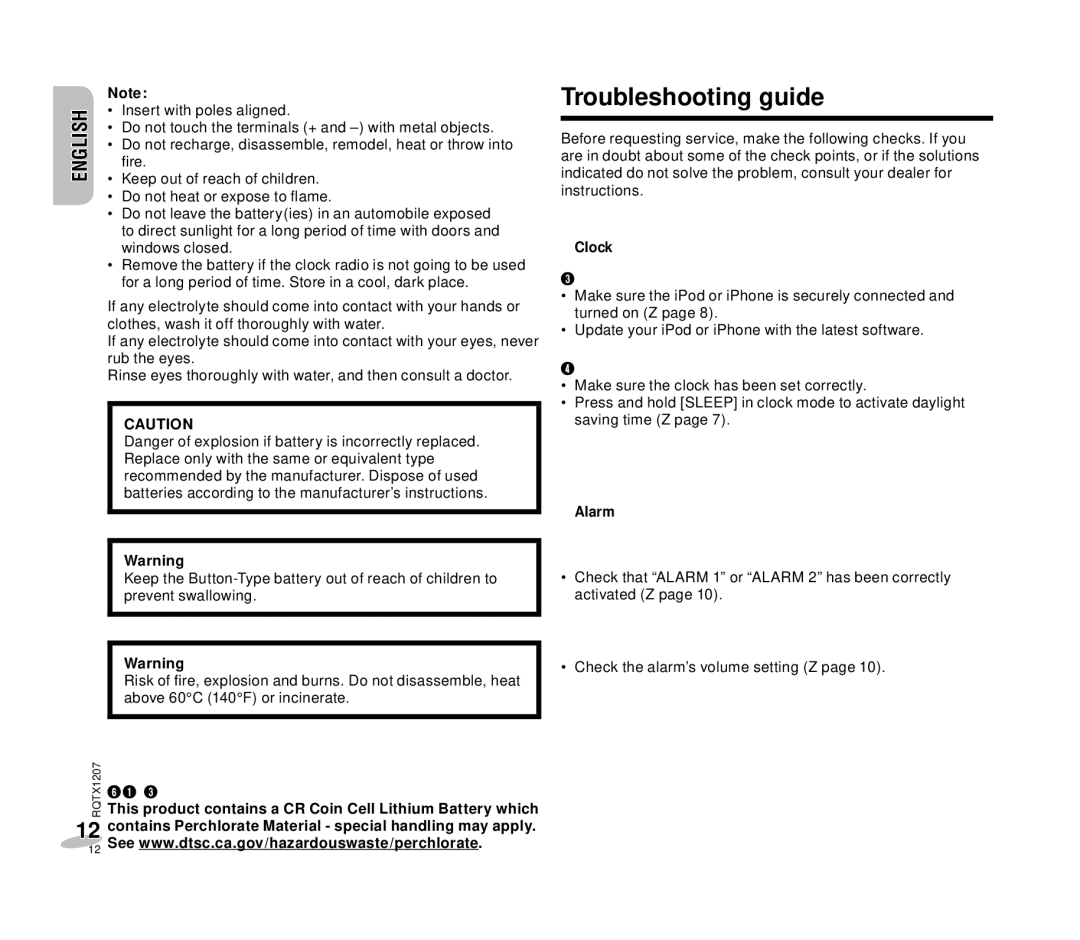ENGLISH NEDERLANDS ENGLISH
Note:
•Insert with poles aligned.
•Do not touch the terminals (+ and
•Do not recharge, disassemble, remodel, heat or throw into fi re.
•Keep out of reach of children.
•Do not heat or expose to fl ame.
•Do not leave the battery(ies) in an automobile exposed to direct sunlight for a long period of time with doors and windows closed.
•Remove the battery if the clock radio is not going to be used for a long period of time. Store in a cool, dark place.
If any electrolyte should come into contact with your hands or clothes, wash it off thoroughly with water.
If any electrolyte should come into contact with your eyes, never rub the eyes.
Rinse eyes thoroughly with water, and then consult a doctor.
CAUTION
Danger of explosion if battery is incorrectly replaced. Replace only with the same or equivalent type recommended by the manufacturer. Dispose of used batteries according to the manufacturer’s instructions.
Warning
Keep the
Warning
Risk of fi re, explosion and burns. Do not disassemble, heat above 60°C (140°F) or incinerate.
Troubleshooting guide
Before requesting service, make the following checks. If you are in doubt about some of the check points, or if the solutions indicated do not solve the problem, consult your dealer for instructions.
■Clock
Clock cannot be synchronized to iPod or iPhone’s time.
•Make sure the iPod or iPhone is securely connected and turned on (Z page 8).
•Update your iPod or iPhone with the latest software.
Daylight saving time does not work.
•Make sure the clock has been set correctly.
•Press and hold [SLEEP] in clock mode to activate daylight saving time (Z page 7).
■Alarm
The iPod, radio or buzzer alarm does not sound at the preset time.
•Check that “ALARM 1” or “ALARM 2” has been correctly activated (Z page 10).
The iPod or radio alarm is activated but there is no sound at the preset time.
• Check the alarm’s volume setting (Z page 10).
RQTX1207 | This product contains a CR Coin Cell Lithium Battery which |
| For |
12contains Perchlorate Material - special handling may apply. See www.dtsc.ca.gov/hazardouswaste/perchlorate.
12