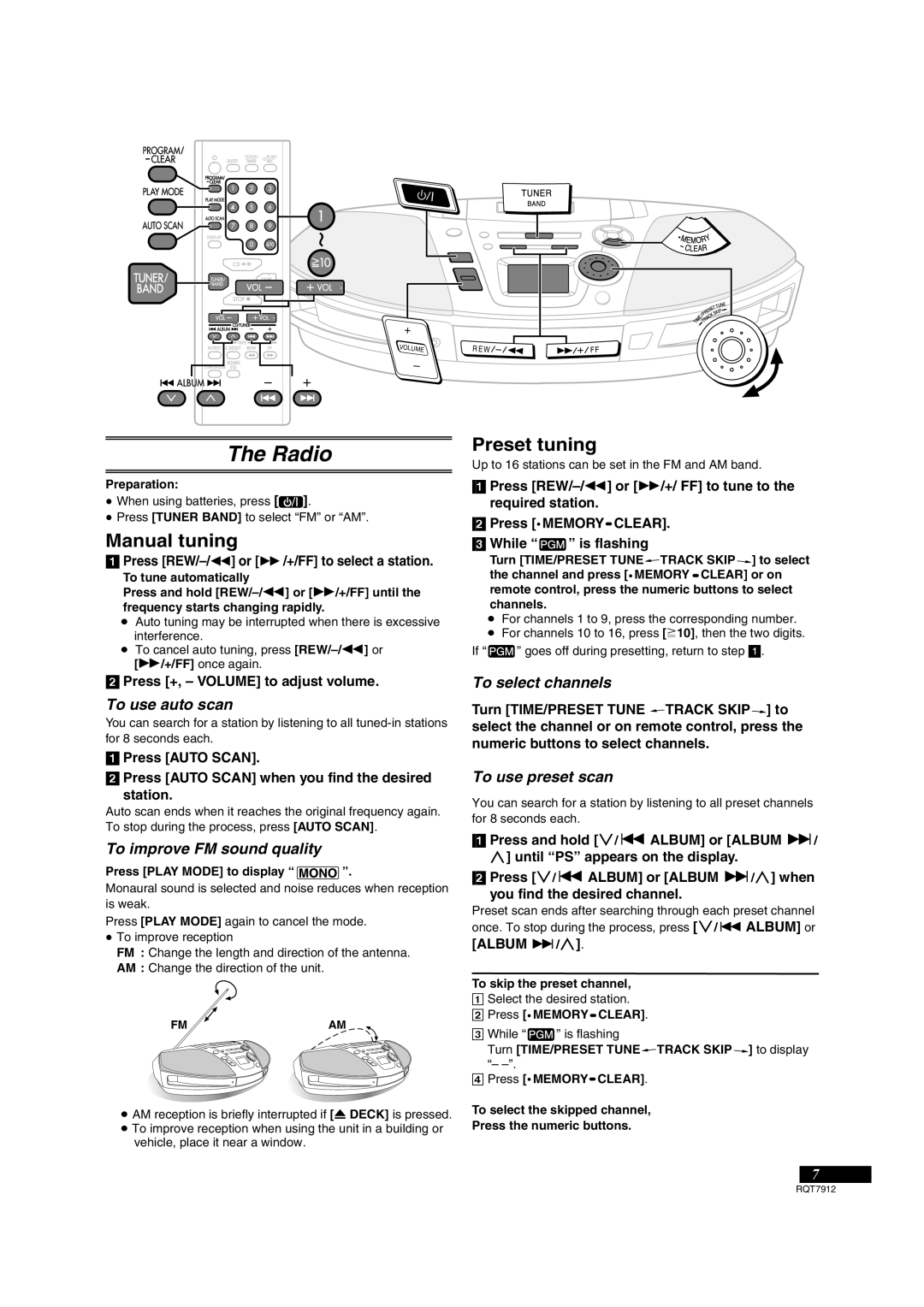VOLUME
The Radio
Preparation:
≥When using batteries, press [![]() ].
].
≥Press [TUNER BAND] to select “FM” or “AM”.
Manual tuning
[1]Press [REW/–/6] or [5/+/FF] to select a station.
To tune automatically
Press and hold
≥Auto tuning may be interrupted when there is excessive interference.
≥To cancel auto tuning, press
[2]Press [+, – VOLUME] to adjust volume.
To use auto scan
You can search for a station by listening to all
[1]Press [AUTO SCAN].
[2]Press [AUTO SCAN] when you find the desired
station.
Auto scan ends when it reaches the original frequency again. To stop during the process, press [AUTO SCAN].
To improve FM sound quality
Press [PLAY MODE] to display “  ”.
”.
Monaural sound is selected and noise reduces when reception is weak.
Press [PLAY MODE] again to cancel the mode.
≥To improve reception
FM : Change the length and direction of the antenna.
AM : Change the direction of the unit.
FMAM
≥AM reception is briefly interrupted if [< DECK] is pressed.
≥To improve reception when using the unit in a building or vehicle, place it near a window.
R E W ![]()
![]()
Preset tuning
Up to 16 stations can be set in the FM and AM band.
[1]Press
[2]Press [![]() MEMORY
MEMORY![]() CLEAR].
CLEAR].
[3]While “![]() ” is flashing
” is flashing
Turn [TIME/PRESET TUNE![]() TRACK SKIP
TRACK SKIP ![]() ] to select the channel and press [
] to select the channel and press [![]() MEMORY
MEMORY ![]() CLEAR] or on remote control, press the numeric buttons to select channels.
CLEAR] or on remote control, press the numeric buttons to select channels.
≥For channels 1 to 9, press the corresponding number.
≥For channels 10 to 16, press [S10], then the two digits.
If “ ![]() ” goes off during presetting, return to step [1].
” goes off during presetting, return to step [1].
To select channels
Turn [TIME/PRESET TUNE ![]() TRACK SKIP
TRACK SKIP ![]() ] to select the channel or on remote control, press the numeric buttons to select channels.
] to select the channel or on remote control, press the numeric buttons to select channels.
To use preset scan
You can search for a station by listening to all preset channels
[1] PressD and hold [C/: ALBUM] or [ALBUM 9/ ] until “PS” appears on the display.
[2] Press [C/: ALBUM] or [ALBUM 9/D] when you find the desired channel.
Preset scan ends after searching throughCeach preset channel once. To stop duringD the process, press [ /: ALBUM] or [ALBUM 9/ ].
To skip the preset channel,
1Select the desired station.
2 Press [![]() MEMORY
MEMORY![]() CLEAR].
CLEAR].
3While “ ![]() ” is flashing
” is flashing
Turn [TIME/PRESET TUNE![]() TRACK SKIP
TRACK SKIP ![]() ] to display “–
] to display “–
4Press [![]() MEMORY
MEMORY![]() CLEAR].
CLEAR].
To select the skipped channel,
Press the numeric buttons.
7
RQT7912