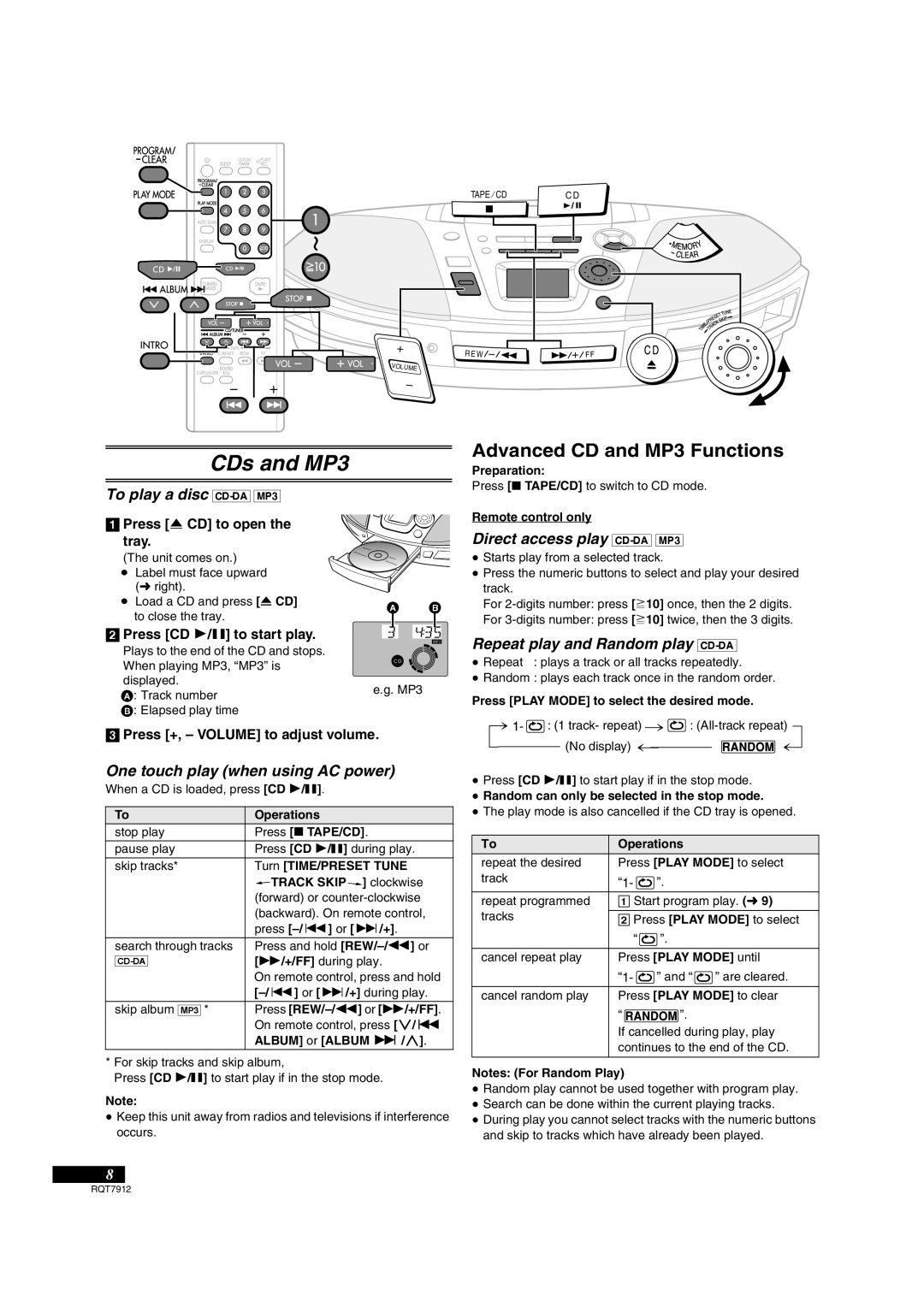TAPE ⁄ CD | CD | |||
|
|
|
|
|
|
|
|
|
|
|
|
|
|
|
|
|
|
|
|
|
|
|
|
|
|
|
|
|
|
R E W ![]()
![]()
VOLUME
CDs and MP3
Advanced CD and MP3 Functions
Preparation:
To play a disc [CD-DA] [MP3]
[1]Press [< CD] to open the tray.
(The unit comes on.)
≥Label must face upward (l right).
≥Load a CD and press [< CD] to close the tray.
[2]Press [CD 1/;] to start play.
Plays to the end of the CD and stops. When playing MP3, “MP3” is
displayed.
A: Track number
B: Elapsed play time
AB
e.g. MP3
Press [∫ TAPE/CD] to switch to CD mode.
Remote control only
Direct access play [CD-DA] [MP3]
≥Starts play from a selected track.
≥Press the numeric buttons to select and play your desired track.
For
For
Repeat play and Random play [CD-DA]
≥ Repeat : plays a track or all tracks repeatedly.
≥Random : plays each track once in the random order.
Press [PLAY MODE] to select the desired mode.
# | ] |
[3]Press [+, – VOLUME] to adjust volume.
One touch play (when using AC power)
When a CD is loaded, press [CD 1/;].
To | Operations |
stop play | Press [∫ TAPE/CD]. |
pause play | Press [CD 1/;] during play. |
skip tracks* | Turn [TIME/PRESET TUNE |
| TRACK SKIP ] clockwise |
| (forward) or |
| (backward). On remote control, |
| press |
search through tracks | Press and hold |
[5/+/FF] during play. | |
| On remote control, press and hold |
| |
skip album [MP3] * | Press |
| On remote control, press [C/: |
| ALBUM] or [ALBUM 9 /D]. |
*For skip tracks and skip album,
Press [CD 1/;] to start play if in the stop mode.
Note:
≥Keep this unit away from radios and televisions if interference occurs.
8
RQT7912
n , | : (1 track- repeat) : | |
|
| |
] === (No display) (=== | , n | |
≥Press [CD 1/;] to start play if in the stop mode.
≥Random can only be selected in the stop mode.
≥The play mode is also cancelled if the CD tray is opened.
To | Operations |
| |
repeat the desired | Press [PLAY MODE] to select | ||
track | “ | ”. |
|
|
| ||
|
| ||
repeat programmed | 1 Start program play. (l 9) | ||
tracks | 2 Press [PLAY MODE] to select | ||
| “ | ”. |
|
|
| ||
cancel repeat play | Press [PLAY MODE] until | ||
| “ | ” and “ | ” are cleared. |
|
| ||
cancel random play | Press [PLAY MODE] to clear | ||
| “ | ”. |
|
| If cancelled during play, play | ||
| continues to the end of the CD. | ||
|
|
|
|
Notes: (For Random Play)
≥Random play cannot be used together with program play.
≥Search can be done within the current playing tracks.
≥During play you cannot select tracks with the numeric buttons
and skip to tracks which have already been played.