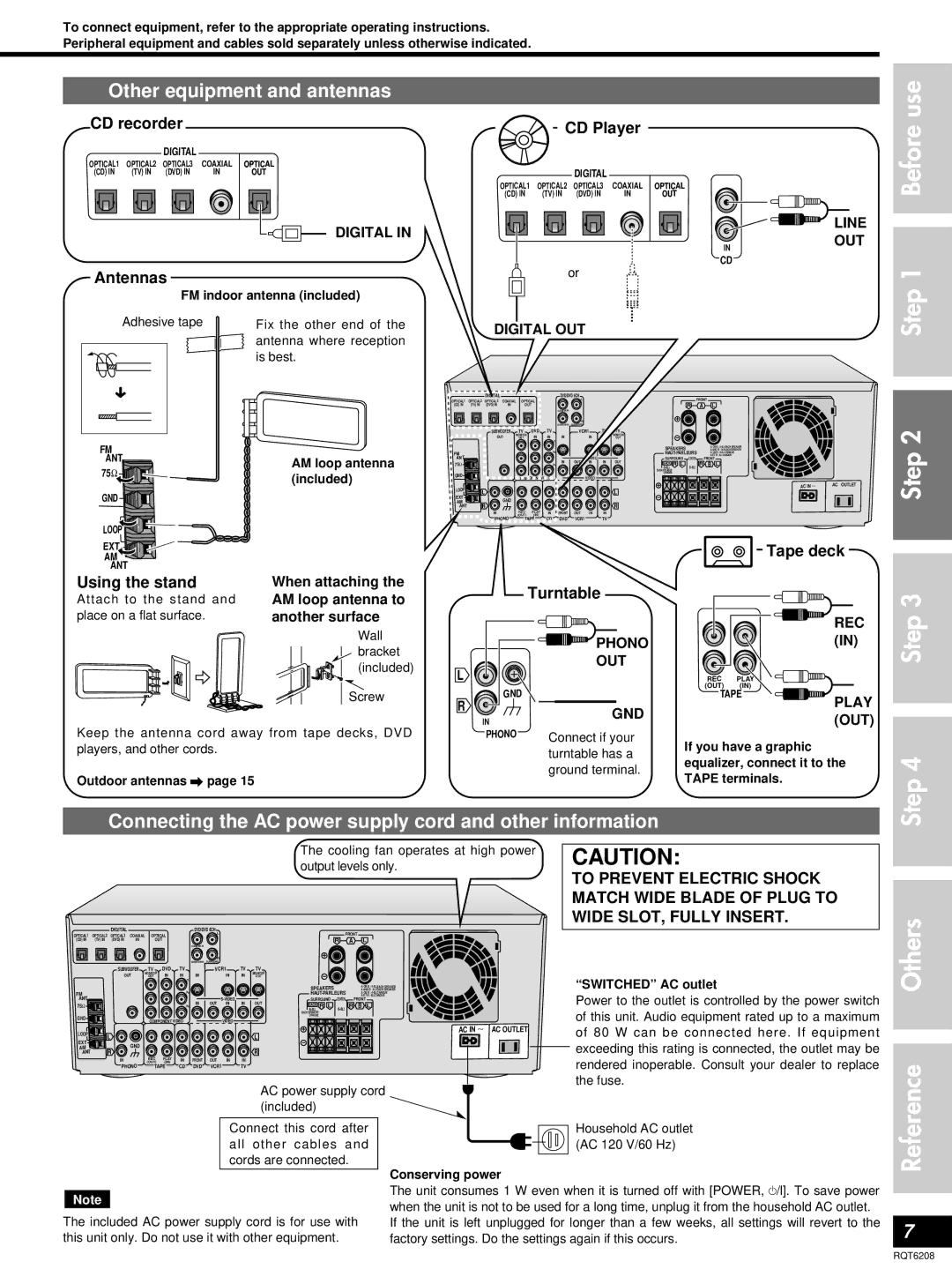SA-HE100 specifications
The Panasonic SA-HE100 is a notable receiver that delivers impressive audio performance and versatility for home theater enthusiasts. This model is designed to cater to a wide range of audio needs, offering features that make it suitable for both music lovers and movie buffs alike. With its powerful amplification and rich sound quality, it sets a high standard in its category.One of the standout features of the SA-HE100 is its multi-channel audio decoding capability. It supports various surround sound formats, including Dolby Digital and DTS, allowing users to enjoy immersive audio experiences that bring movies and music to life. This makes it an excellent choice for home theater systems, where sound quality is paramount.
The receiver also boasts a robust power output, typically around 100 watts per channel, ensuring that it can drive a wide range of speakers effectively. This power output contributes to its ability to produce clear, dynamic audio across various frequency ranges. The SA-HE100 includes multiple speaker connection options, making it easy to integrate it into existing setups or build new ones.
Connectivity is another area where the SA-HE100 excels. It features a variety of inputs, including HDMI, coaxial, and optical connections, allowing for seamless integration with various audio and video sources. Additionally, the inclusion of legacy connections like RCA ensures compatibility with older devices. The HDMI inputs support high-definition video and audio, making it ideal for modern home entertainment systems.
Sound customization is a key aspect of the SA-HE100, which offers a range of audio settings and equalization options. Users can tailor the sound output to their preferences, ensuring an optimal listening experience. The unit also includes built-in digital signal processing (DSP) technologies that enhance sound quality and provide additional audio effects.
With a user-friendly interface and clear display, navigating the SA-HE100's settings is straightforward. Its remote control enhances convenience, allowing users to easily switch between sources and adjust sound parameters from a distance.
In summary, the Panasonic SA-HE100 is a versatile and feature-rich receiver designed for exceptional audio performance. Boasting powerful amplification, multiple surround sound formats, diverse connectivity options, and sound customization features, it is an excellent choice for anyone looking to enhance their home entertainment experience. Whether for music or movies, the SA-HE100 delivers captivating sound that meets the demands of modern audio environments.