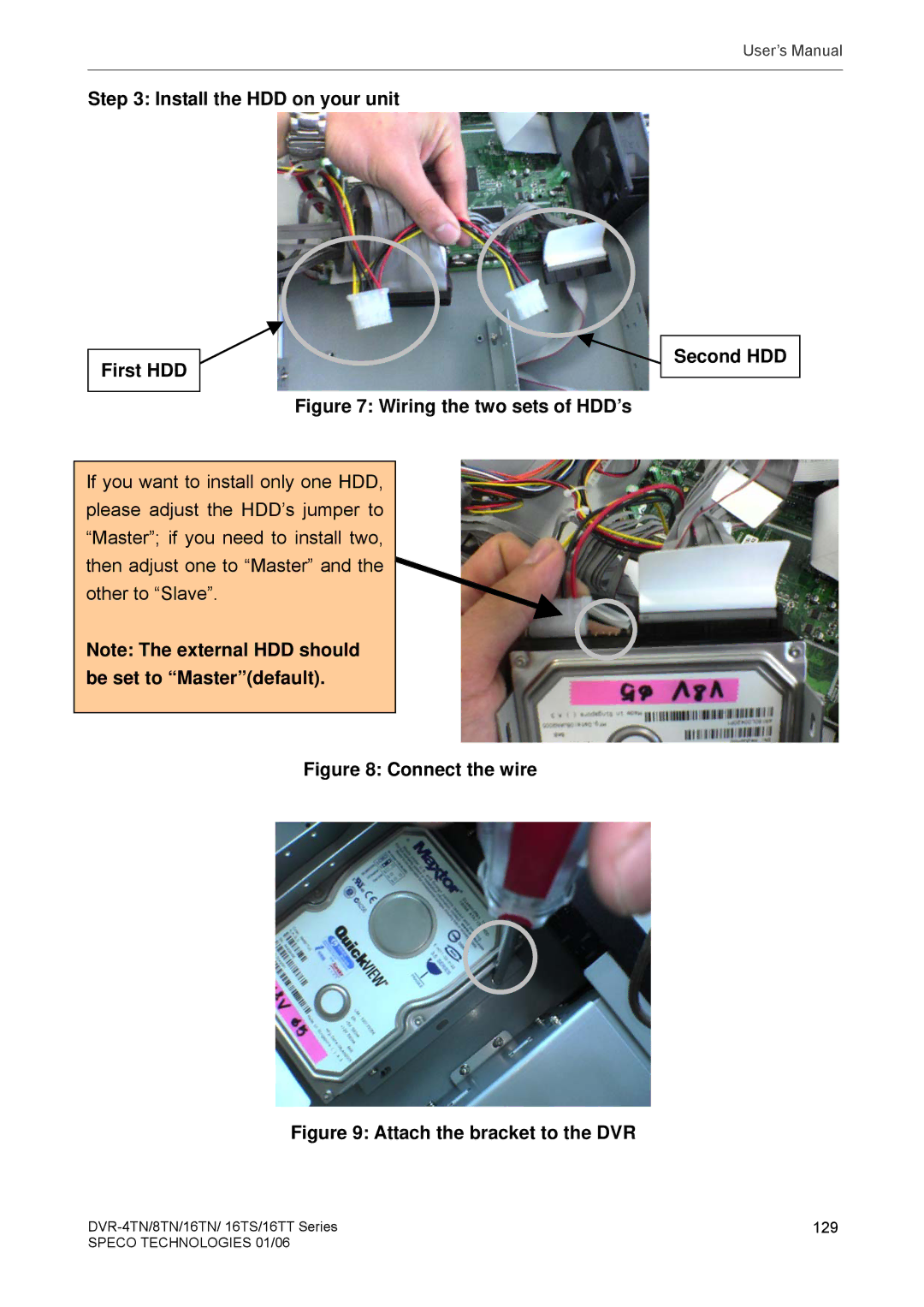User’s Manual
Step 3: Install the HDD on your unit
First HDD
Figure 7: Wiring the two sets of HDD’s
If you want to install only one HDD, please adjust the HDD’s jumper to “Master”; if you need to install two, then adjust one to “Master” and the other to “Slave”.
Note: The external HDD should be set to “Master”(default).
Figure 8: Connect the wire
Figure 9: Attach the bracket to the DVR
Second HDD
129 | |
SPECO TECHNOLOGIES 01/06 |
|