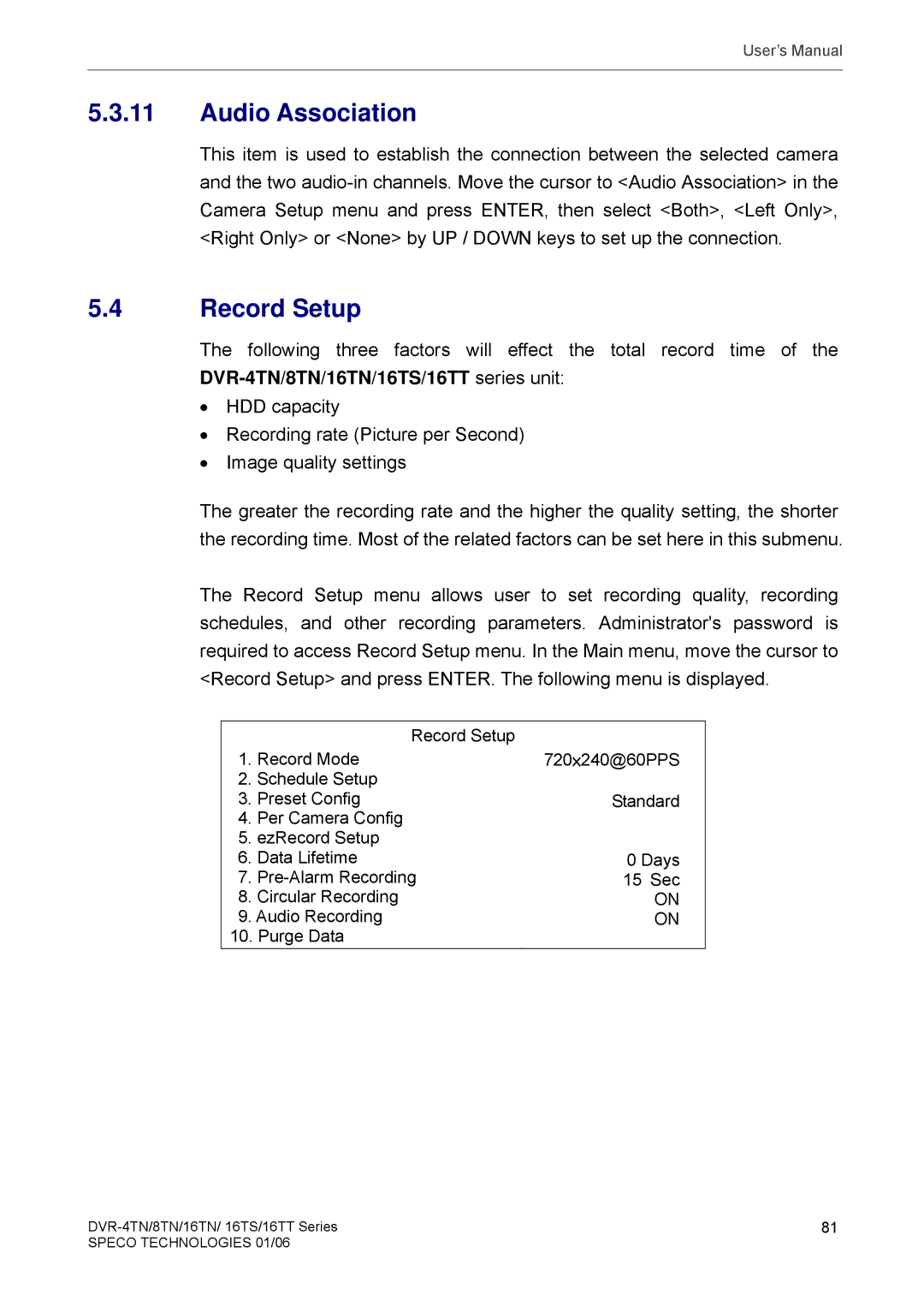User’s Manual
5.3.11Audio Association
This item is used to establish the connection between the selected camera and the two
5.4Record Setup
The following three factors will effect the total record time of the
•HDD capacity
•Recording rate (Picture per Second)
•Image quality settings
The greater the recording rate and the higher the quality setting, the shorter the recording time. Most of the related factors can be set here in this submenu.
The Record Setup menu allows user to set recording quality, recording schedules, and other recording parameters. Administrator's password is required to access Record Setup menu. In the Main menu, move the cursor to <Record Setup> and press ENTER. The following menu is displayed.
| Record Setup |
|
1. Record Mode | 720×240@60PPS | |
2. | Schedule Setup |
|
3. | Preset Config | Standard |
4. | Per Camera Config |
|
5. ezRecord Setup |
| |
6. | Data Lifetime | 0 Days |
7. | 15 Sec | |
8. | Circular Recording | ON |
9. Audio Recording | ON | |
10. Purge Data |
| |
81 | |
SPECO TECHNOLOGIES 01/06 |
|