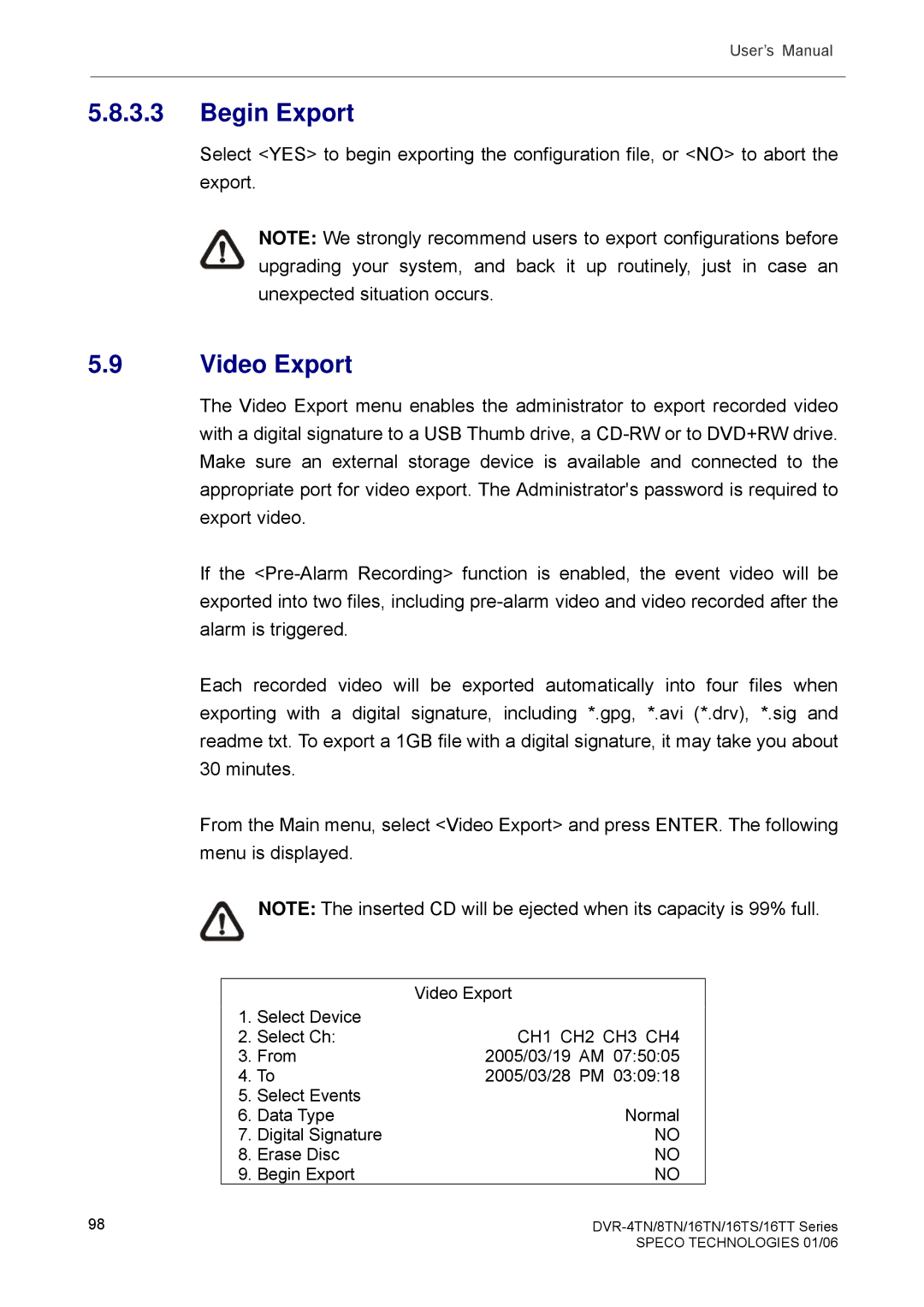User’s Manual
5.8.3.3Begin Export
Select <YES> to begin exporting the configuration file, or <NO> to abort the export.
NOTE: We strongly recommend users to export configurations before upgrading your system, and back it up routinely, just in case an unexpected situation occurs.
5.9Video Export
The Video Export menu enables the administrator to export recorded video with a digital signature to a USB Thumb drive, a
If the
Each recorded video will be exported automatically into four files when exporting with a digital signature, including *.gpg, *.avi (*.drv), *.sig and readme txt. To export a 1GB file with a digital signature, it may take you about 30 minutes.
From the Main menu, select <Video Export> and press ENTER. The following menu is displayed.
NOTE: The inserted CD will be ejected when its capacity is 99% full.
|
| Video Export |
1. | Select Device |
|
2. Select Ch: | CH1 CH2 CH3 CH4 | |
3. | From | 2005/03/19 AM 07:50:05 |
4. To | 2005/03/28 PM 03:09:18 | |
5. | Select Events |
|
6. | Data Type | Normal |
7. | Digital Signature | NO |
8. | Erase Disc | NO |
9. | Begin Export | NO |
98 |
|
| SPECO TECHNOLOGIES 01/06 |