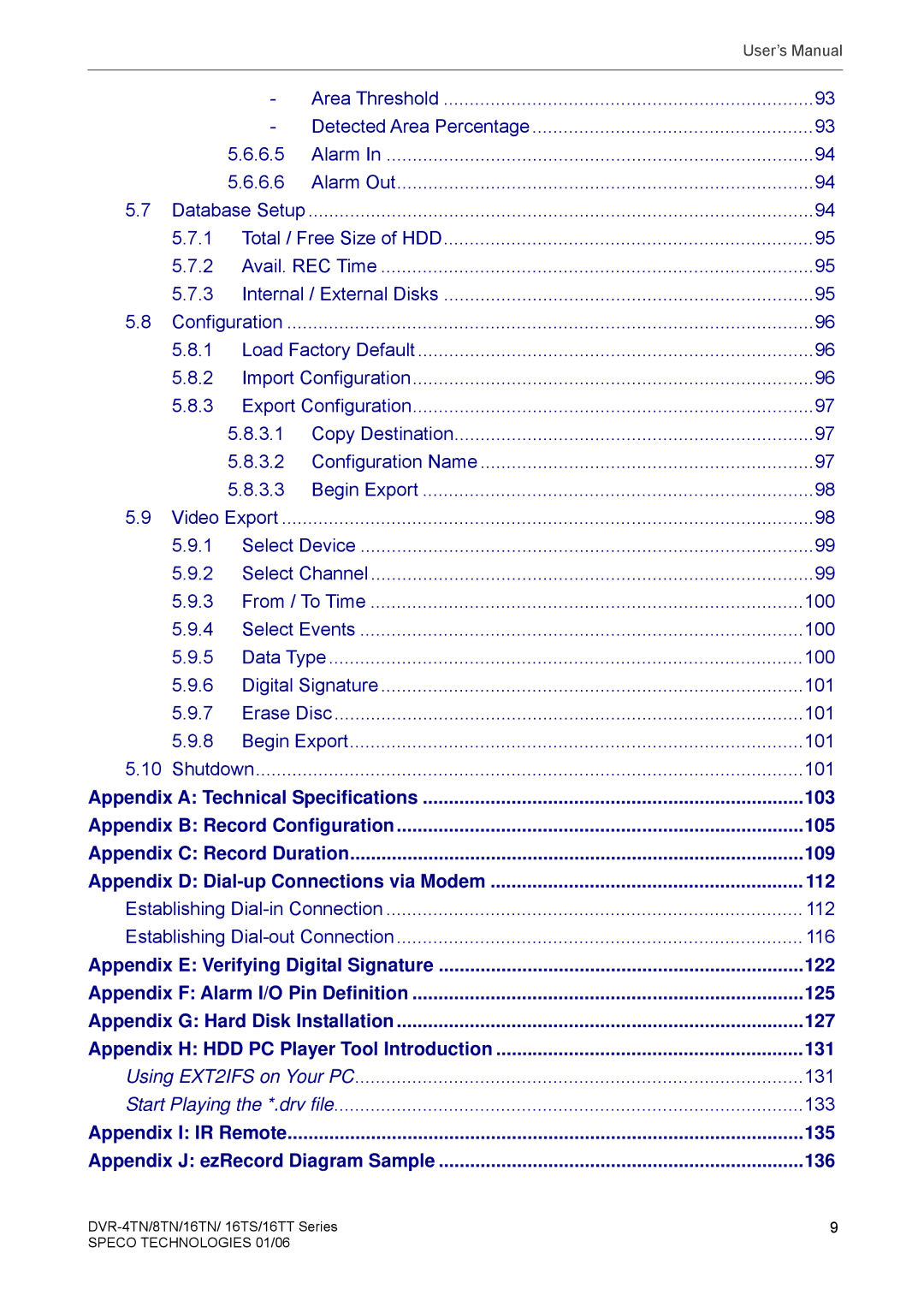|
|
|
| User’s Manual |
|
|
|
|
|
|
| - | Area Threshold | 93 |
|
| - | Detected Area Percentage | 93 |
|
| 5.6.6.5 | Alarm In | 94 |
|
| 5.6.6.6 | Alarm Out | 94 |
5.7 | Database Setup | ................................................................................................. | 94 | |
| 5.7.1 | Total / Free Size of HDD | 95 | |
| 5.7.2 | Avail. REC Time | 95 | |
| 5.7.3 | Internal / External Disks | 95 | |
5.8 | Configuration | 96 | ||
| 5.8.1 | Load Factory Default | 96 | |
| 5.8.2 | Import Configuration | 96 | |
| 5.8.3 | Export Configuration | 97 | |
|
| 5.8.3.1 | Copy Destination | 97 |
|
| 5.8.3.2 | Configuration Name | 97 |
|
| 5.8.3.3 | Begin Export | 98 |
5.9 | Video Export | 98 | ||
| 5.9.1 | Select Device | 99 | |
| 5.9.2 | Select Channel | 99 | |
| 5.9.3 | From / To Time | 100 | |
| 5.9.4 | Select Events | 100 | |
| 5.9.5 | Data Type | 100 | |
| 5.9.6 | Digital Signature | 101 | |
| 5.9.7 | Erase Disc | 101 | |
| 5.9.8 | Begin Export | 101 | |
5.10 | Shutdown | 101 | ||
Appendix A: Technical Specifications | 103 | |||
Appendix B: Record Configuration | 105 | |||
Appendix C: Record Duration | 109 | |||
Appendix D: | 112 | |||
Establishing | 112 | |||
Establishing | 116 | |||
Appendix E: Verifying Digital Signature | 122 | |||
Appendix F: Alarm I/O Pin Definition | 125 | |||
Appendix G: Hard Disk Installation | 127 | |||
Appendix H: HDD PC Player Tool Introduction | 131 | |||
Using EXT2IFS on Your PC | 131 | |||
Start Playing the *.drv file | 133 | |||
Appendix I: IR Remote | 135 | |||
Appendix J: ezRecord Diagram Sample | 136 | |||
9 | |
SPECO TECHNOLOGIES 01/06 |
|