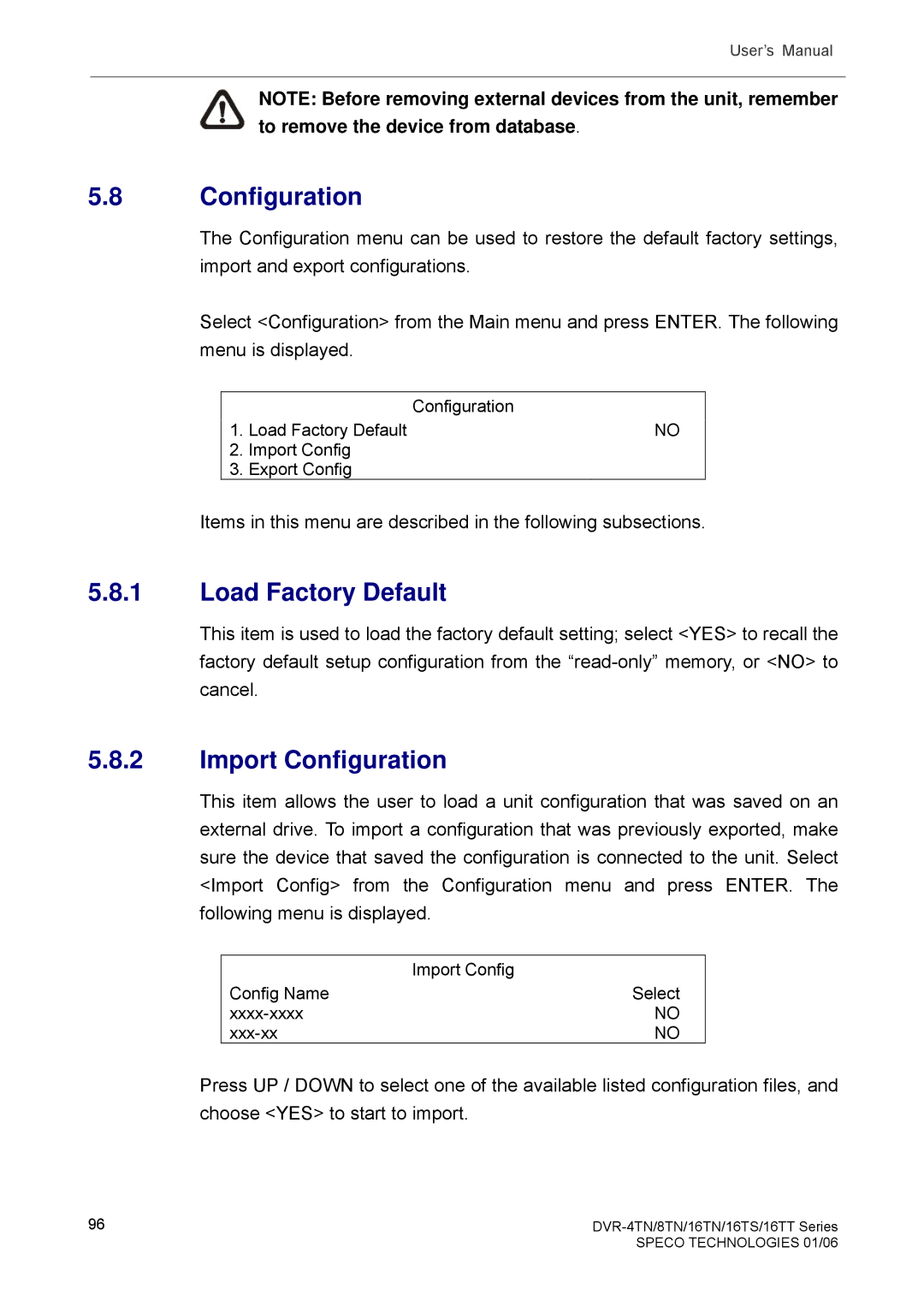User’s Manual
NOTE: Before removing external devices from the unit, remember to remove the device from database.
5.8Configuration
The Configuration menu can be used to restore the default factory settings, import and export configurations.
Select <Configuration> from the Main menu and press ENTER. The following menu is displayed.
|
| Configuration |
1. | Load Factory Default | NO |
2. | Import Config |
|
3. | Export Config |
|
Items in this menu are described in the following subsections.
5.8.1Load Factory Default
This item is used to load the factory default setting; select <YES> to recall the factory default setup configuration from the
5.8.2Import Configuration
This item allows the user to load a unit configuration that was saved on an external drive. To import a configuration that was previously exported, make sure the device that saved the configuration is connected to the unit. Select <Import Config> from the Configuration menu and press ENTER. The following menu is displayed.
| Import Config |
Config Name | Select |
NO | |
NO |
Press UP / DOWN to select one of the available listed configuration files, and choose <YES> to start to import.
96 |
|
| SPECO TECHNOLOGIES 01/06 |