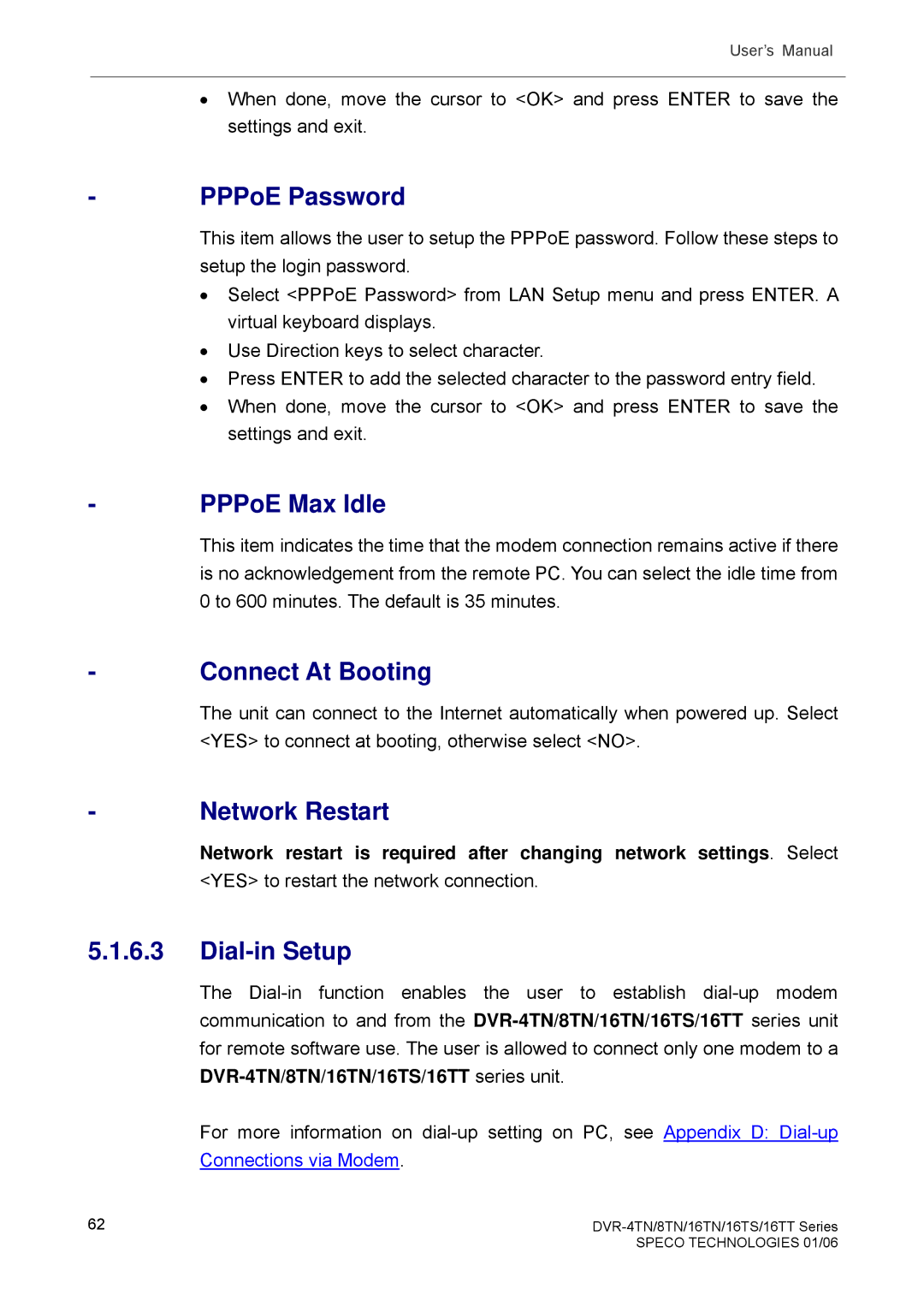User’s Manual
•When done, move the cursor to <OK> and press ENTER to save the settings and exit.
-PPPoE Password
This item allows the user to setup the PPPoE password. Follow these steps to setup the login password.
•Select <PPPoE Password> from LAN Setup menu and press ENTER. A virtual keyboard displays.
•Use Direction keys to select character.
•Press ENTER to add the selected character to the password entry field.
•When done, move the cursor to <OK> and press ENTER to save the settings and exit.
-PPPoE Max Idle
This item indicates the time that the modem connection remains active if there is no acknowledgement from the remote PC. You can select the idle time from 0 to 600 minutes. The default is 35 minutes.
-Connect At Booting
The unit can connect to the Internet automatically when powered up. Select <YES> to connect at booting, otherwise select <NO>.
-Network Restart
Network restart is required after changing network settings. Select <YES> to restart the network connection.
5.1.6.3Dial-in Setup
The
For more information on
Connections via Modem.
62 |
|
| SPECO TECHNOLOGIES 01/06 |