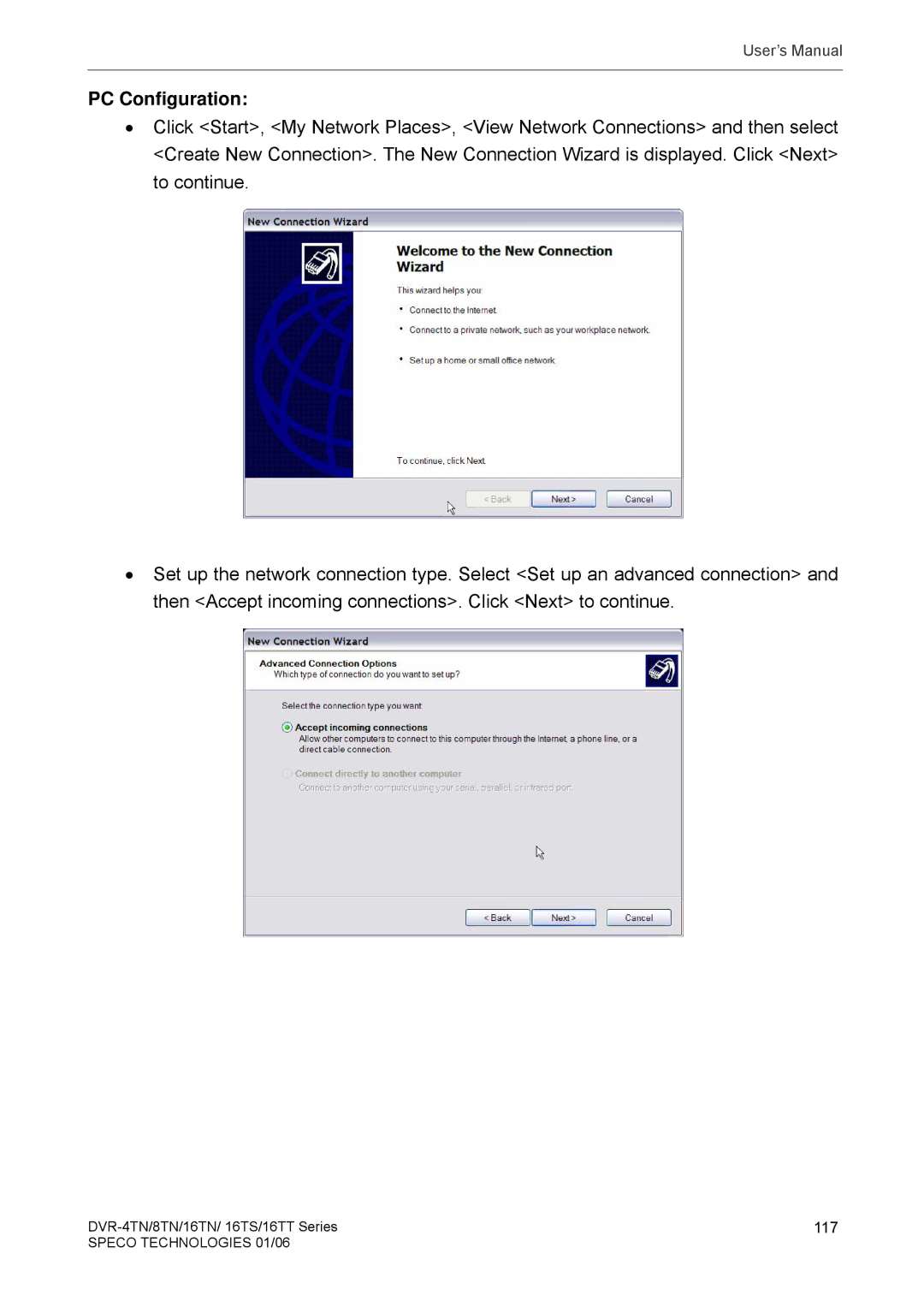User’s Manual
PC Configuration:
•Click <Start>, <My Network Places>, <View Network Connections> and then select <Create New Connection>. The New Connection Wizard is displayed. Click <Next> to continue.
•Set up the network connection type. Select <Set up an advanced connection> and then <Accept incoming connections>. Click <Next> to continue.
117 | |
SPECO TECHNOLOGIES 01/06 |
|