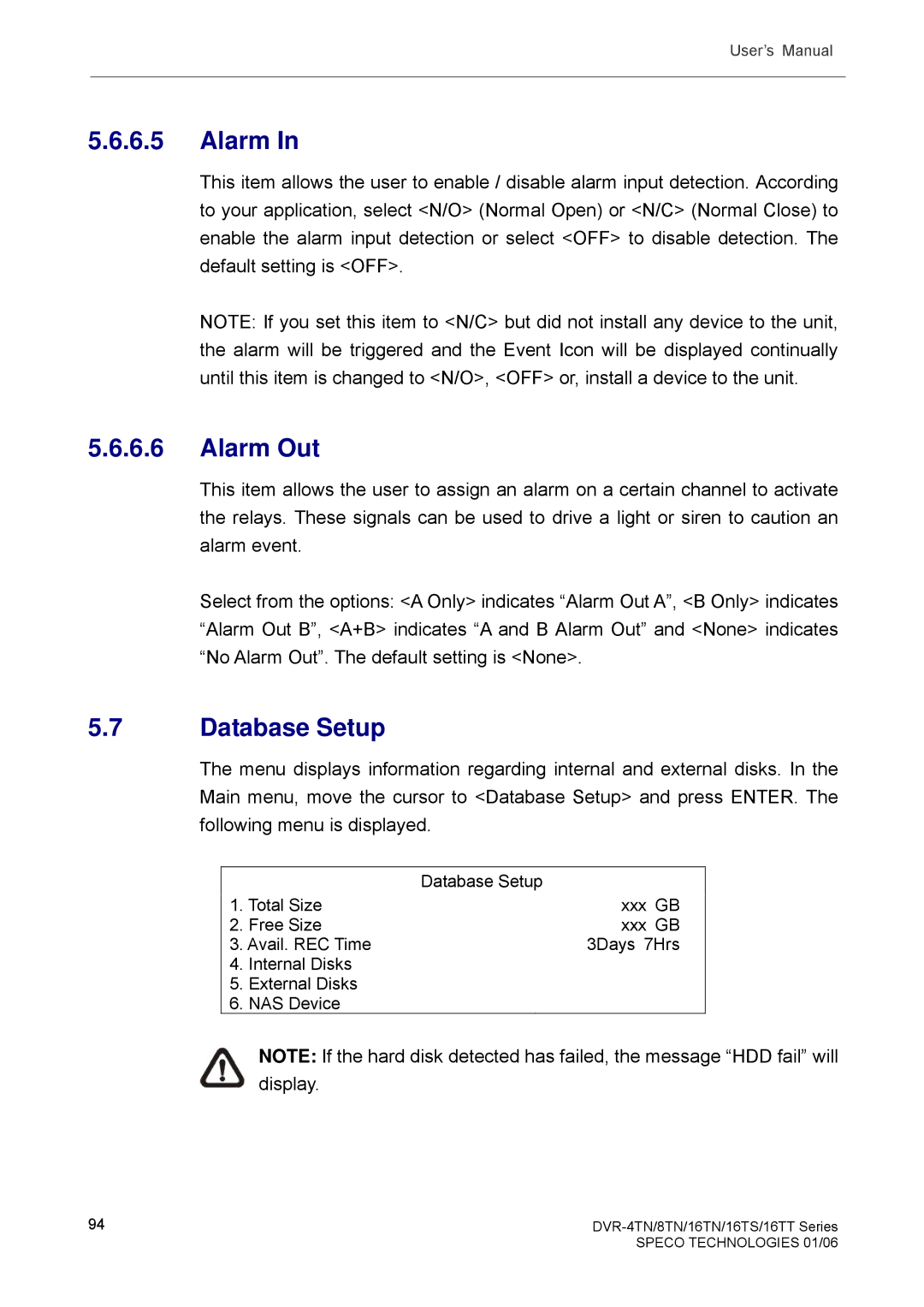User’s Manual
5.6.6.5Alarm In
This item allows the user to enable / disable alarm input detection. According to your application, select <N/O> (Normal Open) or <N/C> (Normal Close) to enable the alarm input detection or select <OFF> to disable detection. The default setting is <OFF>.
NOTE: If you set this item to <N/C> but did not install any device to the unit, the alarm will be triggered and the Event Icon will be displayed continually until this item is changed to <N/O>, <OFF> or, install a device to the unit.
5.6.6.6Alarm Out
This item allows the user to assign an alarm on a certain channel to activate the relays. These signals can be used to drive a light or siren to caution an alarm event.
Select from the options: <A Only> indicates “Alarm Out A”, <B Only> indicates “Alarm Out B”, <A+B> indicates “A and B Alarm Out” and <None> indicates “No Alarm Out”. The default setting is <None>.
5.7Database Setup
The menu displays information regarding internal and external disks. In the Main menu, move the cursor to <Database Setup> and press ENTER. The following menu is displayed.
|
| Database Setup |
1. Total Size | xxx GB | |
2. | Free Size | xxx GB |
3. Avail. REC Time | 3Days 7Hrs | |
4. | Internal Disks |
|
5. | External Disks |
|
6. | NAS Device |
|
NOTE: If the hard disk detected has failed, the message “HDD fail” will
display.
94 |
|
| SPECO TECHNOLOGIES 01/06 |