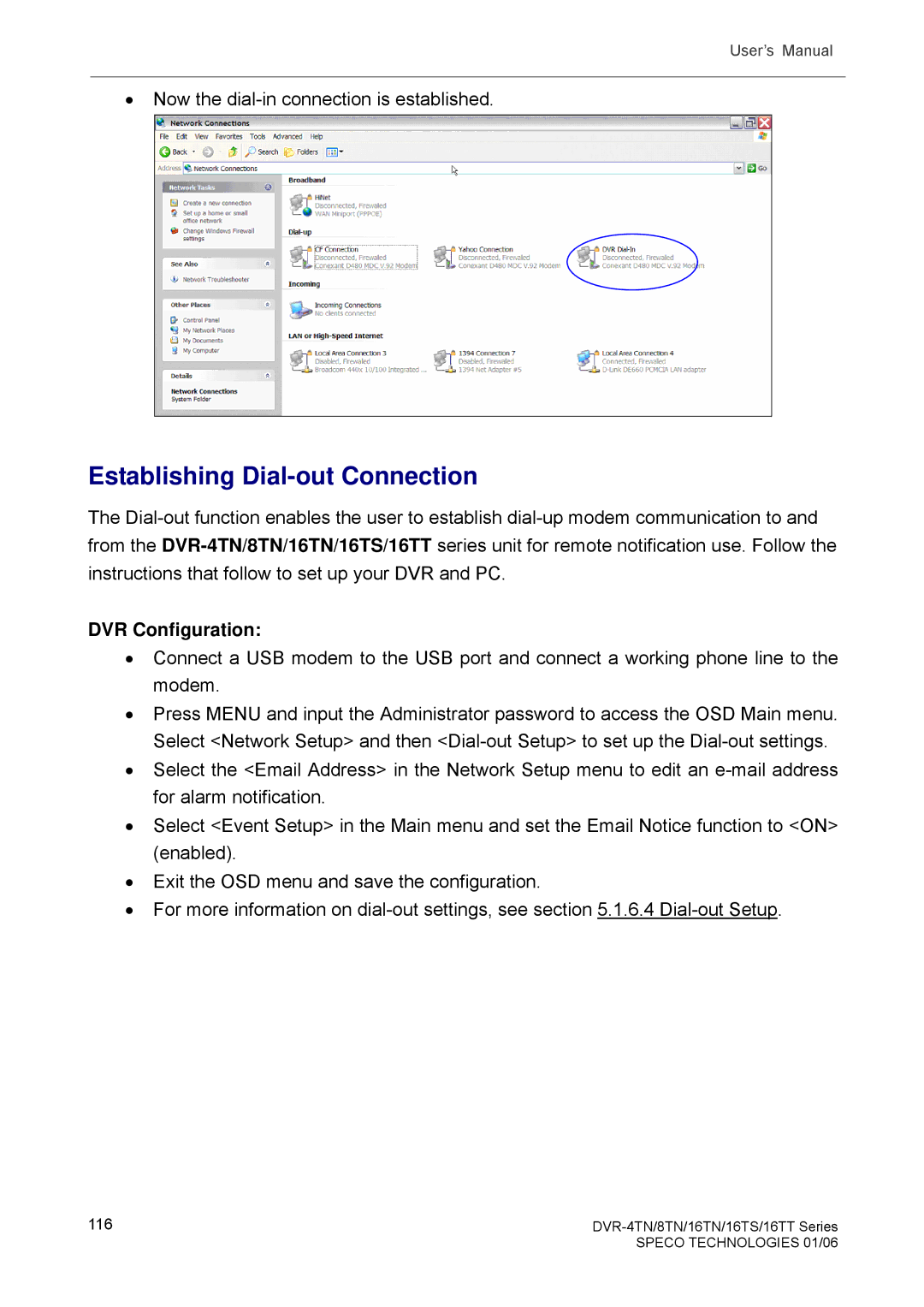User’s Manual
•Now the
Establishing Dial-out Connection
The
DVR Configuration:
•Connect a USB modem to the USB port and connect a working phone line to the modem.
•Press MENU and input the Administrator password to access the OSD Main menu. Select <Network Setup> and then
•Select the <Email Address> in the Network Setup menu to edit an
•Select <Event Setup> in the Main menu and set the Email Notice function to <ON> (enabled).
•Exit the OSD menu and save the configuration.
•For more information on
116 |
|
| SPECO TECHNOLOGIES 01/06 |