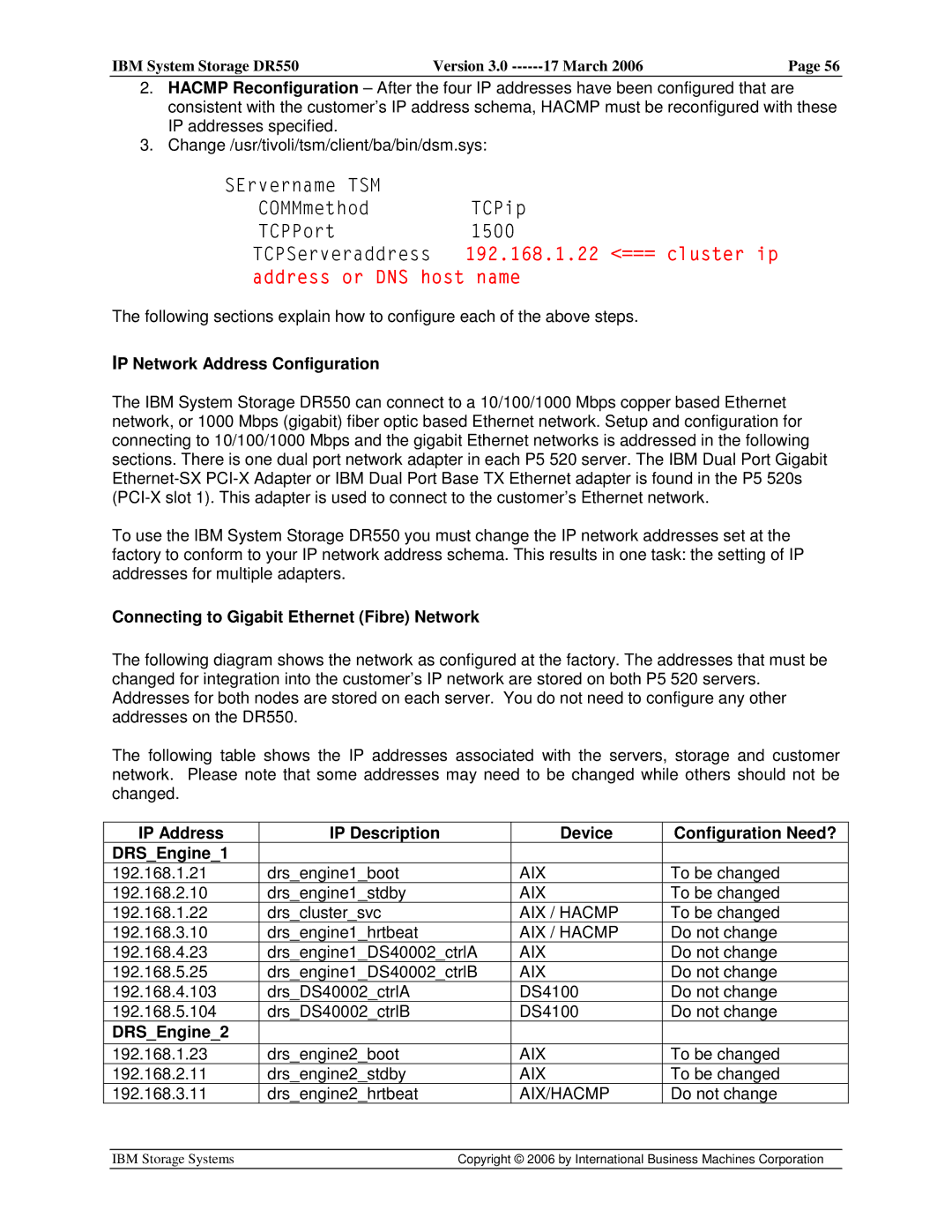IBM System Storage DR550 | Version 3.0 | 17 March 2006 | Page 56 |
|
|
|
|
2.HACMP Reconfiguration – After the four IP addresses have been configured that are consistent with the customer’s IP address schema, HACMP must be reconfigured with these IP addresses specified.
3.Change /usr/tivoli/tsm/client/ba/bin/dsm.sys:
SErvername TSM
COMMmethod TCPip
TCPPort 1500
TCPServeraddress 192.168.1.22 <=== cluster ip address or DNS host name
The following sections explain how to configure each of the above steps.
IP Network Address Configuration
The IBM System Storage DR550 can connect to a 10/100/1000 Mbps copper based Ethernet network, or 1000 Mbps (gigabit) fiber optic based Ethernet network. Setup and configuration for connecting to 10/100/1000 Mbps and the gigabit Ethernet networks is addressed in the following sections. There is one dual port network adapter in each P5 520 server. The IBM Dual Port Gigabit
To use the IBM System Storage DR550 you must change the IP network addresses set at the factory to conform to your IP network address schema. This results in one task: the setting of IP addresses for multiple adapters.
Connecting to Gigabit Ethernet (Fibre) Network
The following diagram shows the network as configured at the factory. The addresses that must be changed for integration into the customer’s IP network are stored on both P5 520 servers. Addresses for both nodes are stored on each server. You do not need to configure any other addresses on the DR550.
The following table shows the IP addresses associated with the servers, storage and customer network. Please note that some addresses may need to be changed while others should not be changed.
| IP Address | IP Description | Device | Configuration Need? |
|
| DRS_Engine_1 |
|
|
|
|
| 192.168.1.21 | drs_engine1_boot | AIX | To be changed |
|
| 192.168.2.10 | drs_engine1_stdby | AIX | To be changed |
|
| 192.168.1.22 | drs_cluster_svc | AIX / HACMP | To be changed |
|
| 192.168.3.10 | drs_engine1_hrtbeat | AIX / HACMP | Do not change |
|
| 192.168.4.23 | drs_engine1_DS40002_ctrlA | AIX | Do not change |
|
| 192.168.5.25 | drs_engine1_DS40002_ctrlB | AIX | Do not change |
|
| 192.168.4.103 | drs_DS40002_ctrlA | DS4100 | Do not change |
|
| 192.168.5.104 | drs_DS40002_ctrlB | DS4100 | Do not change |
|
| DRS_Engine_2 |
|
|
|
|
|
|
|
|
|
|
| 192.168.1.23 | drs_engine2_boot | AIX | To be changed |
|
| 192.168.2.11 | drs_engine2_stdby | AIX | To be changed |
|
| 192.168.3.11 | drs_engine2_hrtbeat | AIX/HACMP | Do not change |
|
|
|
|
|
|
|
| IBM Storage Systems | Copyright © 2006 by International Business Machines Corporation |
| ||
|
|
|
|
|
|