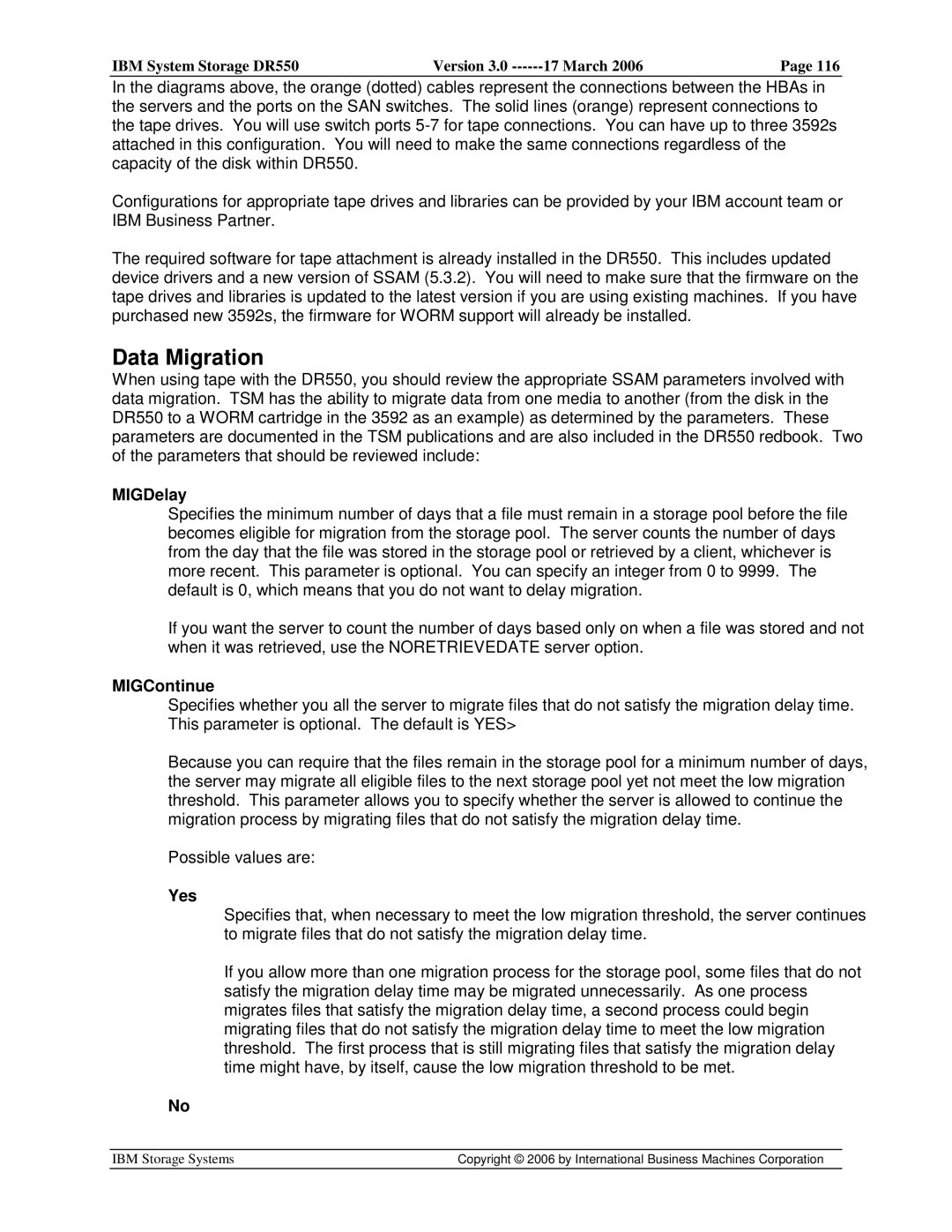IBM System Storage DR550 | Version 3.0 | 17 March 2006 | Page 116 |
In the diagrams above, the orange (dotted) cables represent the connections between the HBAs in the servers and the ports on the SAN switches. The solid lines (orange) represent connections to the tape drives. You will use switch ports
Configurations for appropriate tape drives and libraries can be provided by your IBM account team or IBM Business Partner.
The required software for tape attachment is already installed in the DR550. This includes updated device drivers and a new version of SSAM (5.3.2). You will need to make sure that the firmware on the tape drives and libraries is updated to the latest version if you are using existing machines. If you have purchased new 3592s, the firmware for WORM support will already be installed.
Data Migration
When using tape with the DR550, you should review the appropriate SSAM parameters involved with data migration. TSM has the ability to migrate data from one media to another (from the disk in the DR550 to a WORM cartridge in the 3592 as an example) as determined by the parameters. These parameters are documented in the TSM publications and are also included in the DR550 redbook. Two of the parameters that should be reviewed include:
MIGDelay
Specifies the minimum number of days that a file must remain in a storage pool before the file becomes eligible for migration from the storage pool. The server counts the number of days from the day that the file was stored in the storage pool or retrieved by a client, whichever is more recent. This parameter is optional. You can specify an integer from 0 to 9999. The default is 0, which means that you do not want to delay migration.
If you want the server to count the number of days based only on when a file was stored and not when it was retrieved, use the NORETRIEVEDATE server option.
MIGContinue
Specifies whether you all the server to migrate files that do not satisfy the migration delay time. This parameter is optional. The default is YES>
Because you can require that the files remain in the storage pool for a minimum number of days, the server may migrate all eligible files to the next storage pool yet not meet the low migration threshold. This parameter allows you to specify whether the server is allowed to continue the migration process by migrating files that do not satisfy the migration delay time.
Possible values are:
Yes
Specifies that, when necessary to meet the low migration threshold, the server continues to migrate files that do not satisfy the migration delay time.
If you allow more than one migration process for the storage pool, some files that do not satisfy the migration delay time may be migrated unnecessarily. As one process migrates files that satisfy the migration delay time, a second process could begin migrating files that do not satisfy the migration delay time to meet the low migration threshold. The first process that is still migrating files that satisfy the migration delay time might have, by itself, cause the low migration threshold to be met.
No
IBM Storage Systems | Copyright © 2006 by International Business Machines Corporation |
|
|