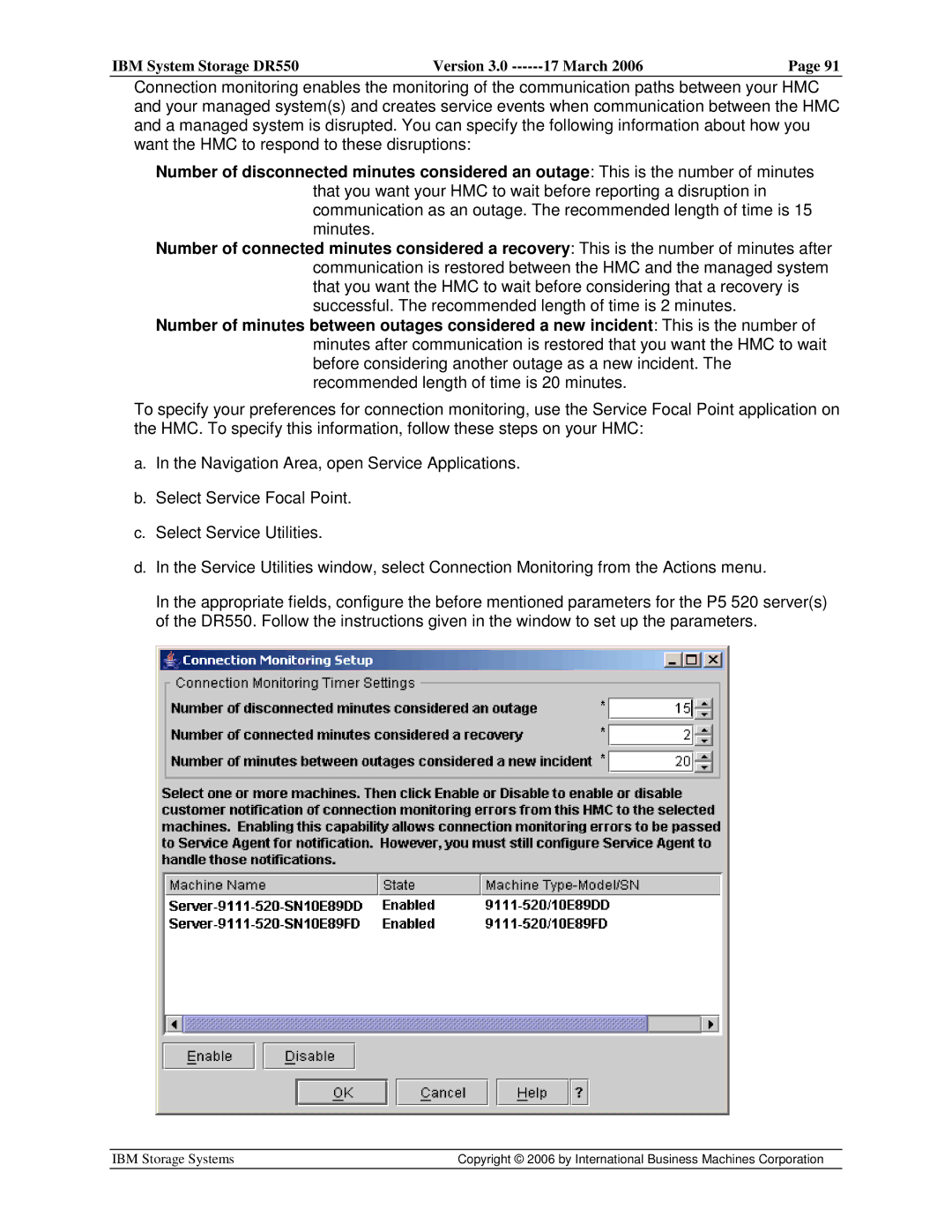IBM System Storage DR550 | Version 3.0 | 17 March 2006 | Page 91 |
Connection monitoring enables the monitoring of the communication paths between your HMC and your managed system(s) and creates service events when communication between the HMC and a managed system is disrupted. You can specify the following information about how you want the HMC to respond to these disruptions:
Number of disconnected minutes considered an outage: This is the number of minutes that you want your HMC to wait before reporting a disruption in communication as an outage. The recommended length of time is 15 minutes.
Number of connected minutes considered a recovery: This is the number of minutes after communication is restored between the HMC and the managed system that you want the HMC to wait before considering that a recovery is successful. The recommended length of time is 2 minutes.
Number of minutes between outages considered a new incident: This is the number of minutes after communication is restored that you want the HMC to wait before considering another outage as a new incident. The recommended length of time is 20 minutes.
To specify your preferences for connection monitoring, use the Service Focal Point application on the HMC. To specify this information, follow these steps on your HMC:
a.In the Navigation Area, open Service Applications.
b.Select Service Focal Point.
c.Select Service Utilities.
d.In the Service Utilities window, select Connection Monitoring from the Actions menu.
In the appropriate fields, configure the before mentioned parameters for the P5 520 server(s) of the DR550. Follow the instructions given in the window to set up the parameters.
IBM Storage Systems | Copyright © 2006 by International Business Machines Corporation |
|
|