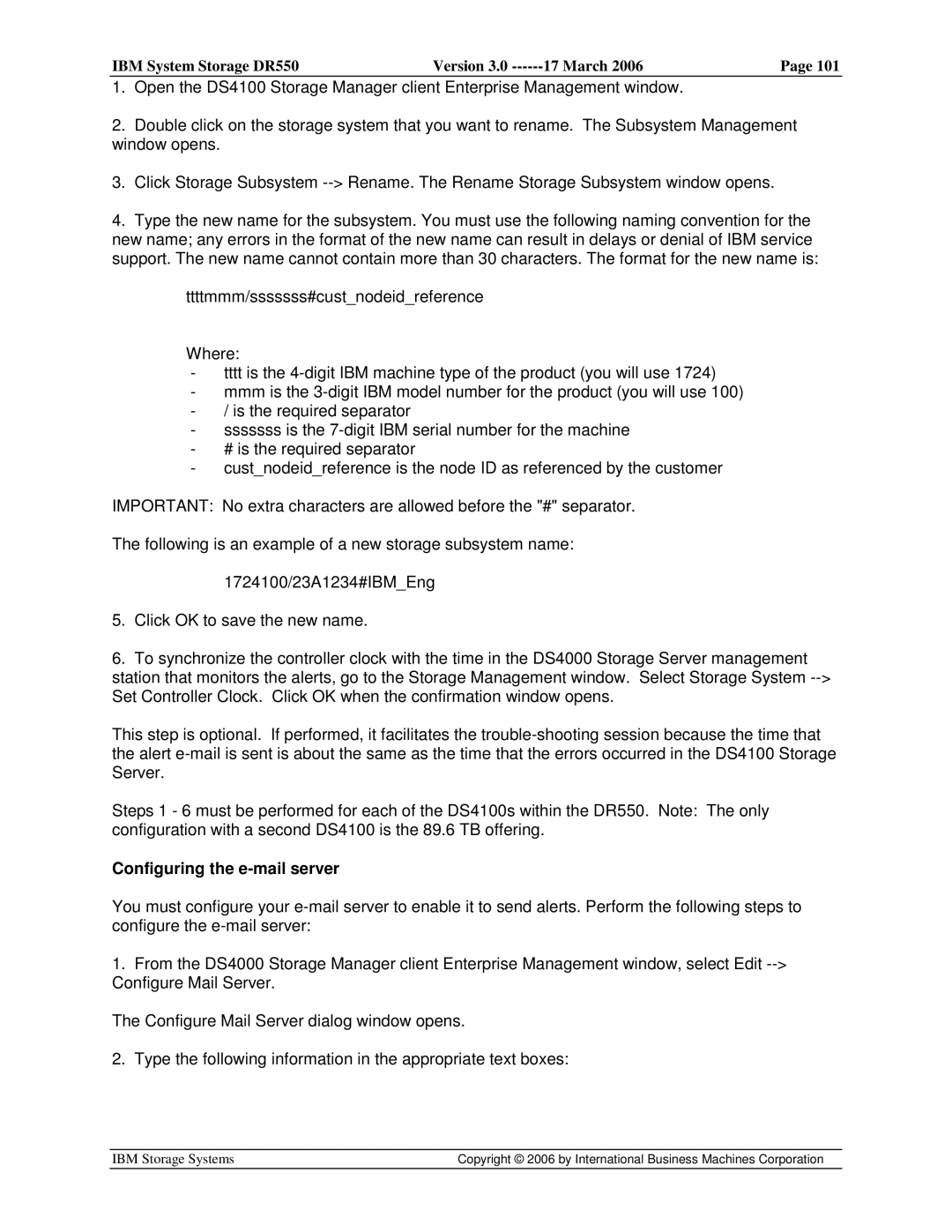IBM System Storage DR550 | Version 3.0 | 17 March 2006 | Page 101 |
1.Open the DS4100 Storage Manager client Enterprise Management window.
2.Double click on the storage system that you want to rename. The Subsystem Management window opens.
3.Click Storage Subsystem
4.Type the new name for the subsystem. You must use the following naming convention for the new name; any errors in the format of the new name can result in delays or denial of IBM service support. The new name cannot contain more than 30 characters. The format for the new name is:
ttttmmm/sssssss#cust_nodeid_reference
Where:
-tttt is the
-mmm is the
-/ is the required separator
-sssssss is the
-# is the required separator
-cust_nodeid_reference is the node ID as referenced by the customer
IMPORTANT: No extra characters are allowed before the "#" separator.
The following is an example of a new storage subsystem name:
1724100/23A1234#IBM_Eng
5.Click OK to save the new name.
6.To synchronize the controller clock with the time in the DS4000 Storage Server management
station that monitors the alerts, go to the Storage Management window. Select Storage System
This step is optional. If performed, it facilitates the
Steps 1 - 6 must be performed for each of the DS4100s within the DR550. Note: The only configuration with a second DS4100 is the 89.6 TB offering.
Configuring the e-mail server
You must configure your
1.From the DS4000 Storage Manager client Enterprise Management window, select Edit
The Configure Mail Server dialog window opens.
2. Type the following information in the appropriate text boxes:
IBM Storage Systems | Copyright © 2006 by International Business Machines Corporation |
|
|