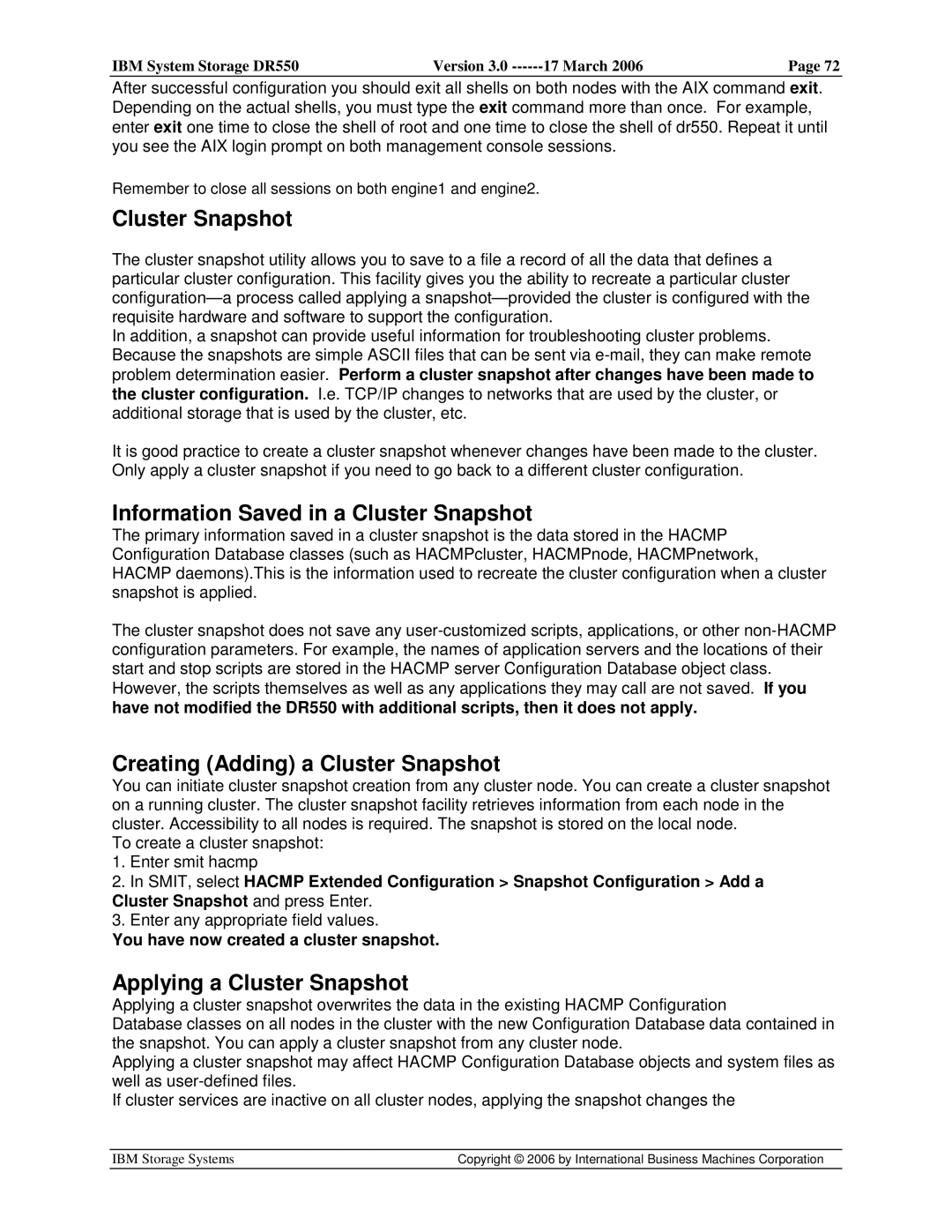IBM System Storage DR550 | Version 3.0 | 17 March 2006 | Page 72 |
|
|
|
|
After successful configuration you should exit all shells on both nodes with the AIX command exit. Depending on the actual shells, you must type the exit command more than once. For example, enter exit one time to close the shell of root and one time to close the shell of dr550. Repeat it until you see the AIX login prompt on both management console sessions.
Remember to close all sessions on both engine1 and engine2.
Cluster Snapshot
The cluster snapshot utility allows you to save to a file a record of all the data that defines a particular cluster configuration. This facility gives you the ability to recreate a particular cluster
In addition, a snapshot can provide useful information for troubleshooting cluster problems. Because the snapshots are simple ASCII files that can be sent via
It is good practice to create a cluster snapshot whenever changes have been made to the cluster. Only apply a cluster snapshot if you need to go back to a different cluster configuration.
Information Saved in a Cluster Snapshot
The primary information saved in a cluster snapshot is the data stored in the HACMP Configuration Database classes (such as HACMPcluster, HACMPnode, HACMPnetwork, HACMP daemons).This is the information used to recreate the cluster configuration when a cluster snapshot is applied.
The cluster snapshot does not save any
have not modified the DR550 with additional scripts, then it does not apply.
Creating (Adding) a Cluster Snapshot
You can initiate cluster snapshot creation from any cluster node. You can create a cluster snapshot on a running cluster. The cluster snapshot facility retrieves information from each node in the cluster. Accessibility to all nodes is required. The snapshot is stored on the local node.
To create a cluster snapshot:
1.Enter smit hacmp
2.In SMIT, select HACMP Extended Configuration > Snapshot Configuration > Add a Cluster Snapshot and press Enter.
3.Enter any appropriate field values.
You have now created a cluster snapshot.
Applying a Cluster Snapshot
Applying a cluster snapshot overwrites the data in the existing HACMP Configuration
Database classes on all nodes in the cluster with the new Configuration Database data contained in the snapshot. You can apply a cluster snapshot from any cluster node.
Applying a cluster snapshot may affect HACMP Configuration Database objects and system files as well as
If cluster services are inactive on all cluster nodes, applying the snapshot changes the
IBM Storage Systems | Copyright © 2006 by International Business Machines Corporation |
|
|