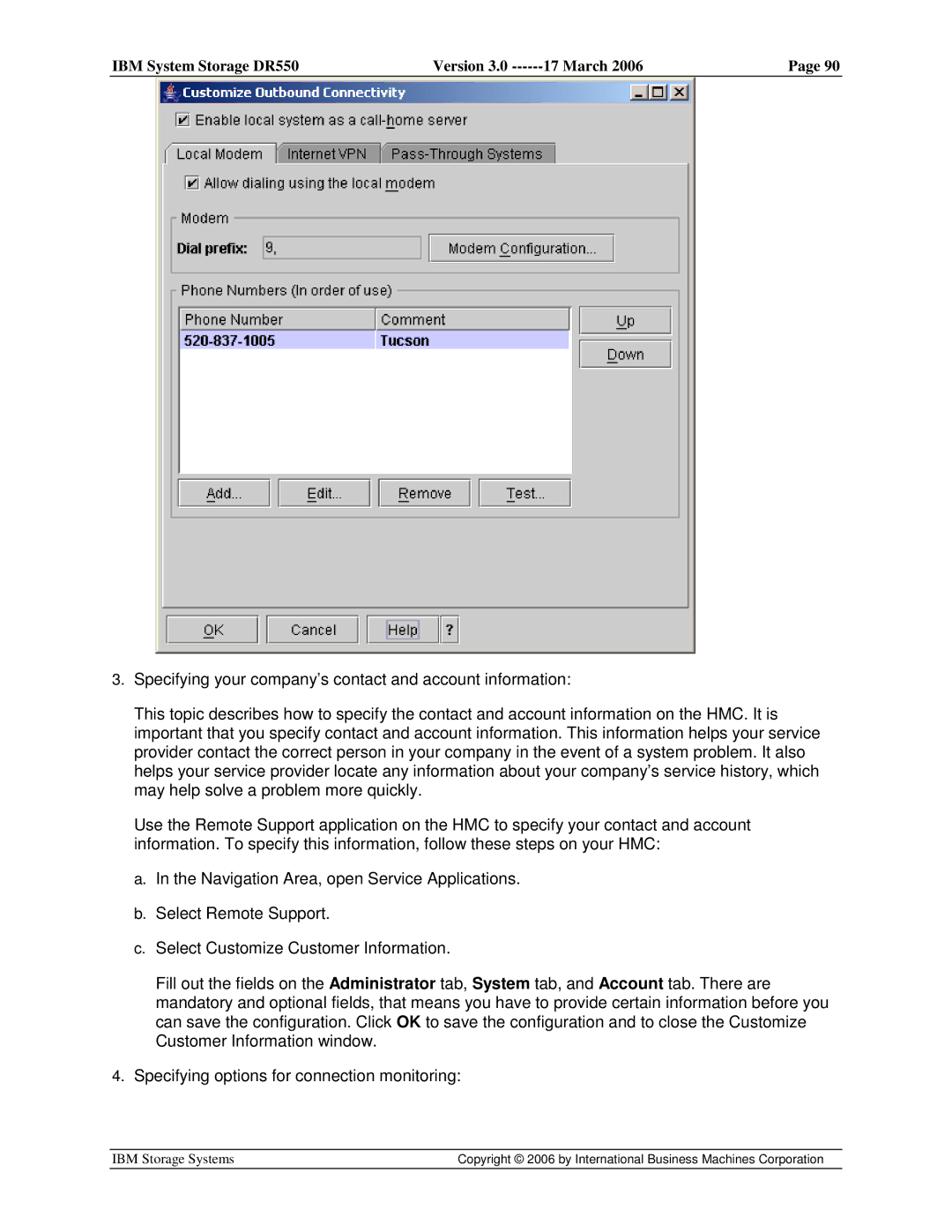IBM System Storage DR550 | Version 3.0 | 17 March 2006 | Page 90 |
|
|
|
|
3.Specifying your company’s contact and account information:
This topic describes how to specify the contact and account information on the HMC. It is important that you specify contact and account information. This information helps your service provider contact the correct person in your company in the event of a system problem. It also helps your service provider locate any information about your company’s service history, which may help solve a problem more quickly.
Use the Remote Support application on the HMC to specify your contact and account information. To specify this information, follow these steps on your HMC:
a.In the Navigation Area, open Service Applications.
b.Select Remote Support.
c.Select Customize Customer Information.
Fill out the fields on the Administrator tab, System tab, and Account tab. There are mandatory and optional fields, that means you have to provide certain information before you can save the configuration. Click OK to save the configuration and to close the Customize Customer Information window.
4.Specifying options for connection monitoring:
IBM Storage Systems | Copyright © 2006 by International Business Machines Corporation |
|
|