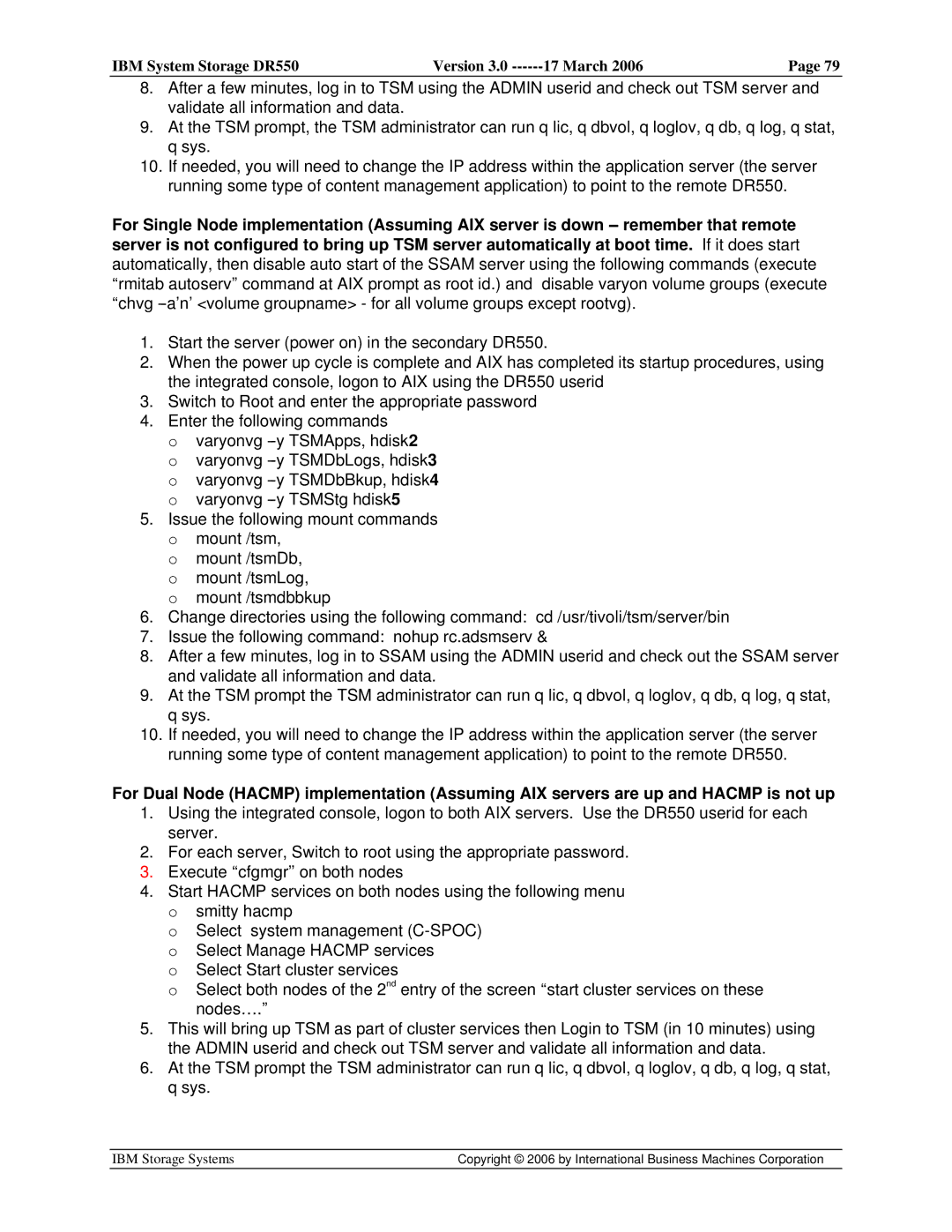IBM System Storage DR550 | Version 3.0 | 17 March 2006 | Page 79 |
|
|
|
|
8.After a few minutes, log in to TSM using the ADMIN userid and check out TSM server and validate all information and data.
9.At the TSM prompt, the TSM administrator can run q lic, q dbvol, q loglov, q db, q log, q stat, q sys.
10.If needed, you will need to change the IP address within the application server (the server running some type of content management application) to point to the remote DR550.
For Single Node implementation (Assuming AIX server is down
1.Start the server (power on) in the secondary DR550.
2.When the power up cycle is complete and AIX has completed its startup procedures, using the integrated console, logon to AIX using the DR550 userid
3.Switch to Root and enter the appropriate password
4.Enter the following commands
o varyonvg
5.Issue the following mount commands o mount /tsm,
o mount /tsmDb, o mount /tsmLog,
o mount /tsmdbbkup
6.Change directories using the following command: cd /usr/tivoli/tsm/server/bin
7.Issue the following command: nohup rc.adsmserv &
8.After a few minutes, log in to SSAM using the ADMIN userid and check out the SSAM server and validate all information and data.
9.At the TSM prompt the TSM administrator can run q lic, q dbvol, q loglov, q db, q log, q stat, q sys.
10.If needed, you will need to change the IP address within the application server (the server running some type of content management application) to point to the remote DR550.
For Dual Node (HACMP) implementation (Assuming AIX servers are up and HACMP is not up
1.Using the integrated console, logon to both AIX servers. Use the DR550 userid for each server.
2.For each server, Switch to root using the appropriate password.
3.Execute ‘‘cfgmgr’’ on both nodes
4.Start HACMP services on both nodes using the following menu o smitty hacmp
o Select system management
o Select Start cluster services
o Select both nodes of the 2nd entry of the screen ‘‘start cluster services on these nodes….’’
5.This will bring up TSM as part of cluster services then Login to TSM (in 10 minutes) using the ADMIN userid and check out TSM server and validate all information and data.
6.At the TSM prompt the TSM administrator can run q lic, q dbvol, q loglov, q db, q log, q stat, q sys.
IBM Storage Systems | Copyright © 2006 by International Business Machines Corporation |
|
|