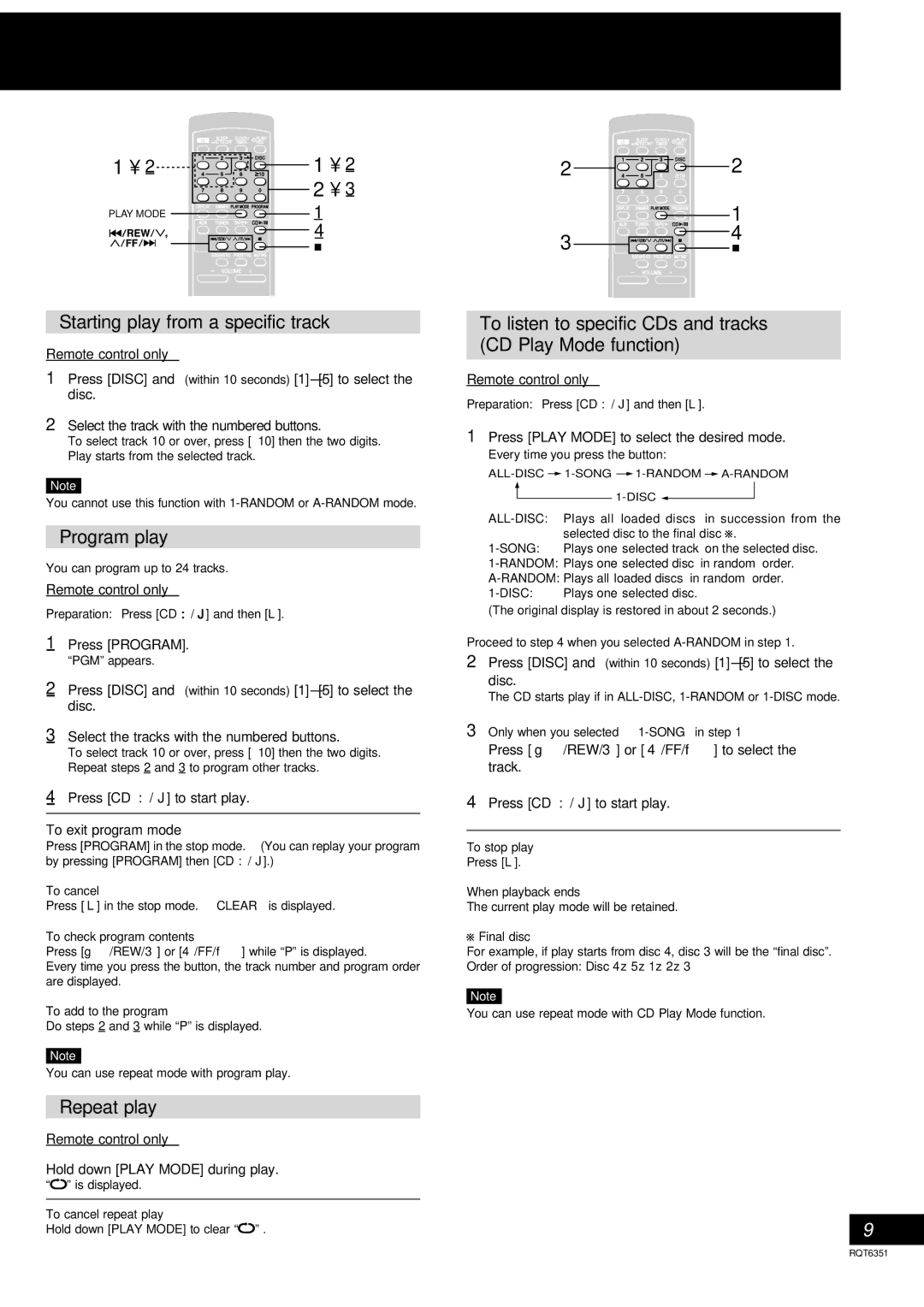SC-AK100 specifications
The Panasonic SC-AK100 is a compact audio system that delivers impressive sound quality and a variety of features, making it an attractive choice for music enthusiasts. This all-in-one audio system is designed to provide powerful audio performance while maintaining a sleek and stylish appearance.One of the standout features of the SC-AK100 is its high-output sound system, which includes powerful speakers that produce clear, robust audio across a wide range of frequencies. The system is equipped with a 50W RMS output, providing an impactful listening experience that can fill a room. The bass enhancement technology further amplifies low frequencies, allowing users to enjoy deep, rich sound that adds depth to their favorite tracks.
Connectivity is a key aspect of the SC-AK100, offering various options for music playback. Users can connect their devices via Bluetooth, allowing for wireless streaming of music from smartphones, tablets, or laptops. The system also includes a USB port, which enables playback of audio files from USB flash drives, enhancing versatility. In addition, the SC-AK100 comes equipped with a CD player, providing the option to enjoy physical media.
The user-friendly interface of the SC-AK100 makes operation simple and intuitive. The front-facing LCD display provides clear visibility of track information, while the ergonomic remote control allows users to adjust settings from a distance. The system supports an array of audio formats, including MP3 and WMA, ensuring compatibility with a wider selection of music libraries.
Another notable characteristic of the Panasonic SC-AK100 is its impressive FM/AM tuner, which allows listeners to enjoy their favorite radio stations. The built-in preset feature enables users to store multiple stations, making it convenient to switch between channels during listening sessions.
The design of the SC-AK100 is both contemporary and sleek, making it a fitting addition to any home decor. Its compact size allows for easy placement in various settings, whether it be a living room, bedroom, or office space. With its combination of functionality, sound quality, and aesthetic appeal, the Panasonic SC-AK100 is a well-rounded audio system that caters to diverse audio needs.
In summary, the Panasonic SC-AK100 brings together a powerful sound system, versatile connectivity options, and user-friendly features, making it a noteworthy choice for those seeking an engaging audio experience. Whether enjoying music from a streaming service, a CD, or the radio, users can expect high-quality performance and a fulfilling listening experience.