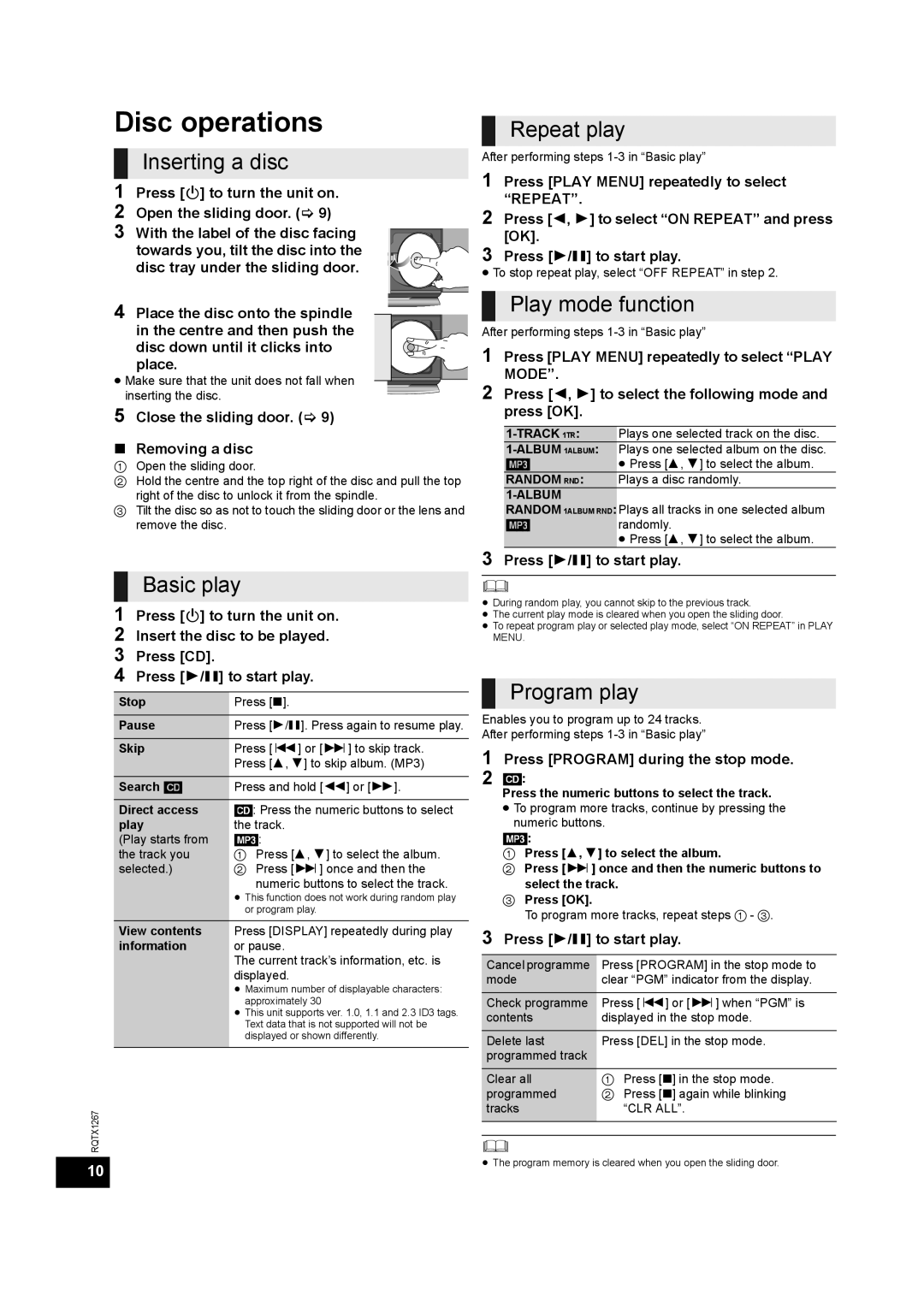SC-HC35, SC-HC55DB specifications
The Panasonic SC-HC55DB and SC-HC35 are two of the latest compact audio systems designed to deliver exceptional sound quality in a stylish and space-saving design. These models are perfect for those who seek a combination of modern aesthetics and technologically advanced features.Starting with the SC-HC55DB, this model stands out with its sleek and slender design, making it an attractive addition to any room. The system comes equipped with a powerful 20W output, ensuring clear and impactful sound reproduction. The SC-HC55DB features Bluetooth connectivity, allowing you to stream music wirelessly from your smartphone or tablet with ease. The built-in CD player adds versatility, enabling you to enjoy your favorite CDs while the USB port allows for direct playback of digital music files.
The sound quality of the SC-HC55DB is further enhanced by the Panasonic Clear Sound Design. This technology helps to produce a balanced audio experience by optimizing bass response and clarity, providing an immersive listening environment. The system also includes FM radio functionality, giving you access to local broadcasts.
The SC-HC35 embodies a similar ethos of compact audio excellence. Like its counterpart, the SC-HC35 boasts a stylish profile that fits seamlessly into any decor. Although it has a slightly lower power output, the 20W performance still ensures high-quality audio playback. The Bluetooth capability allows users to stream their favorite tracks wirelessly, while the USB port and CD player offer flexibility in playback options.
In addition to these features, both models come with a user-friendly remote control, making it easy to navigate between functions without getting up. The integration of Panasonic's advanced audio technologies in both the SC-HC55DB and SC-HC35 provides a rich and satisfying sound experience, whether you're listening to music, enjoying a movie, or tuning into the radio.
Both systems also emphasize energy efficiency, with automatic shut-off features that help to reduce power consumption. Therefore, regardless of whether you choose the SC-HC55DB or the SC-HC35, you're investing in an audio system that not only delivers top-tier sound but also supports eco-friendly practices.
In conclusion, the Panasonic SC-HC55DB and SC-HC35 are excellent choices for anyone looking to enhance their audio experience in a compact package. With cutting-edge technology, versatile playback options, and stylish designs, these systems represent Panasonic's commitment to quality audio solutions for every home.