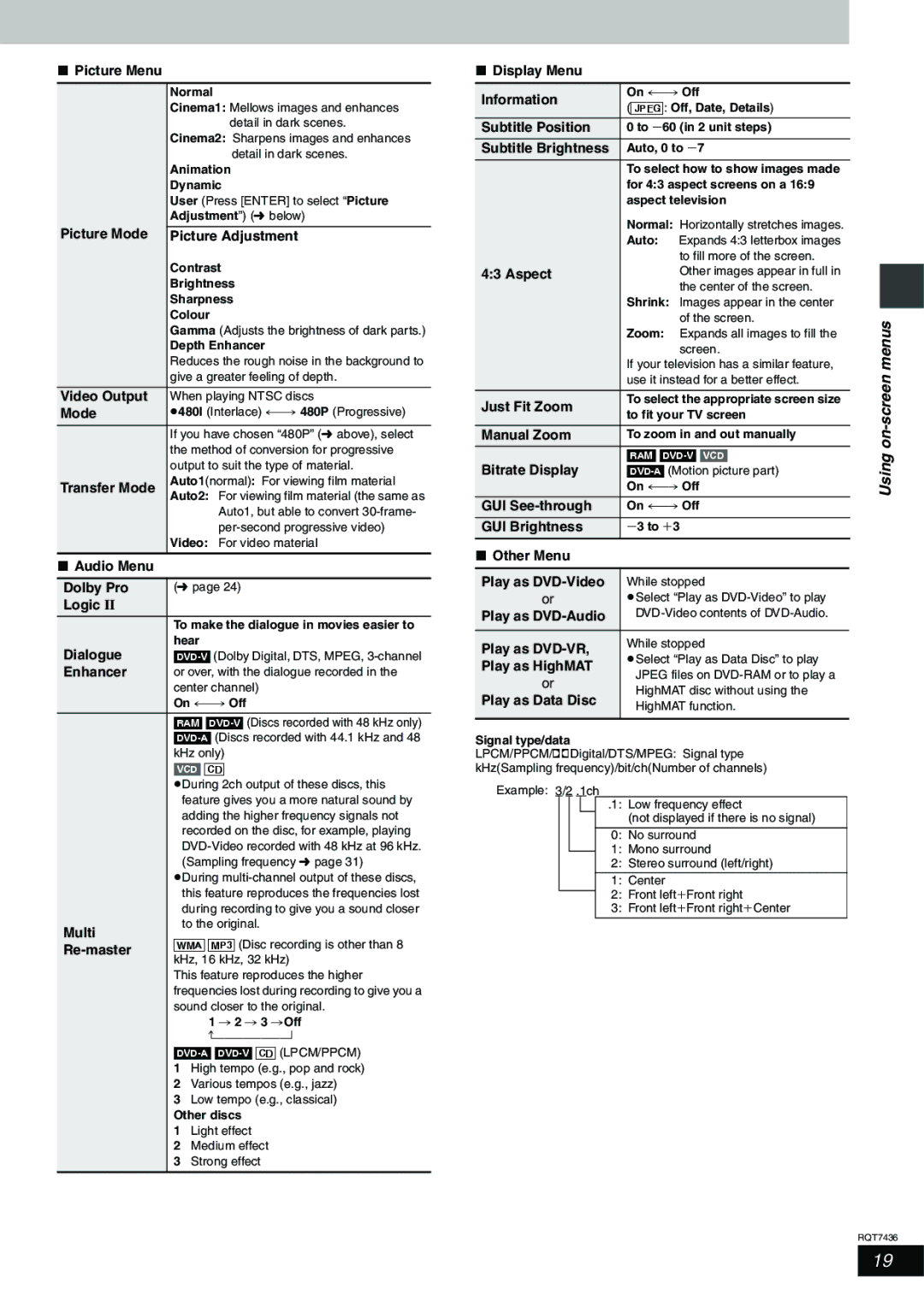∫Picture Menu
| Normal |
| ||
| Cinema1: Mellows images and enhances | |||
|
|
| detail in dark scenes. | |
| Cinema2: Sharpens images and enhances | |||
|
|
| detail in dark scenes. | |
| Animation | |||
| Dynamic | |||
| User (Press [ENTER] to select “Picture | |||
| Adjustment”) (‹ below) | |||
Picture Mode |
| |||
Picture Adjustment | ||||
| Contrast | |||
| Brightness | |||
| Sharpness | |||
| Colour |
| ||
| Gamma (Adjusts the brightness of dark parts.) | |||
| Depth Enhancer | |||
| Reduces the rough noise in the background to | |||
| give a greater feeling of depth. | |||
Video Output | When playing NTSC discs | |||
Mode | ≥480I | |||
| If you have chosen “480P” (‹ above), select | |||
| the method of conversion for progressive | |||
| output to suit the type of material. | |||
Transfer Mode | Auto1(normal): For viewing film material | |||
| Auto2: For viewing film material (the same as | |||
|
|
| Auto1, but able to convert | |
|
|
| ||
| Video: | For video material | ||
∫ Audio Menu |
|
|
| |
|
| |||
Dolby Pro | (‹ page 24) | |||
Logic II |
|
|
| |
| To make the dialogue in movies easier to | |||
Dialogue | hear |
| ||
Enhancer | or over, with the dialogue recorded in the | |||
| center channel) | |||
| ||||
| [RAM] | |||
| ||||
| kHz only) | |||
| [VCD] [CD] | |||
| ≥During 2ch output of these discs, this | |||
|
| feature gives you a more natural sound by | ||
|
| adding the higher frequency signals not | ||
|
| recorded on the disc, for example, playing | ||
|
| |||
|
| (Sampling frequency ‹ page 31) | ||
| ≥During | |||
|
| this feature reproduces the frequencies lost | ||
|
| during recording to give you a sound closer | ||
Multi |
| to the original. | ||
[WMA] [MP3] (Disc recording is other than 8 | ||||
| ||||
kHz, 16 kHz, 32 kHz) | ||||
| ||||
| This feature reproduces the higher | |||
| frequencies lost during recording to give you a | |||
| sound closer to the original. | |||
|
| 1 | ||
|
| } | ||
| ||||
| 1 High tempo (e.g., pop and rock) | |||
| 2 Various tempos (e.g., jazz) | |||
| 3 Low tempo (e.g., classical) | |||
| Other discs | |||
| 1 | Light effect | ||
| 2 | Medium effect | ||
| 3 | Strong effect | ||
|
|
|
| |
∫ Display Menu
Information | ||
([JPEG]: Off, Date, Details) | ||
| ||
Subtitle Position | 0 to s60 (in 2 unit steps) | |
Subtitle Brightness | Auto, 0 to s7 | |
| To select how to show images made | |
| for 4:3 aspect screens on a 16:9 | |
| aspect television | |
| Normal: Horizontally stretches images. | |
| Auto: Expands 4:3 letterbox images | |
| to fill more of the screen. | |
4:3 Aspect | Other images appear in full in | |
| the center of the screen. | |
| Shrink: Images appear in the center | |
| of the screen. | |
| Zoom: Expands all images to fill the | |
| screen. | |
| If your television has a similar feature, | |
| use it instead for a better effect. | |
Just Fit Zoom | To select the appropriate screen size | |
to fit your TV screen | ||
| ||
Manual Zoom | To zoom in and out manually | |
Bitrate Display | [RAM] | |
| ||
GUI | ||
GUI Brightness | s3 to r3 | |
∫ Other Menu |
| |
|
| |
Play as | While stopped | |
or | ≥Select “Play as | |
Play as | ||
|
| |
Play as | While stopped | |
≥Select “Play as Data Disc” to play | ||
Play as HighMAT | ||
JPEG files on | ||
or | ||
HighMAT disc without using the | ||
Play as Data Disc | ||
HighMAT function. | ||
| ||
|
|
Signal type/data
LPCM/PPCM/ÎDigital/DTS/MPEG: Signal type kHz(Sampling frequency)/bit/ch(Number of channels)
Example: 3/2 .1ch
.1: Low frequency effect
(not displayed if there is no signal)
0:No surround
1:Mono surround
2:Stereo surround (left/right)
1:Center
2:Front leftiFront right
3:Front leftiFront rightiCenter
Using on-screen menus
RQT7436
19